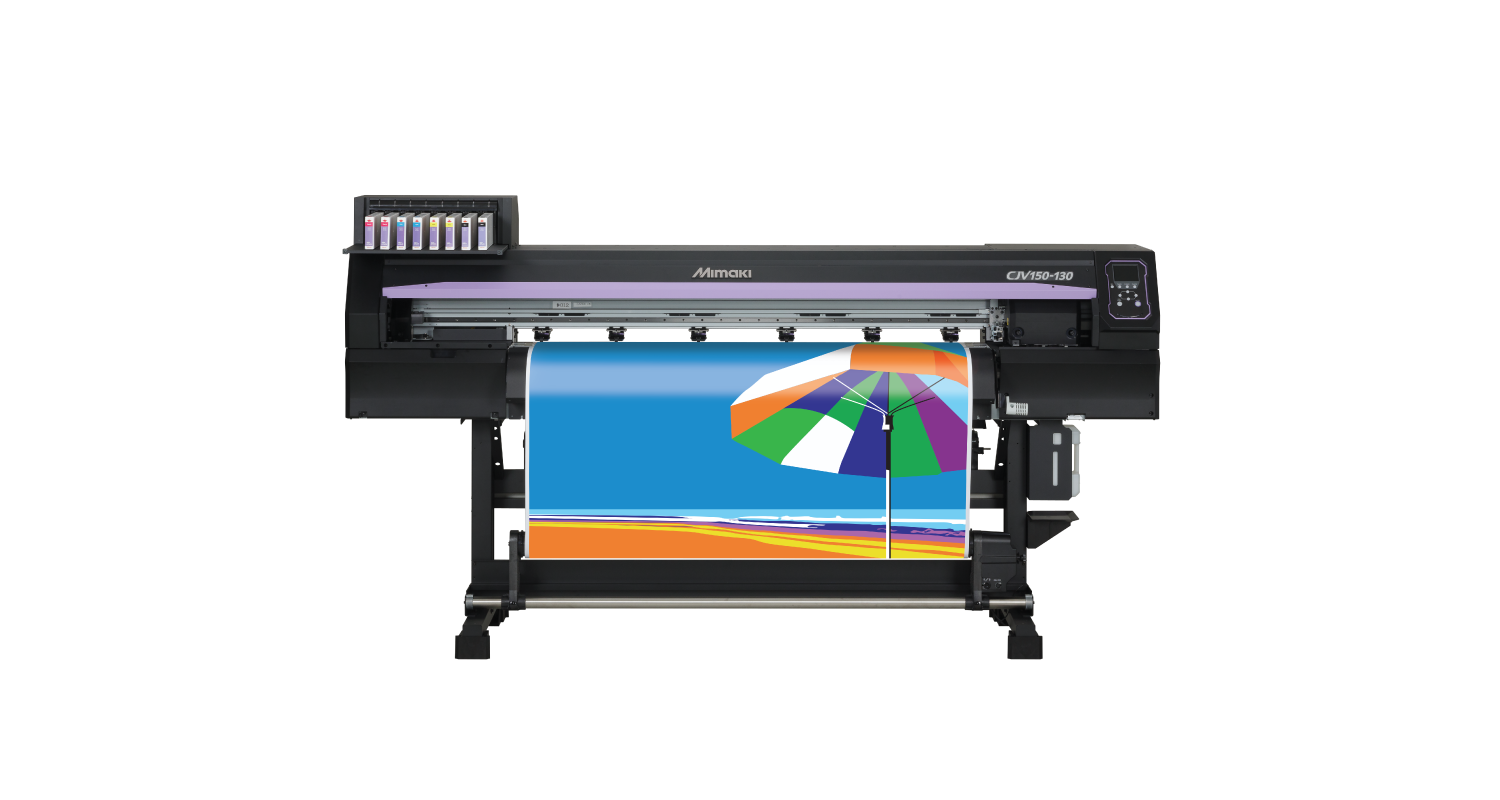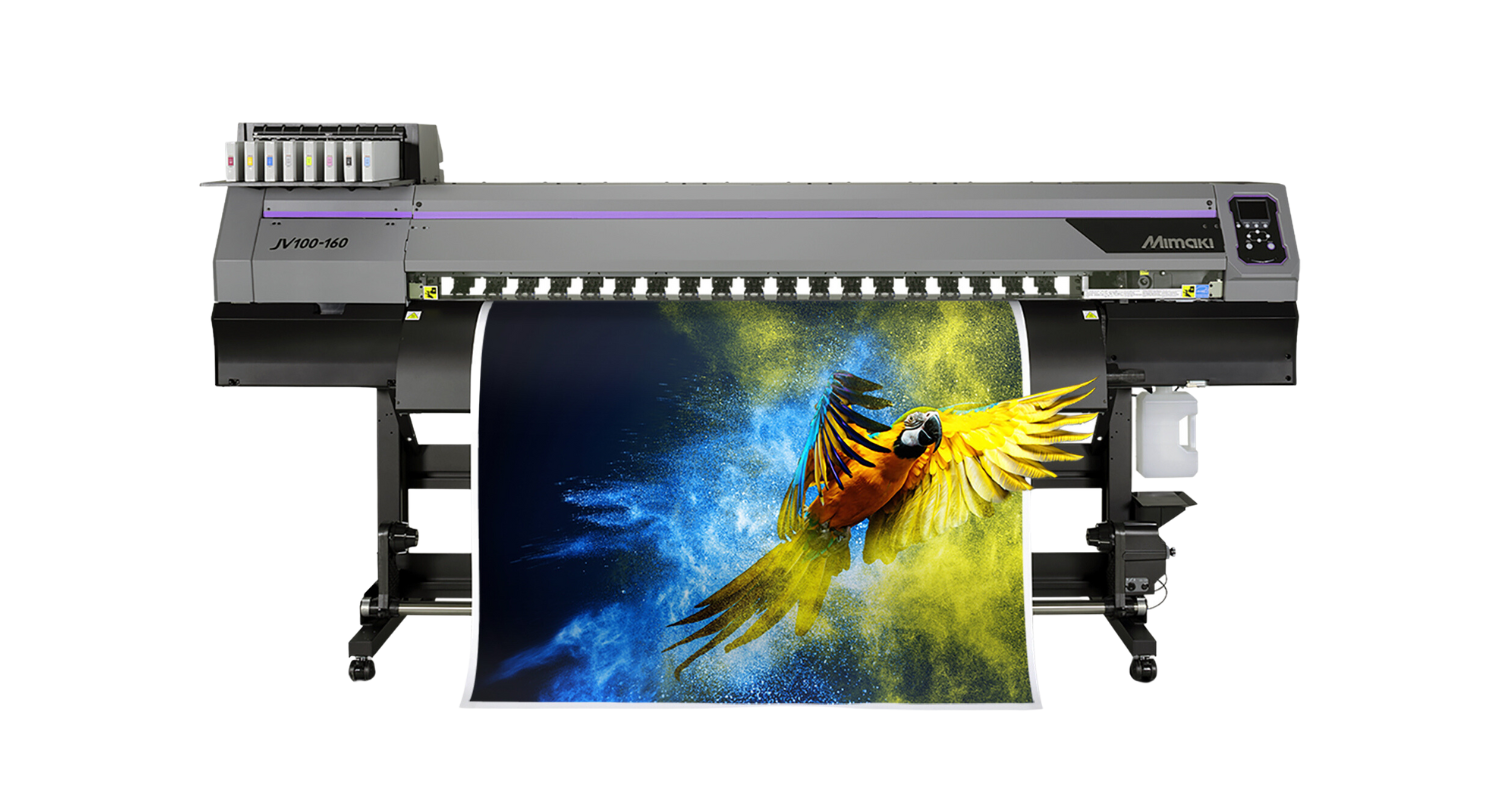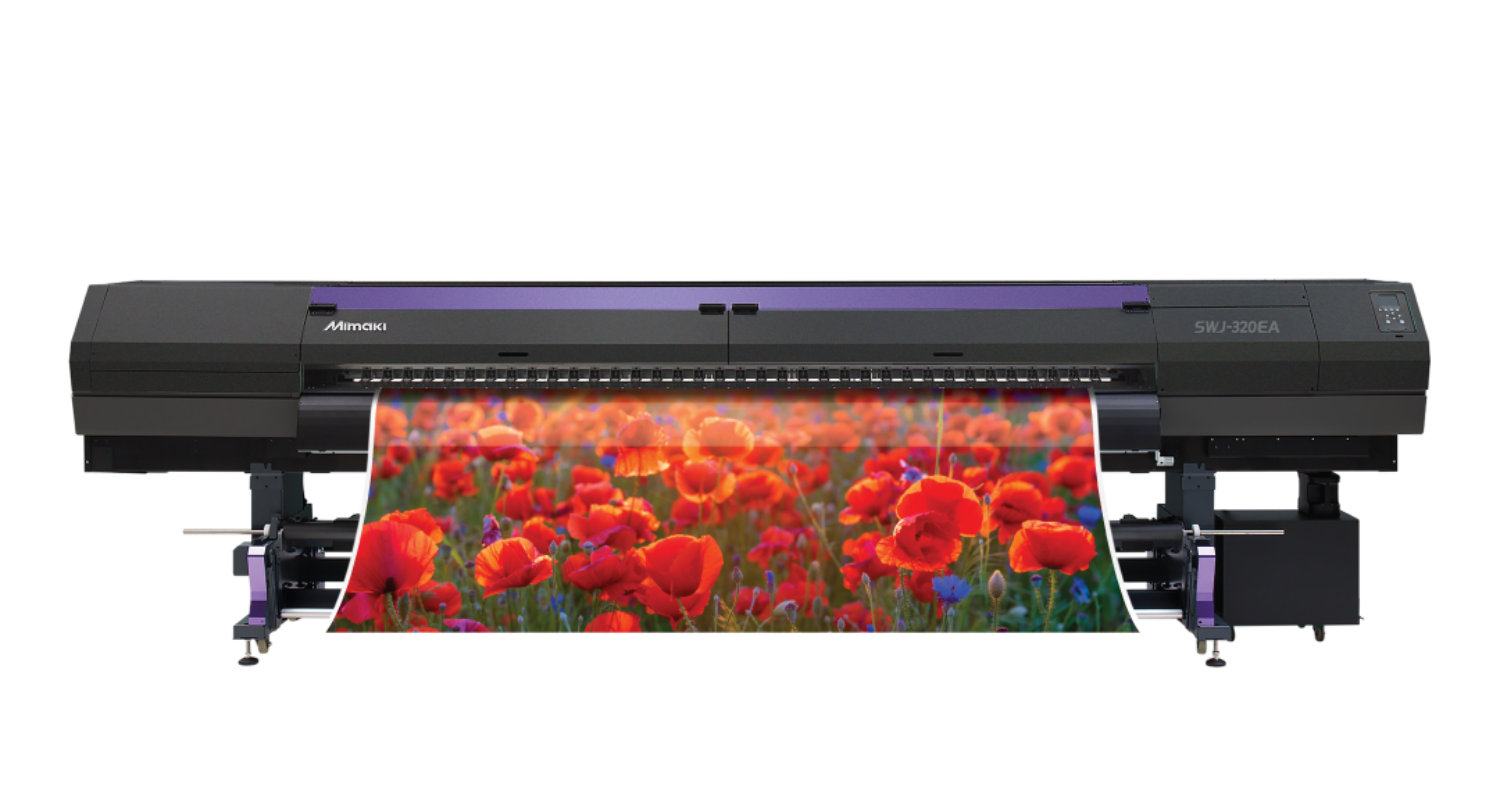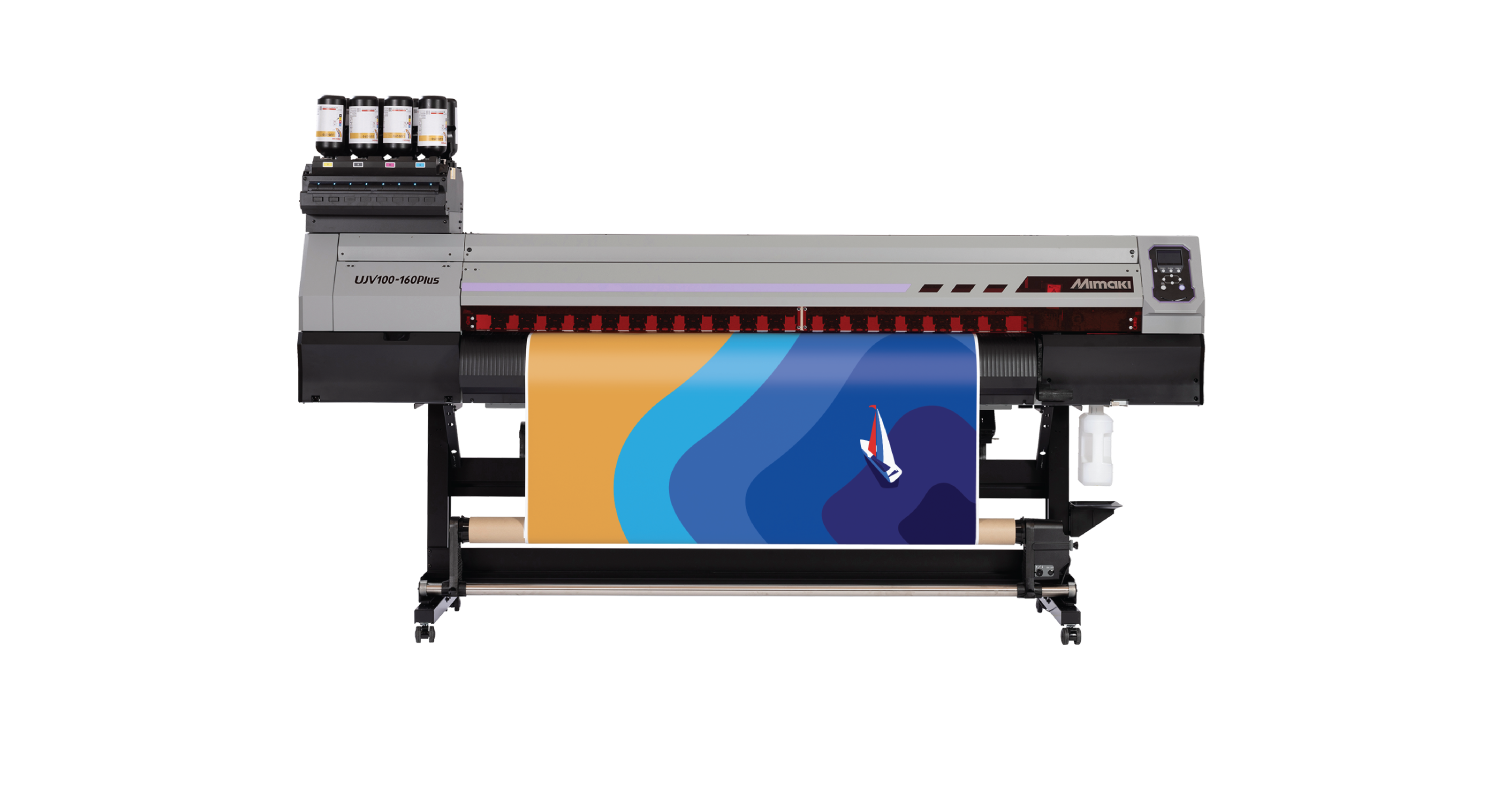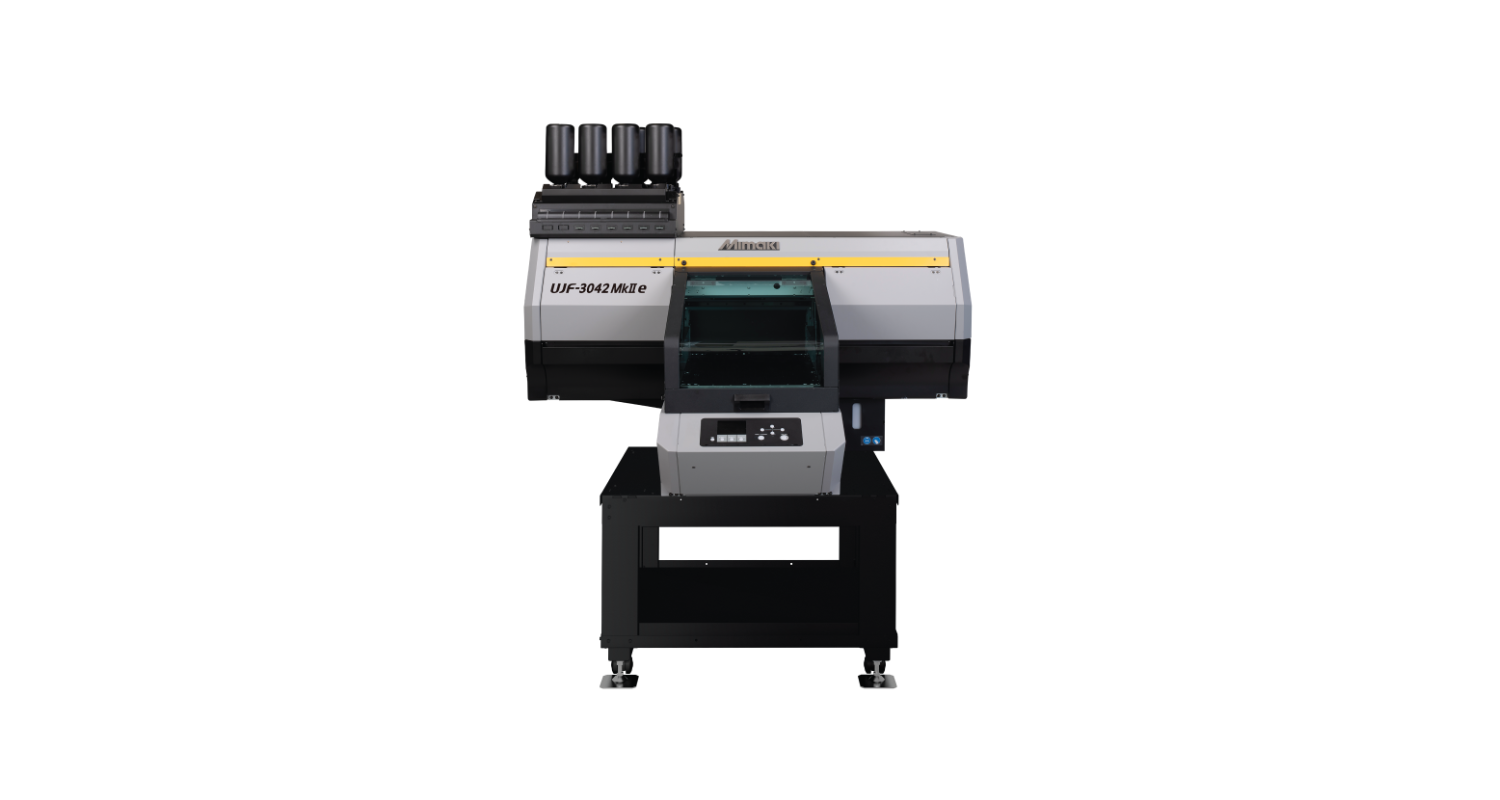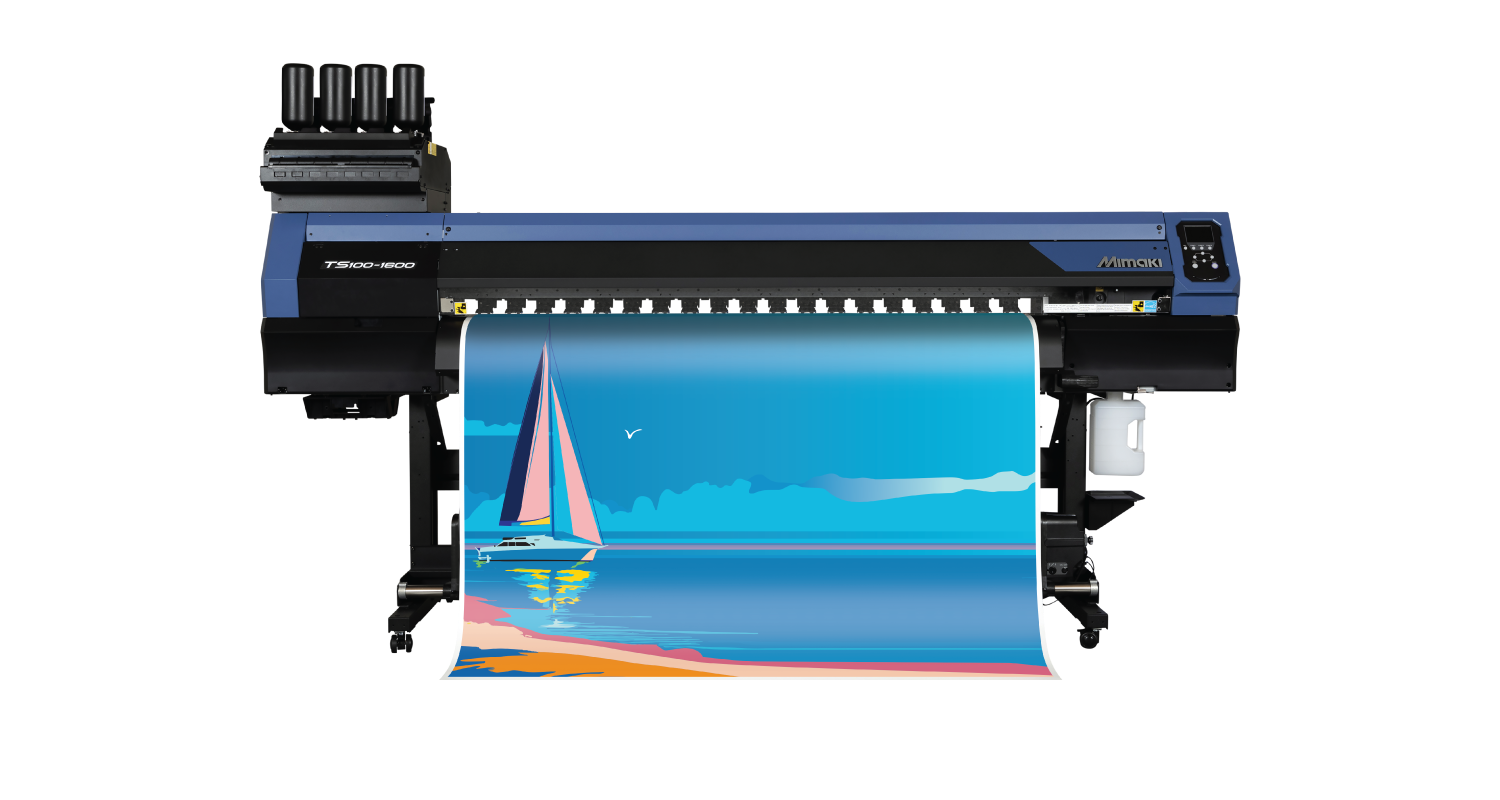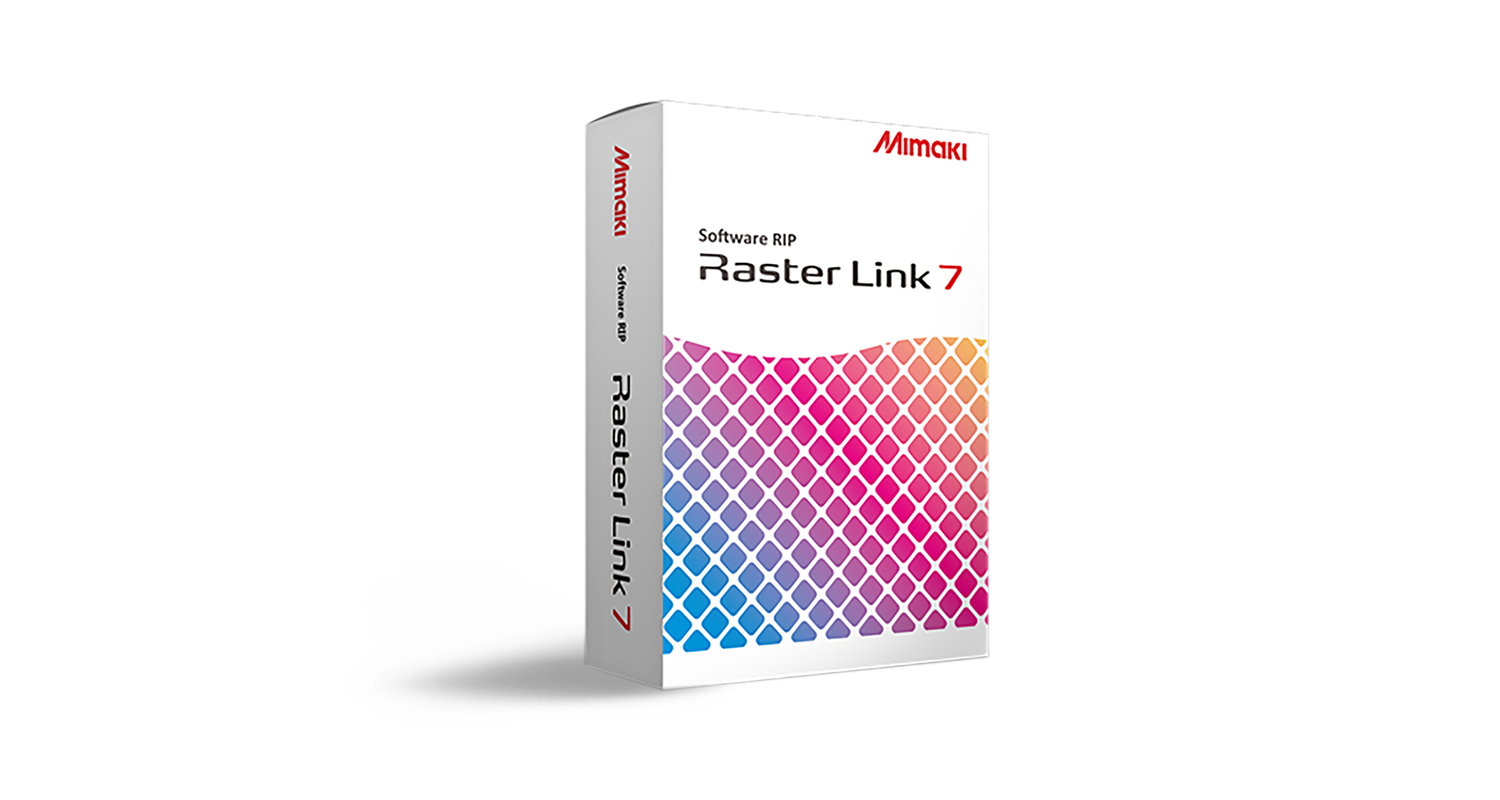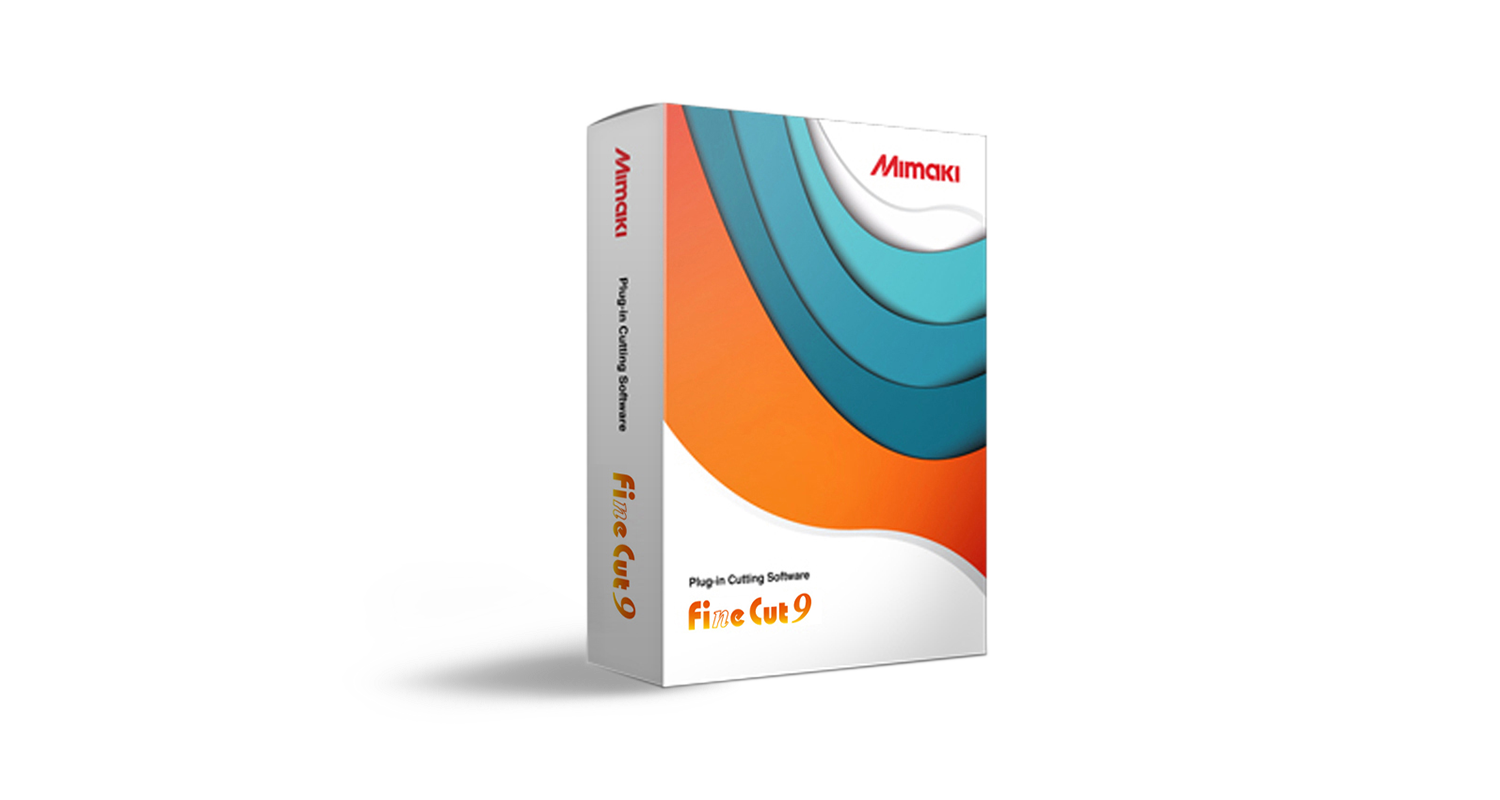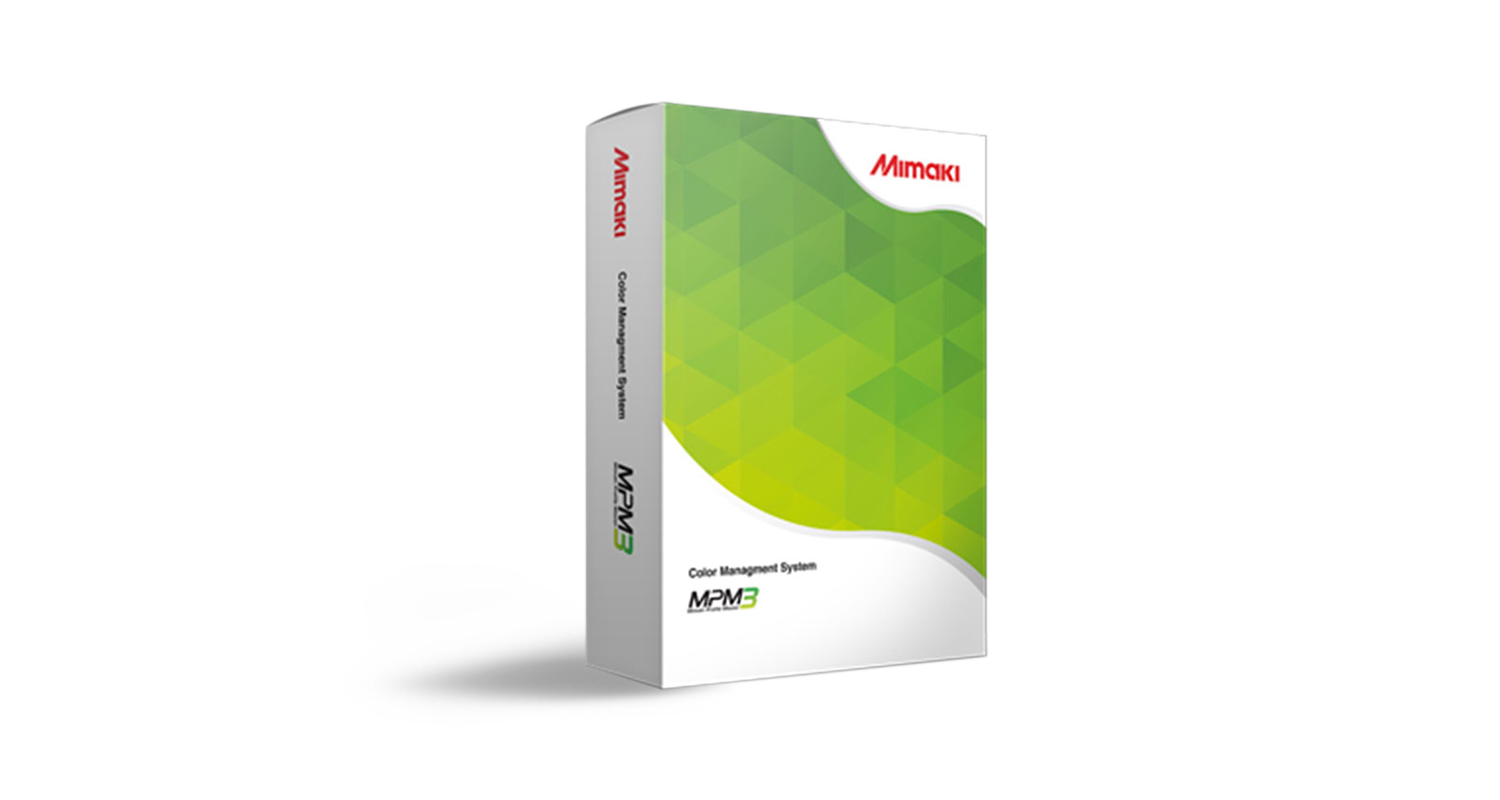Preparing your Mimaki after an extended break
If your Mimaki printer hasn’t been used for a week or more, please complete the following procedure:
- Wipe over printer covers, table/bed ensuring no dust or debris remains.
- Check condition of any consumable filters and replace if necessary.
- Empty the Waste Ink.
- Check Ink Dates – replace if required.
- Perform “Disway Wash” as described in the User Guide.
- Perform “Daily Maintenance” as described in the User Guide.
- Finish with a “Normal Clean”.
- Print a Test Draw. If any nozzles are missing, please carry out appropriate actions as outlined below.
| Step | Symptom | Clean Type | Action |
| 1 | 1 or 2 nozzles missing | Normal | Test Draw |
| 2 | More than 2 nozzles missing, or Step 1 failed to resolve | Hard followed by Soft | Test Draw |
| 3 | Many nozzles missing | Subtank / Overflow Maintenance followed by Normal Clean | Test Draw |
| 4 | Step 3 failed to resolve | Nozzle Wash 30min then repeat step 3 | Test Draw |
| 5 | Step 4 failed to resolve | Email your reseller and advise that you have completed these steps. Please attach a photo of the Nozzle Test. | Test Draw |