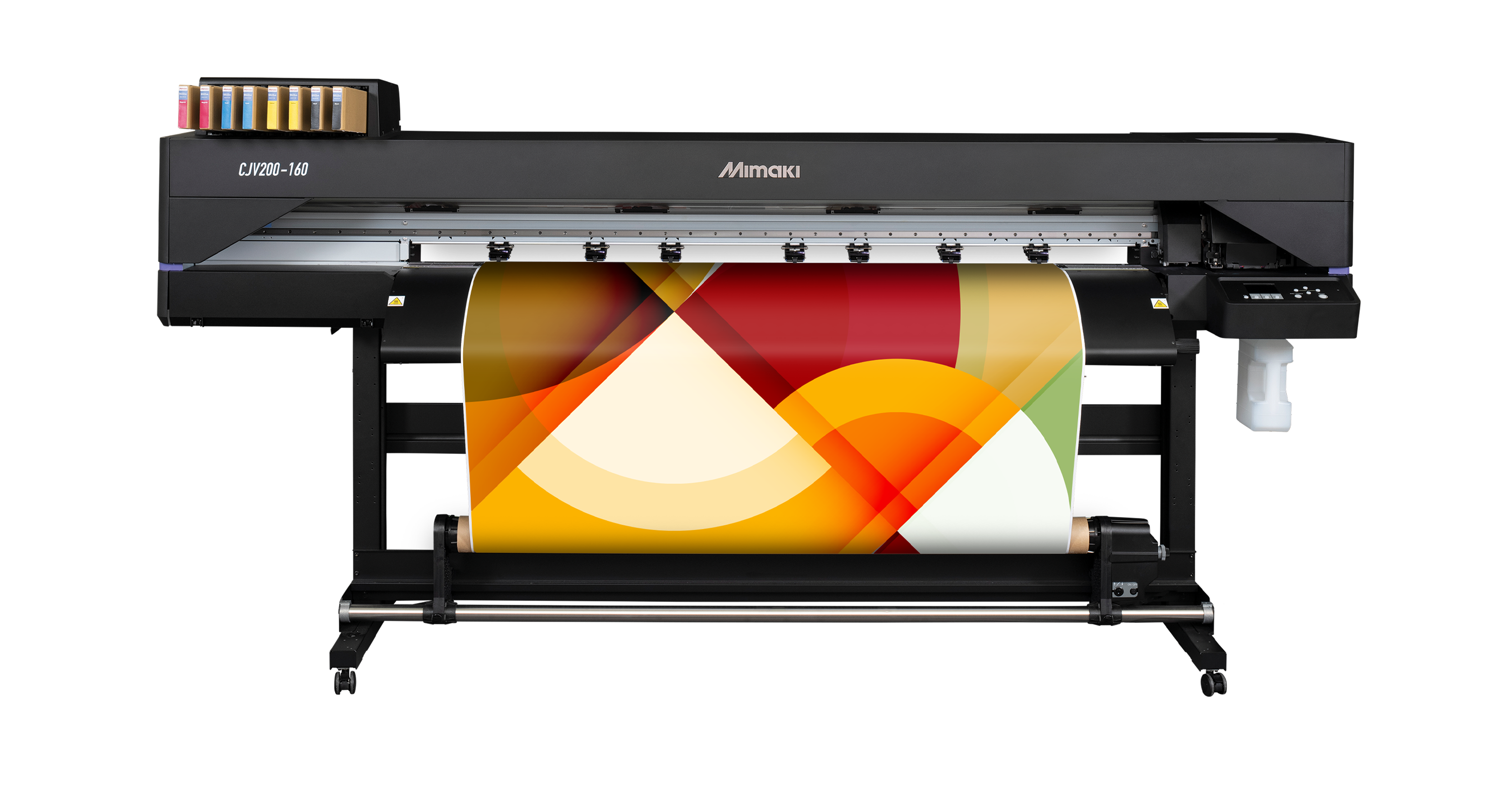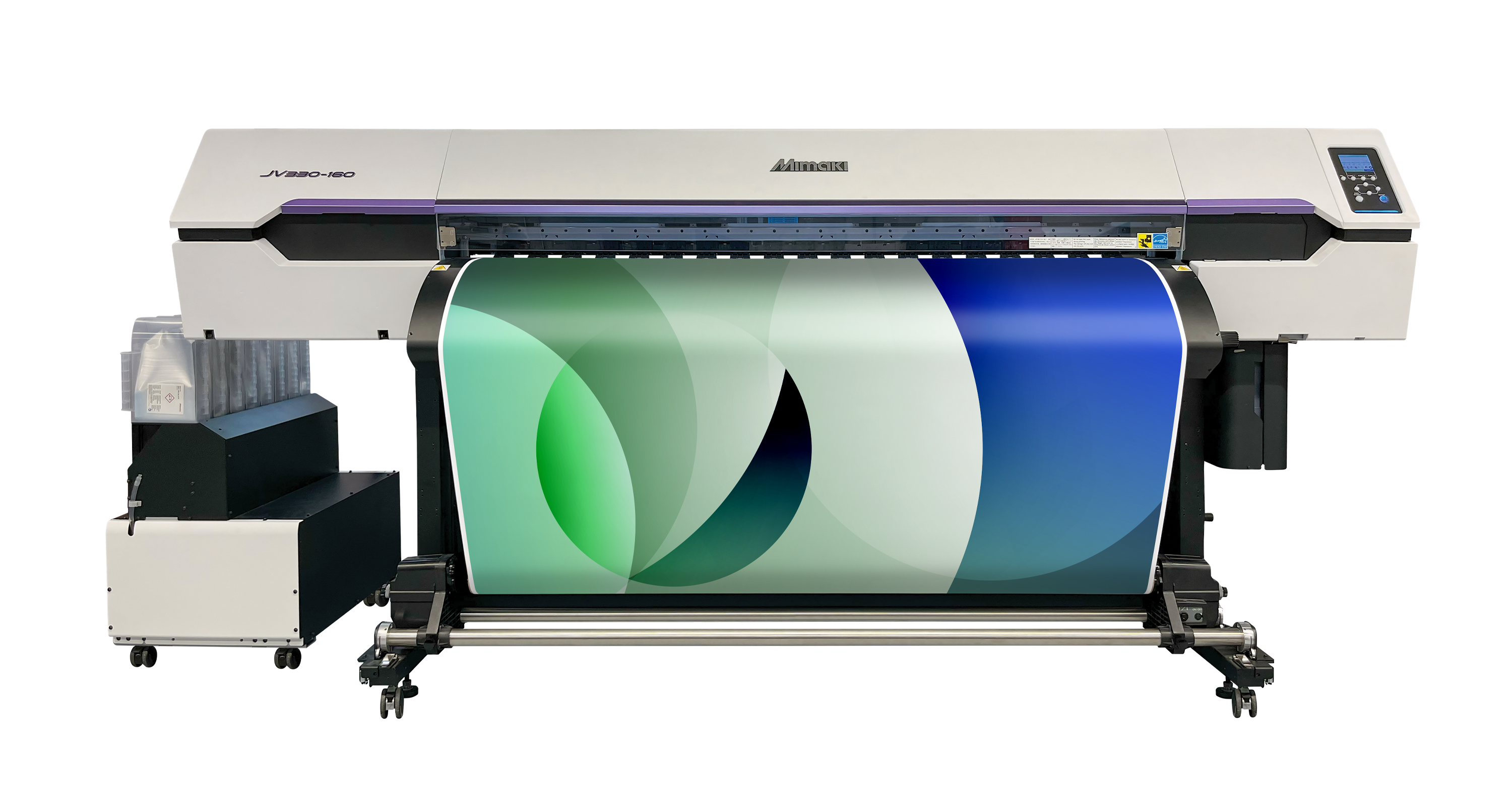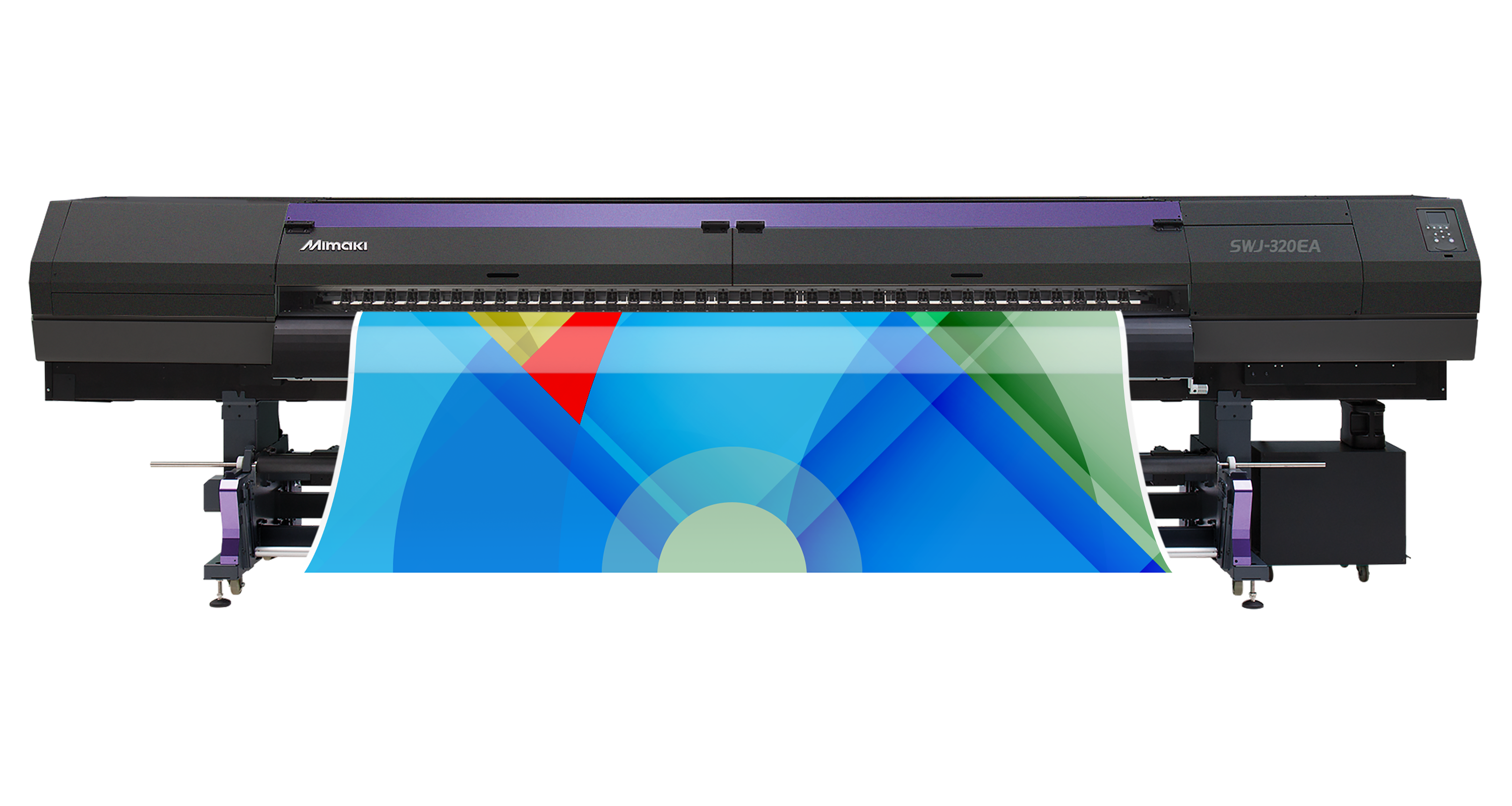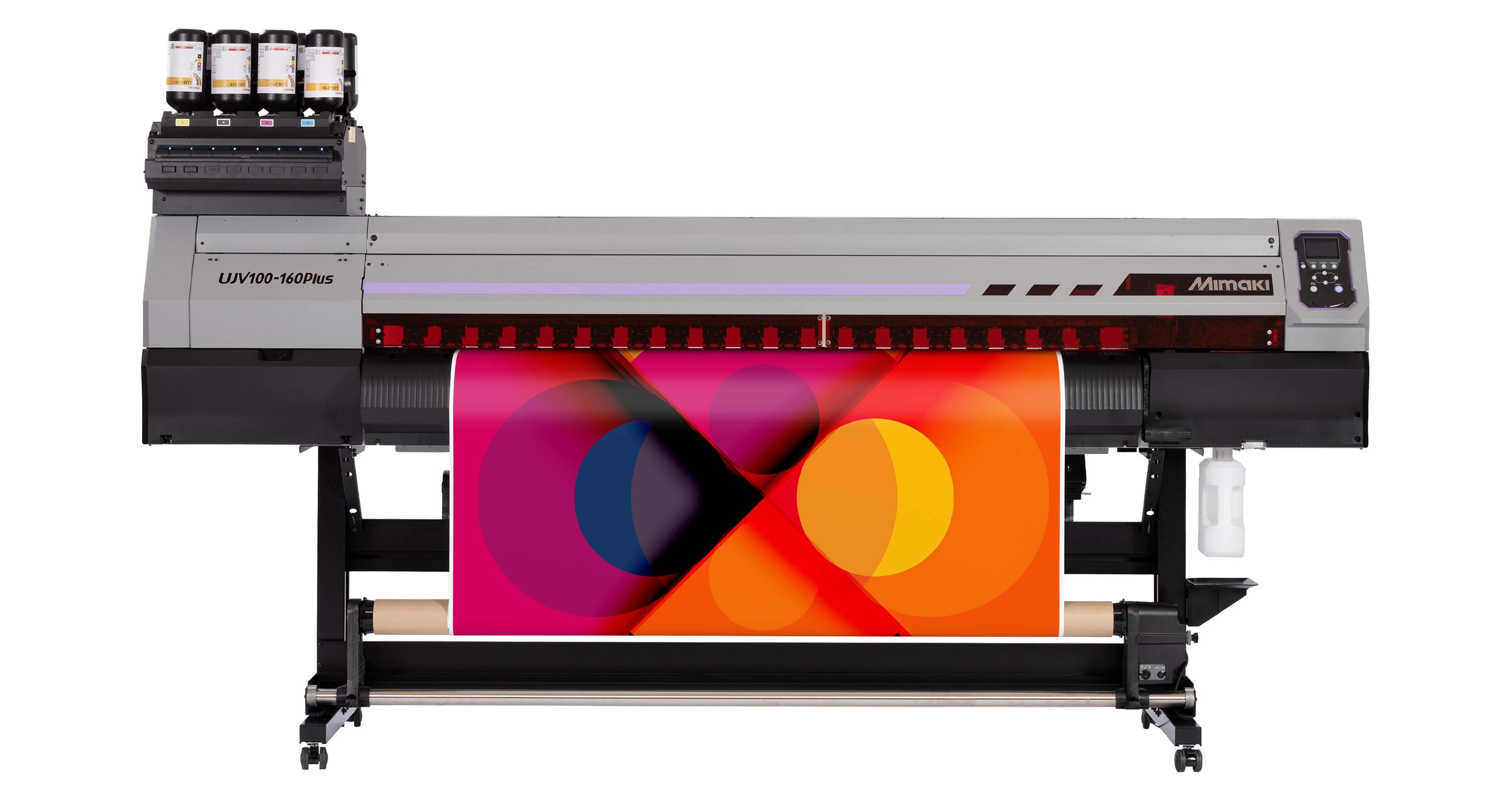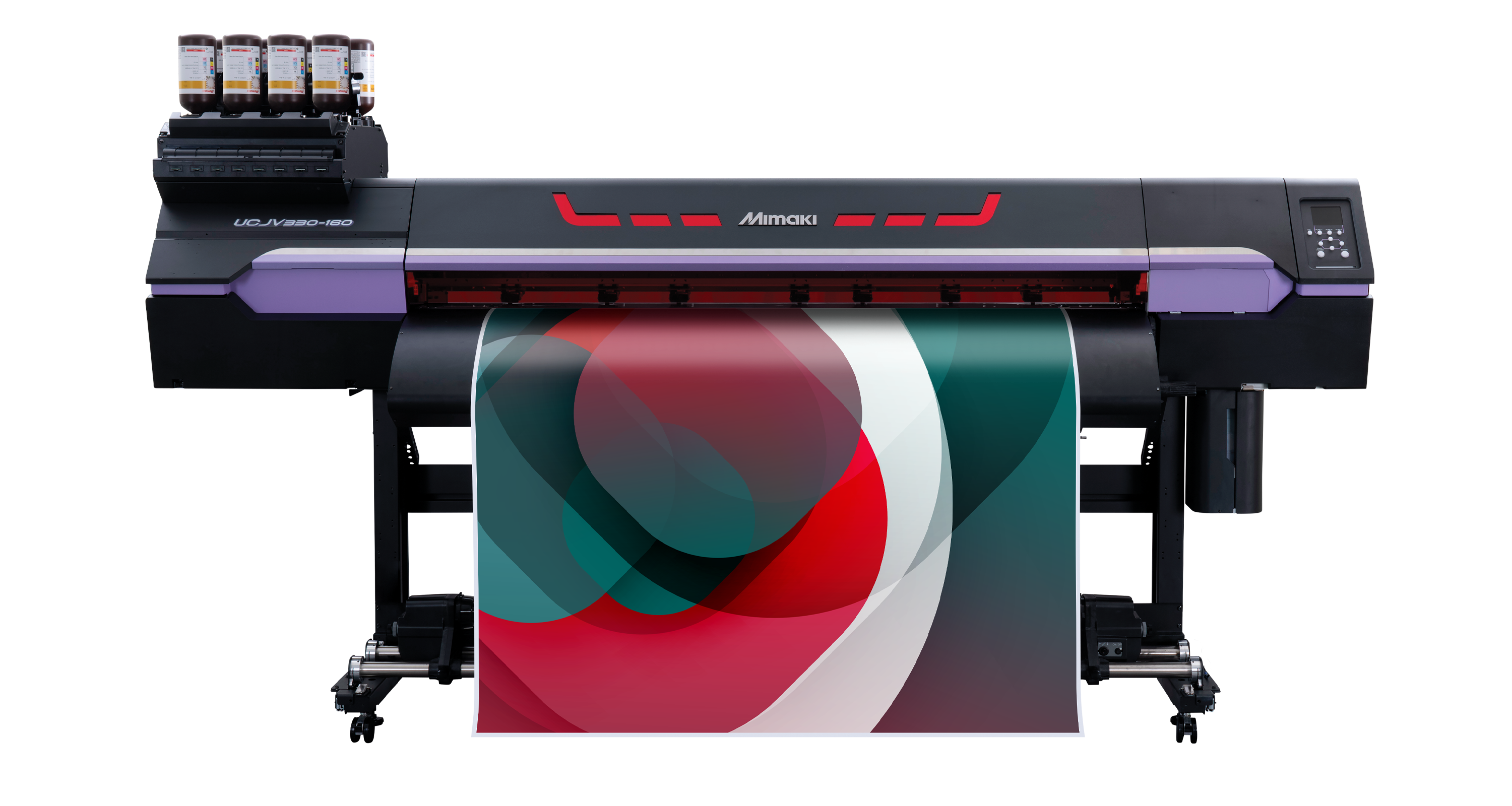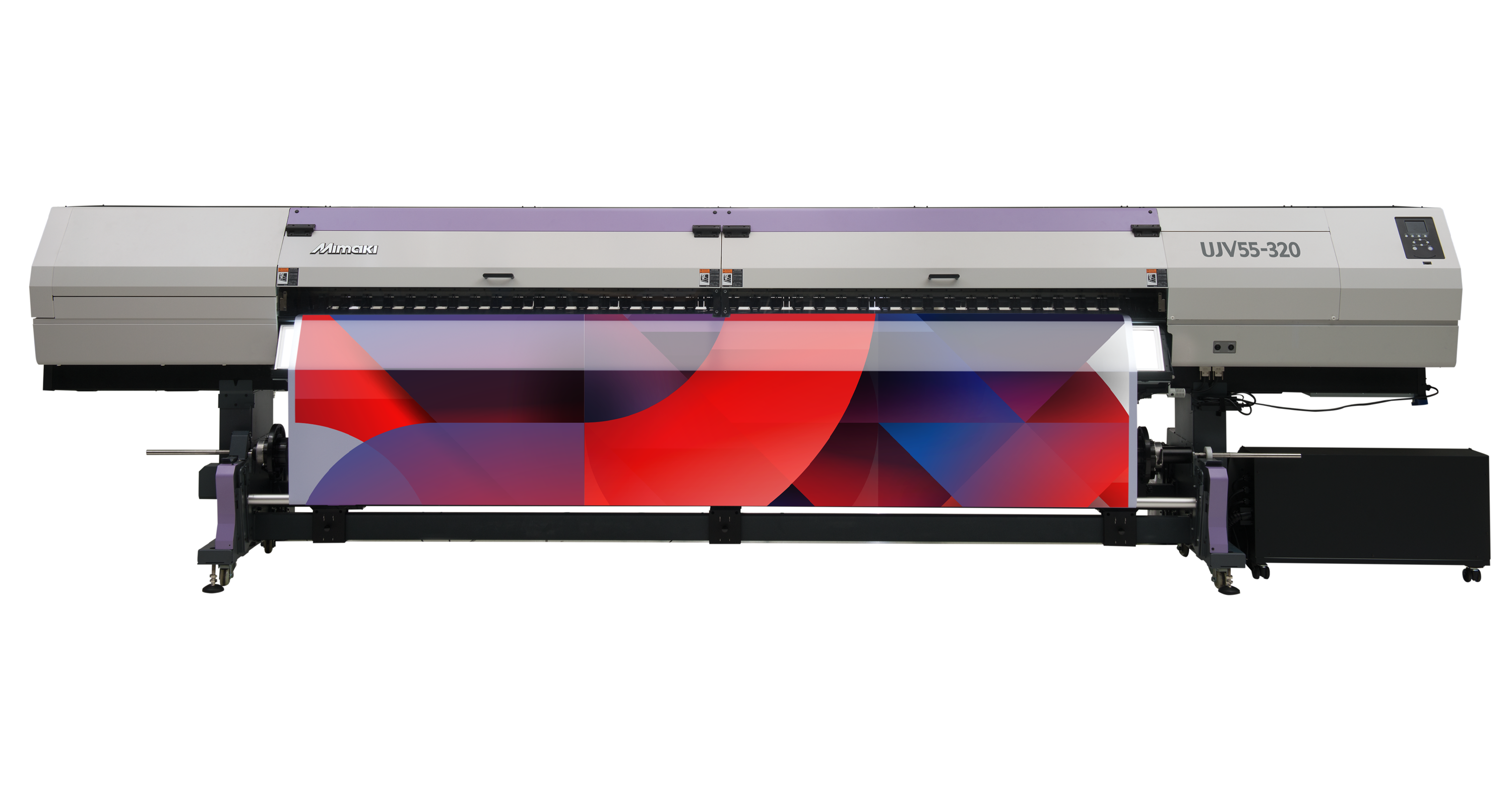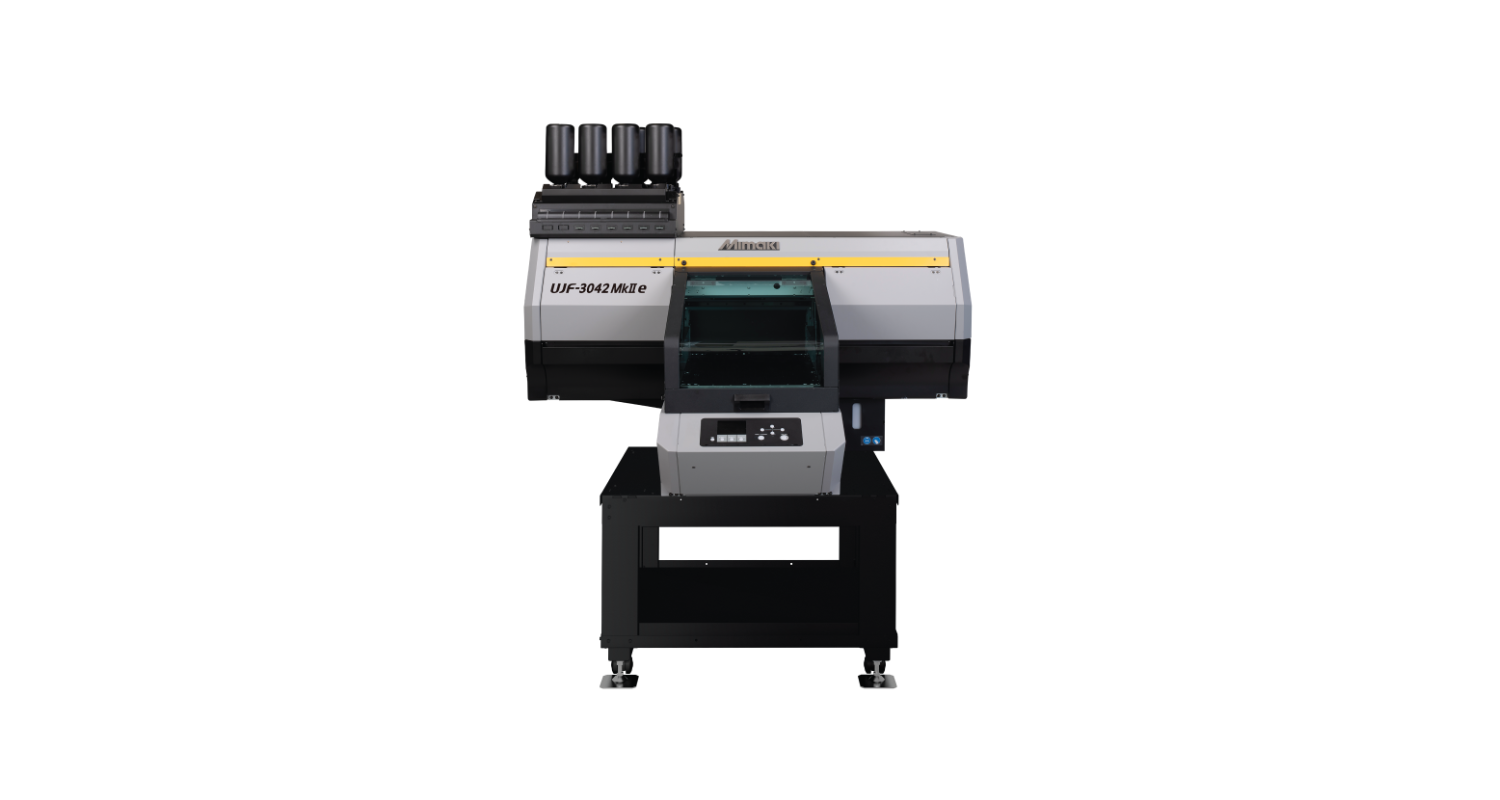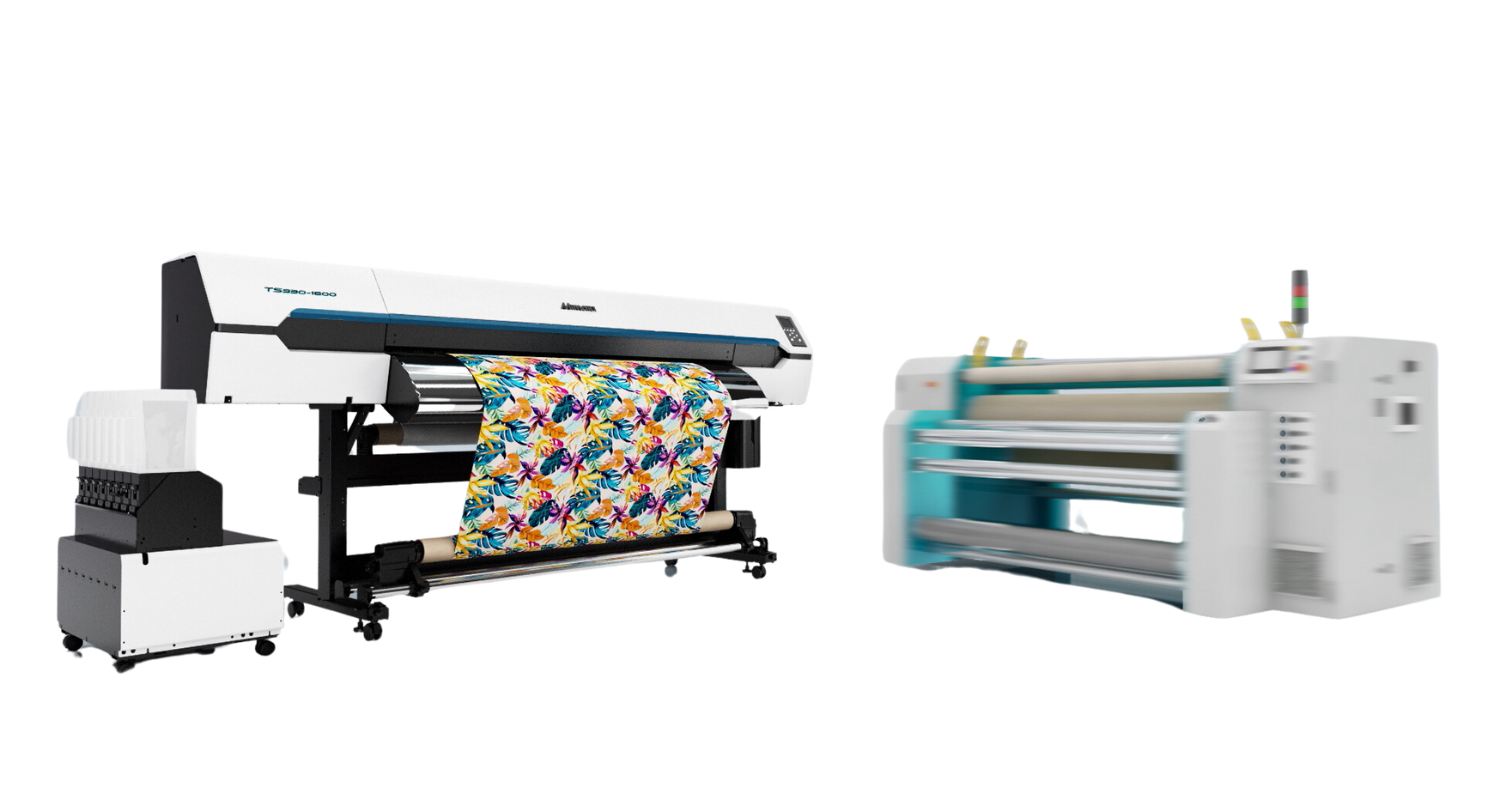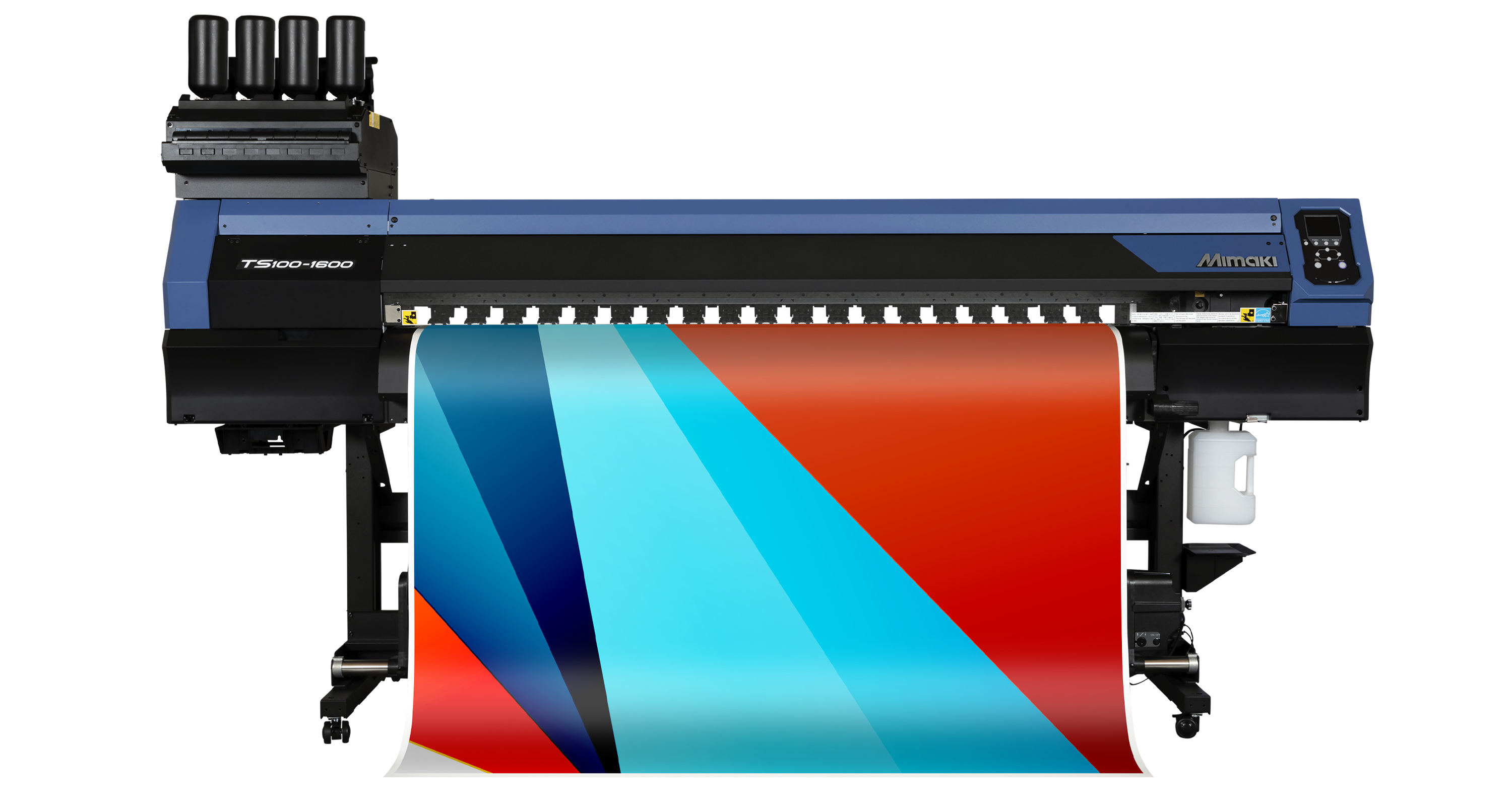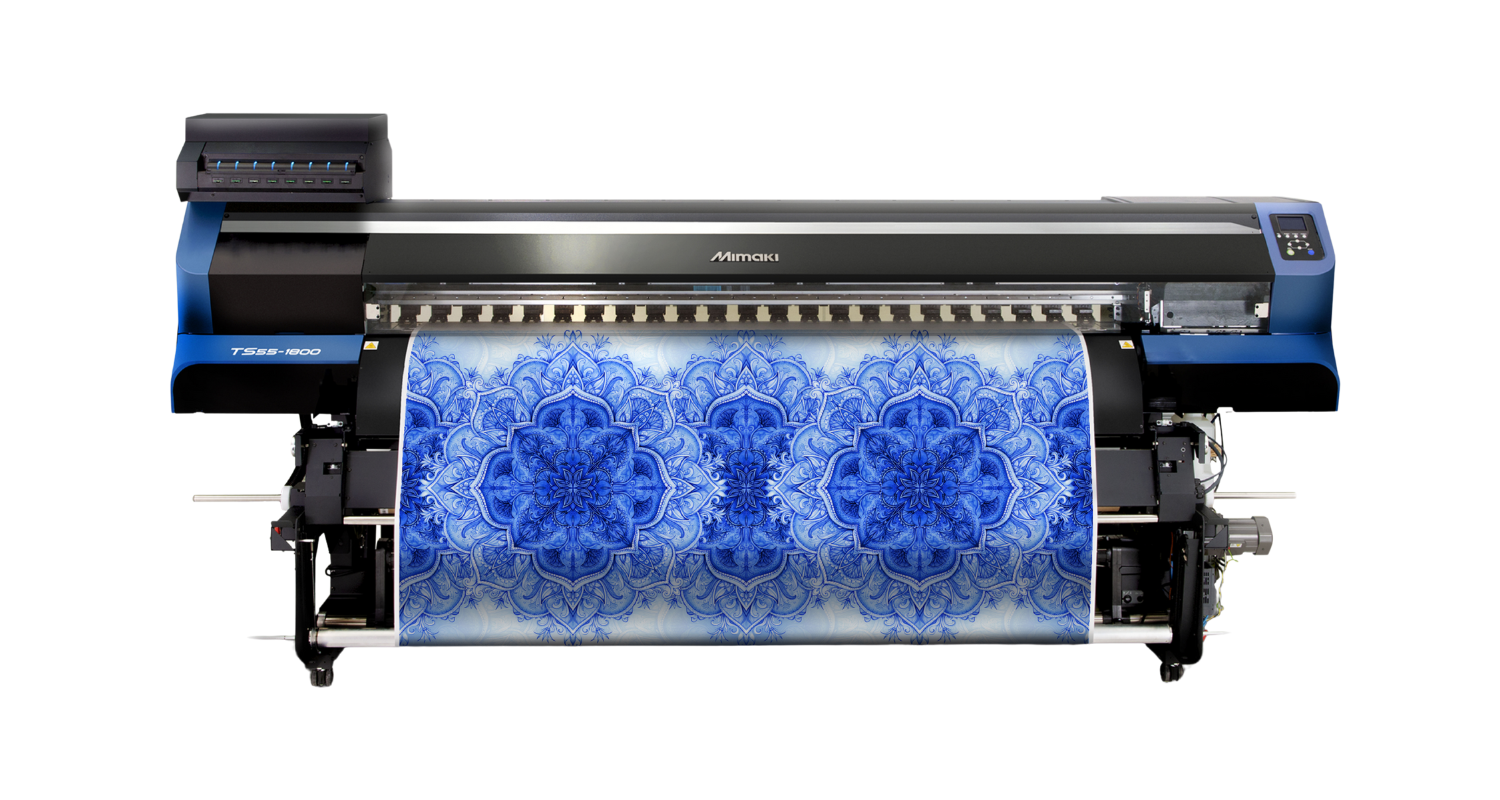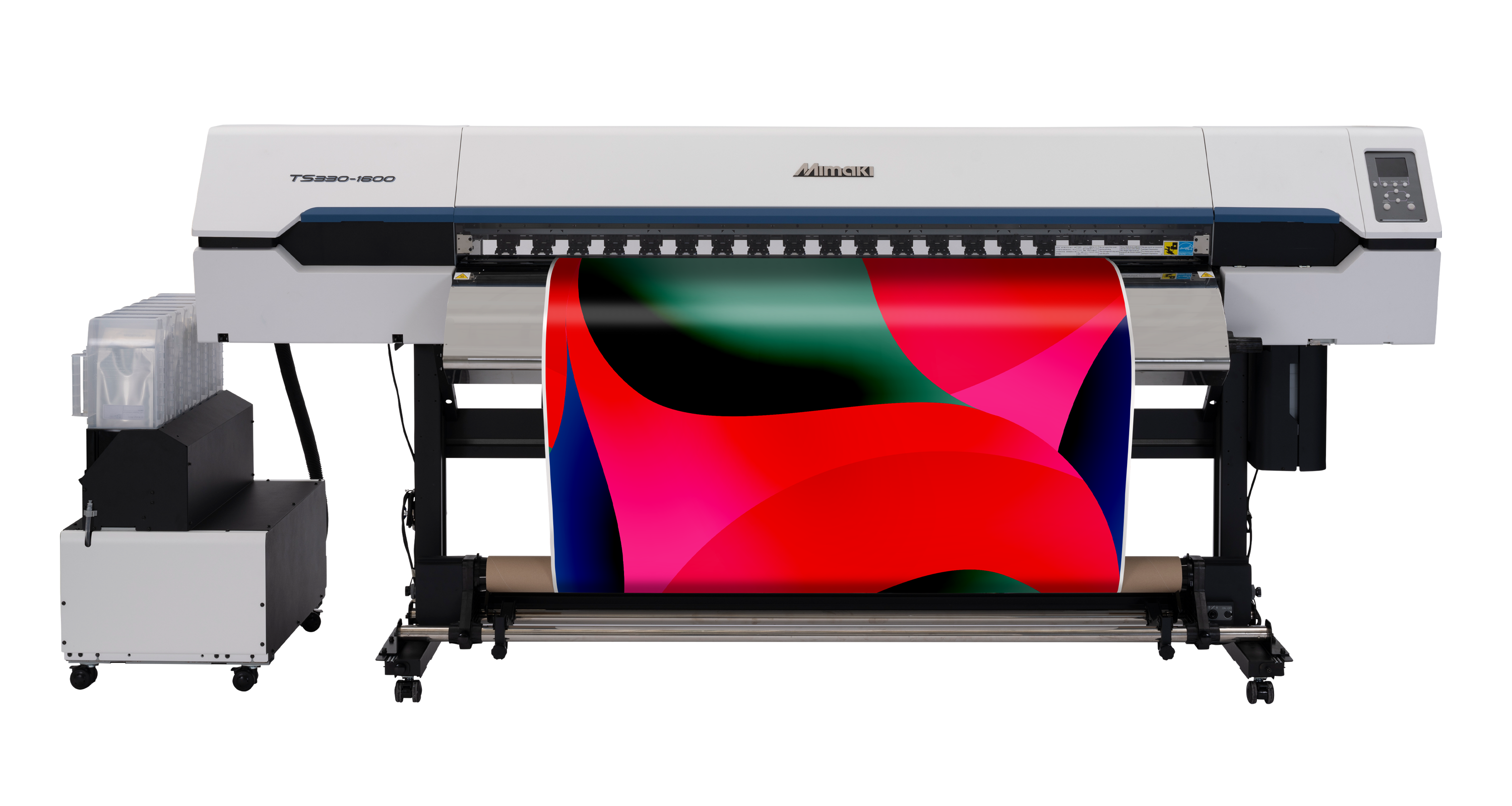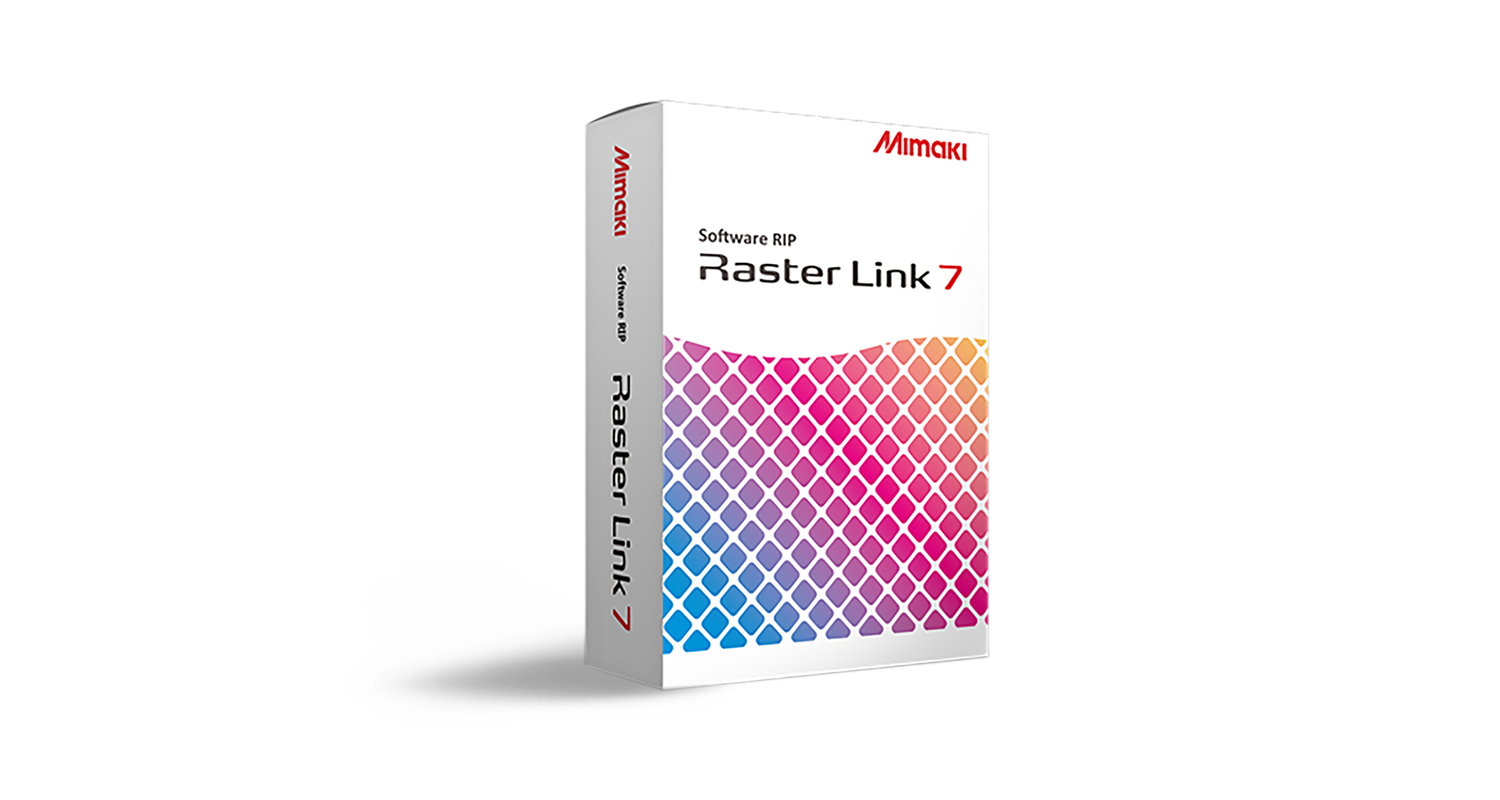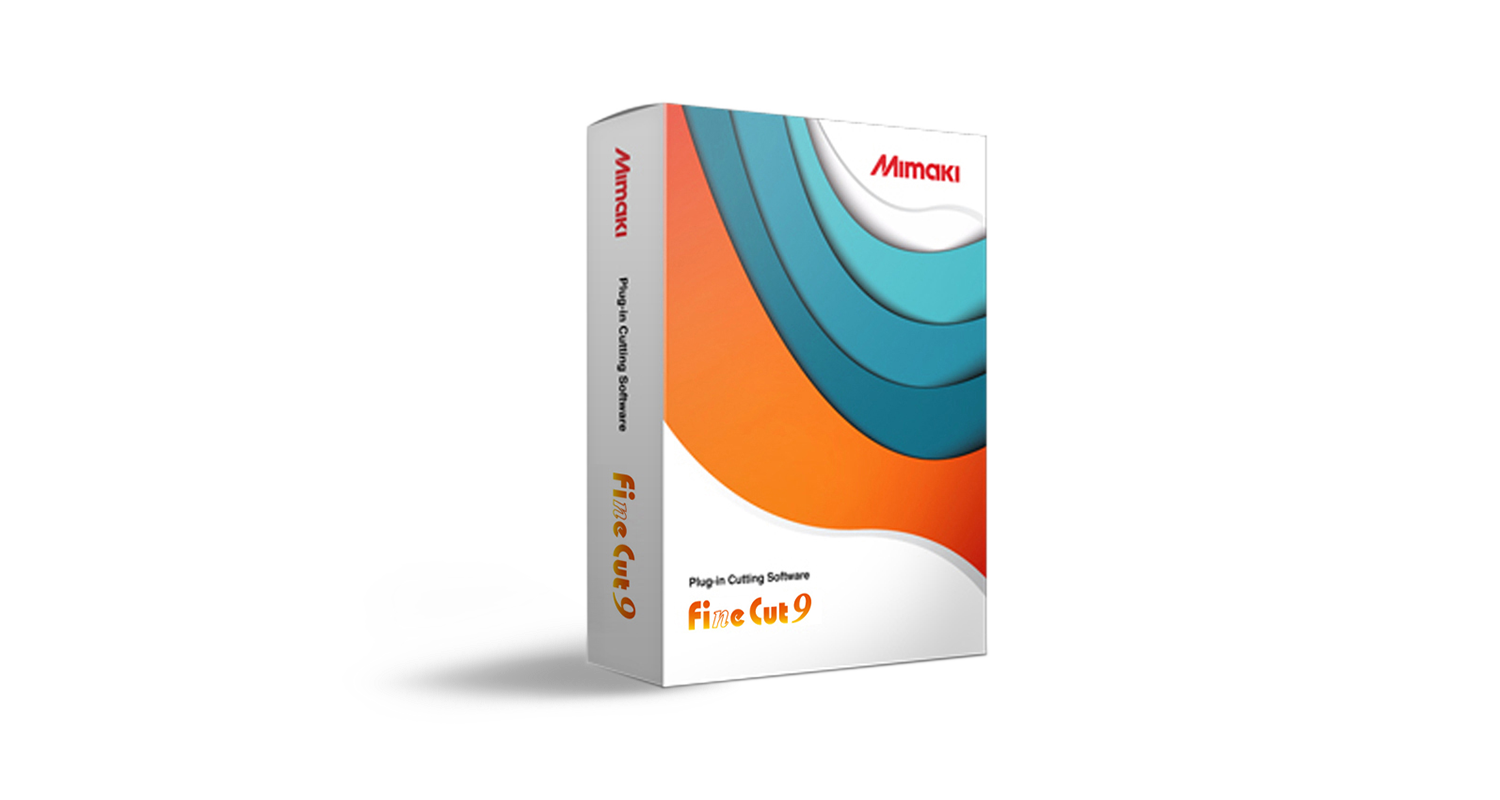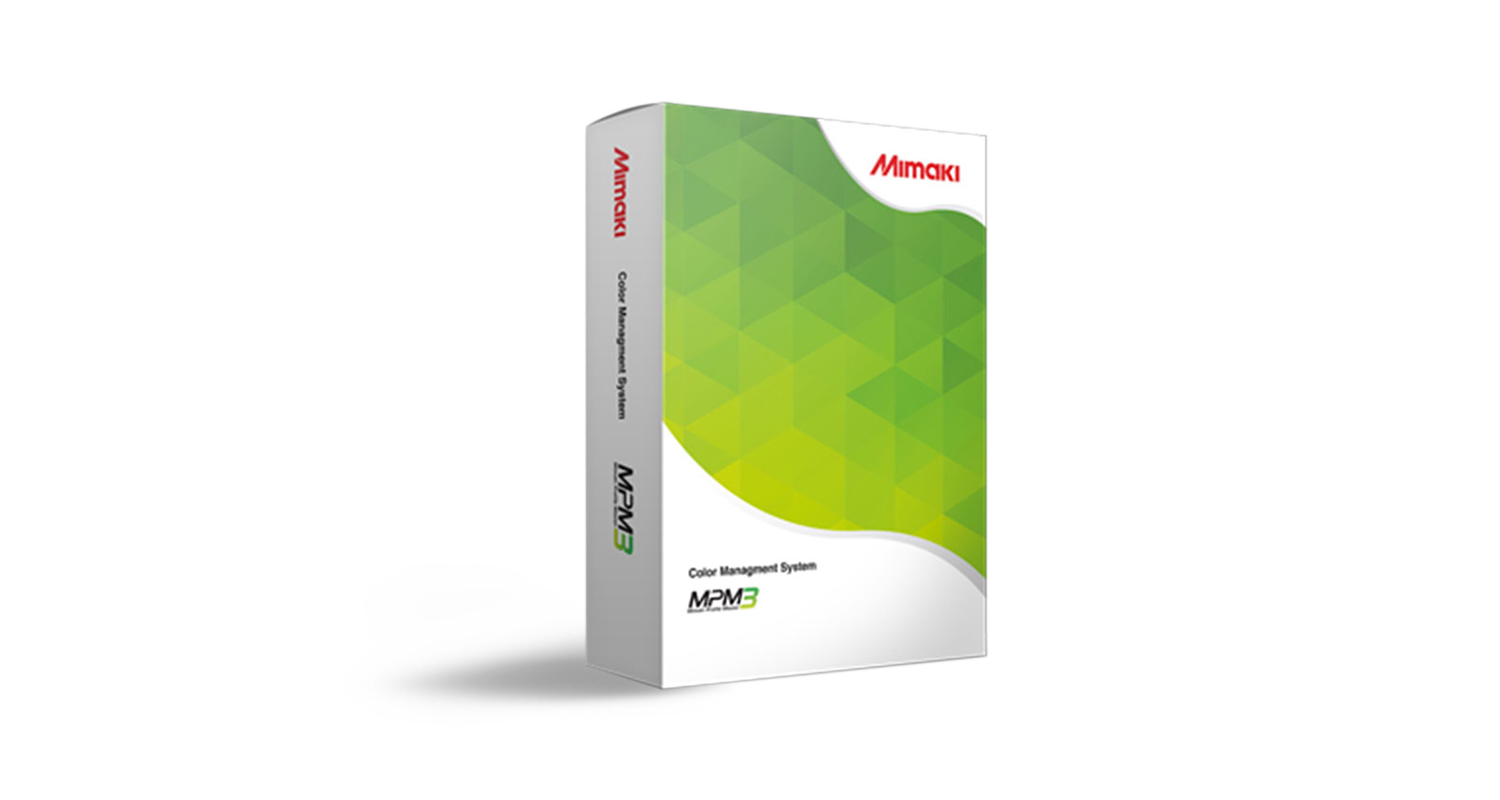Mimaki’s white UV ink offers dense coverage without bleeding or feathering, even on fibrous or uneven materials.
This ensures text stays legible, colours stay sharp, and the final product meets commercial standards. Combined with excellent adhesion and instant curing, it’s the ideal choice for custom stationery work.
Mimaki Tip
Use clear Mimaki ink to highlight areas of the design, add texture or even Braille, elevating the creative and practical elements of your printed notebooks!