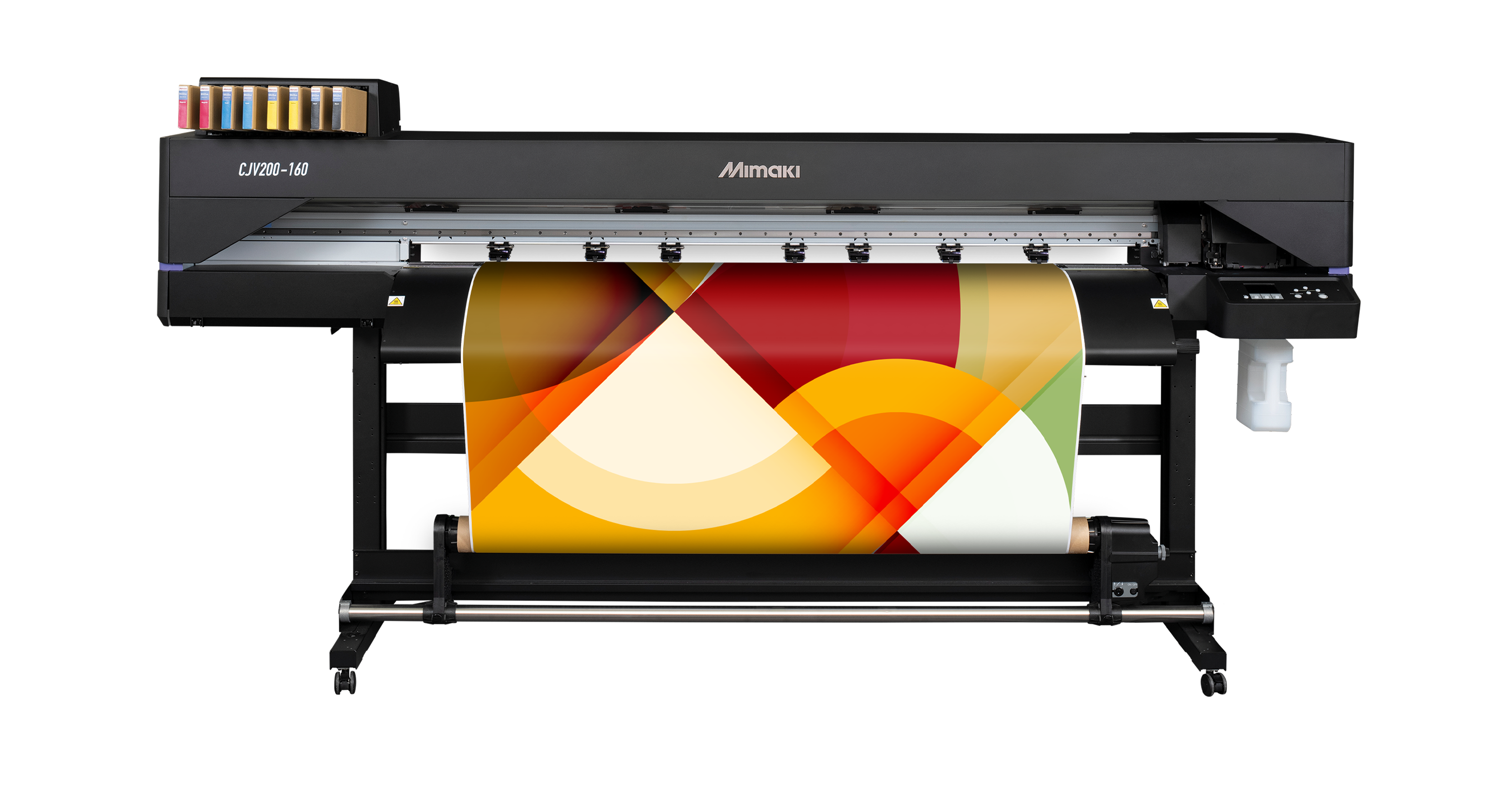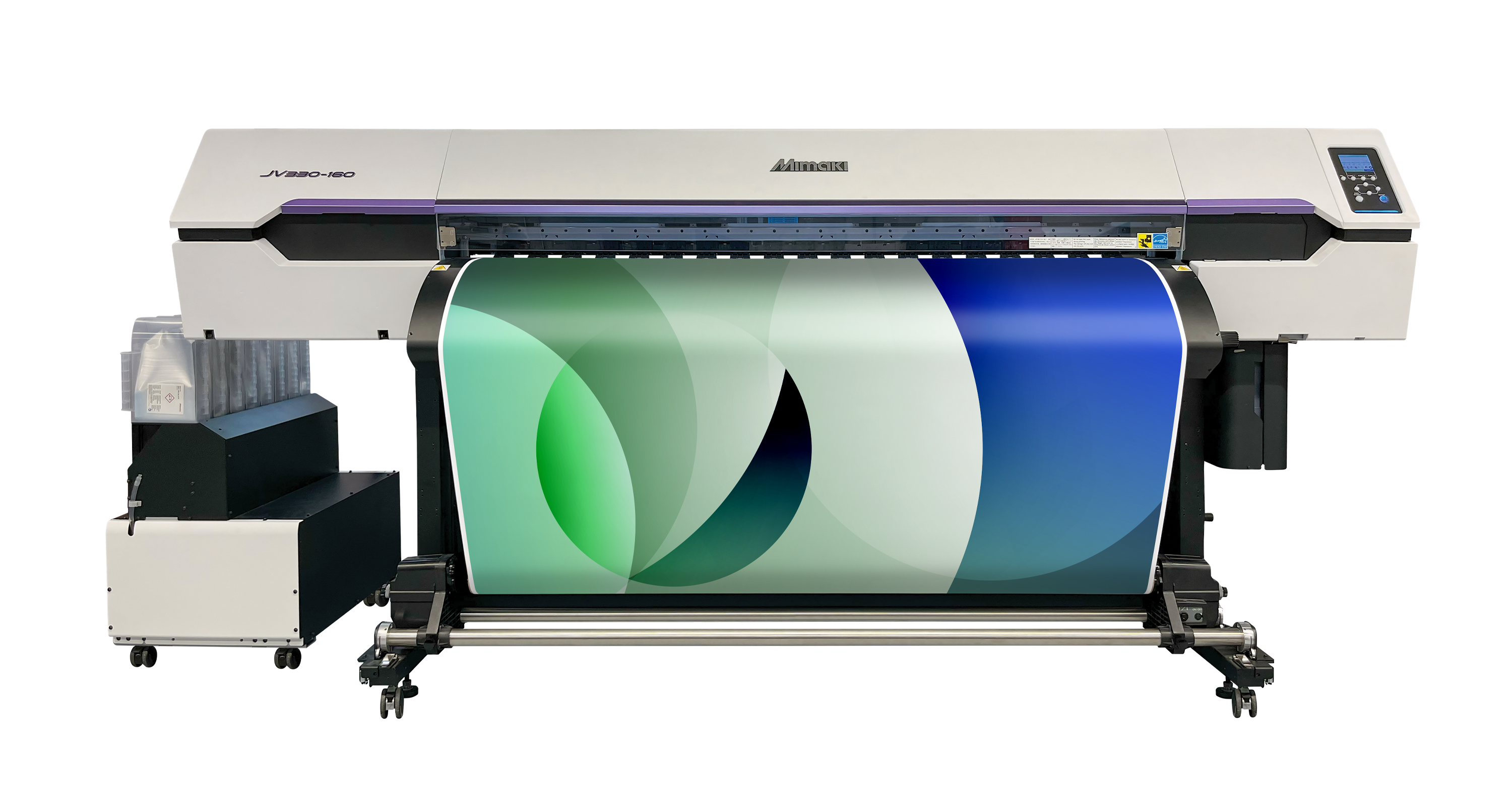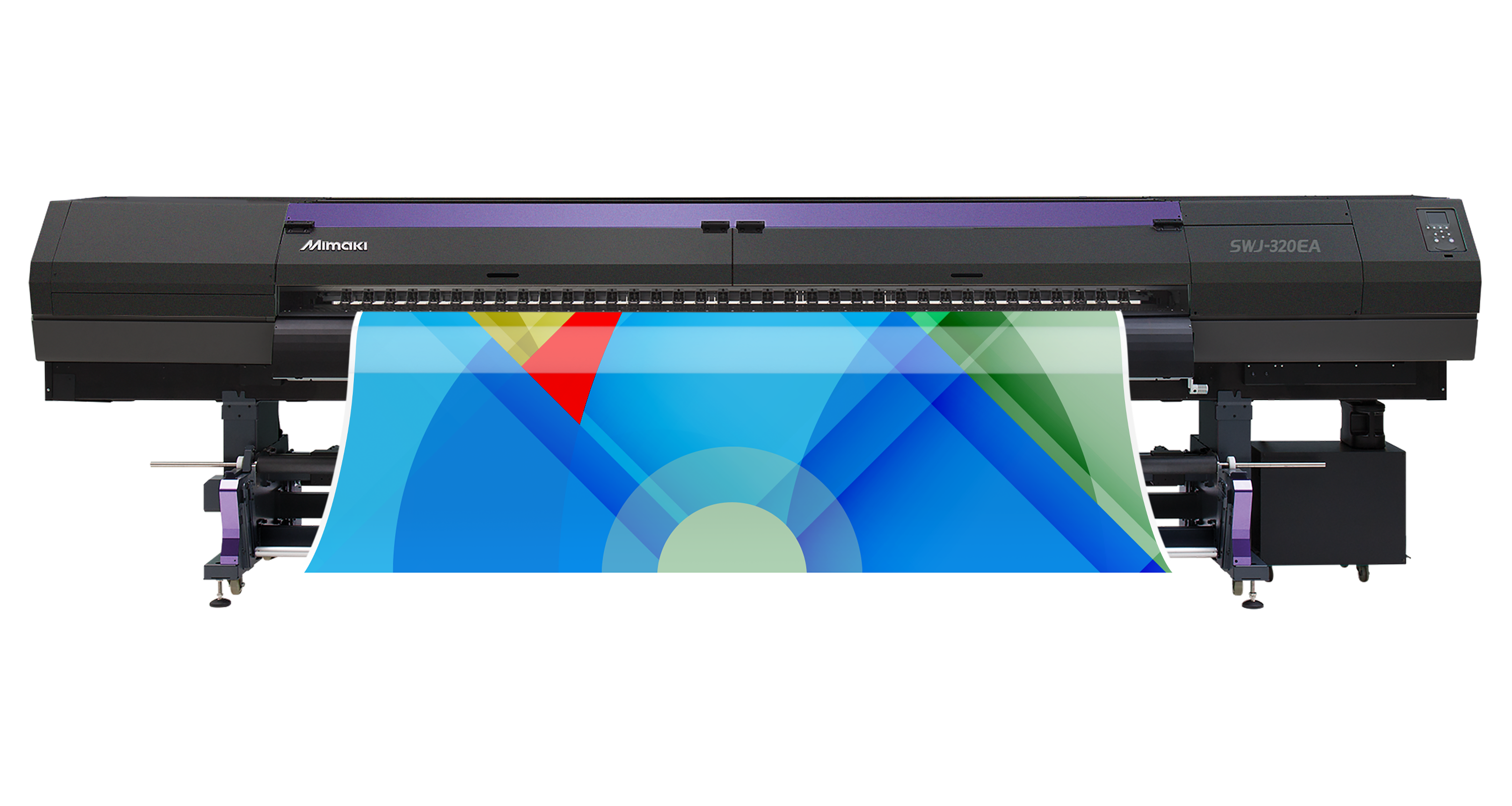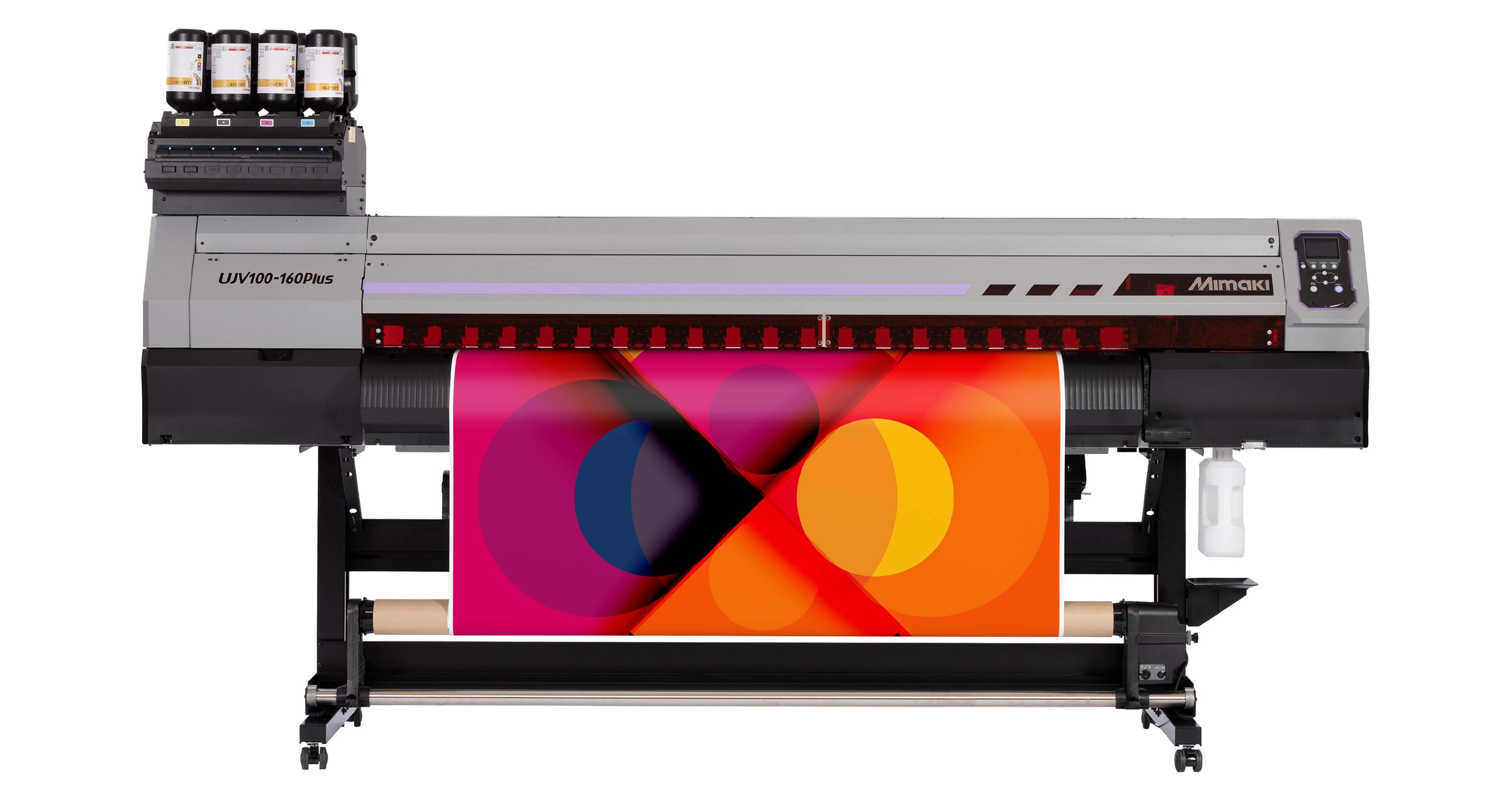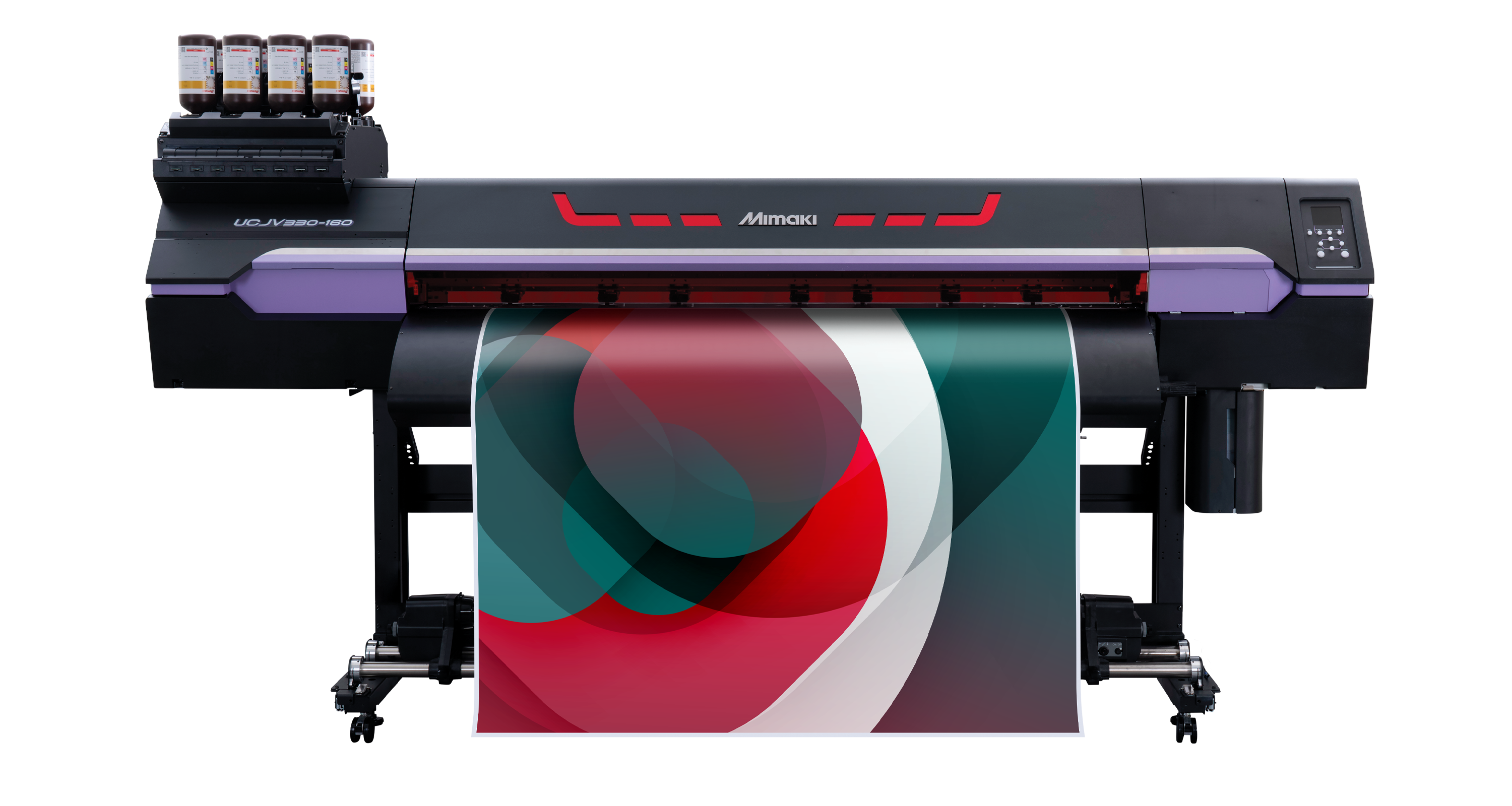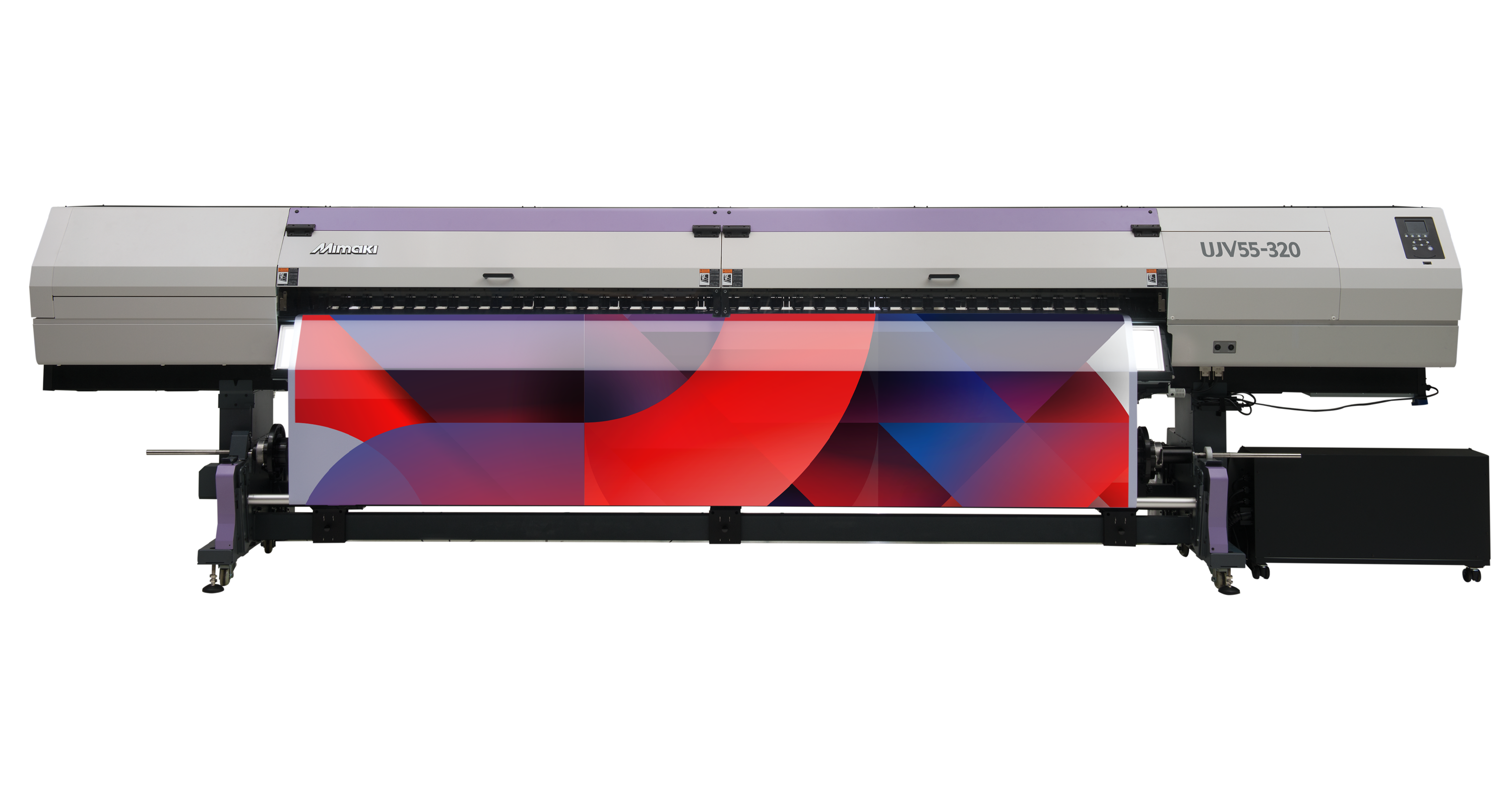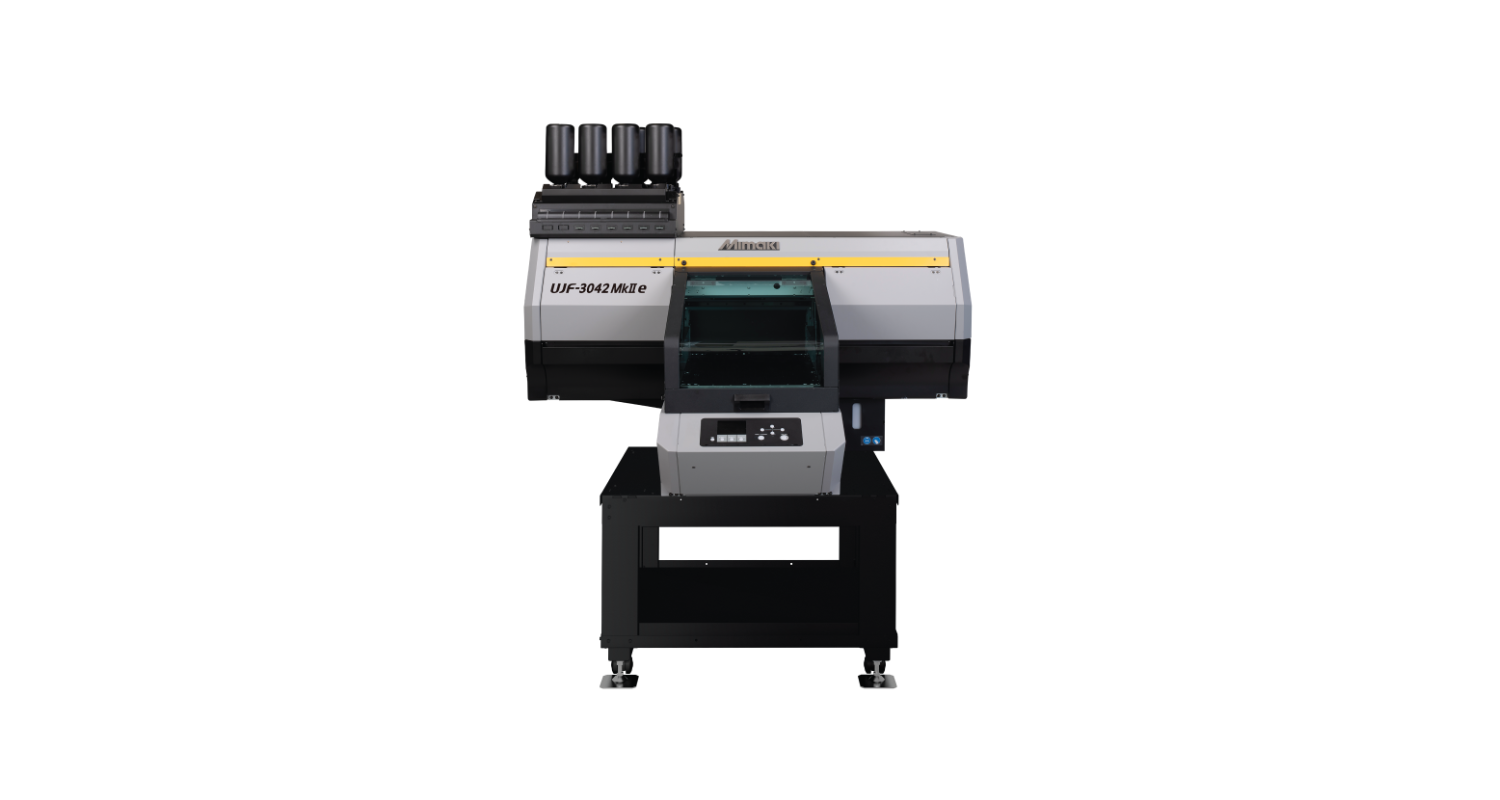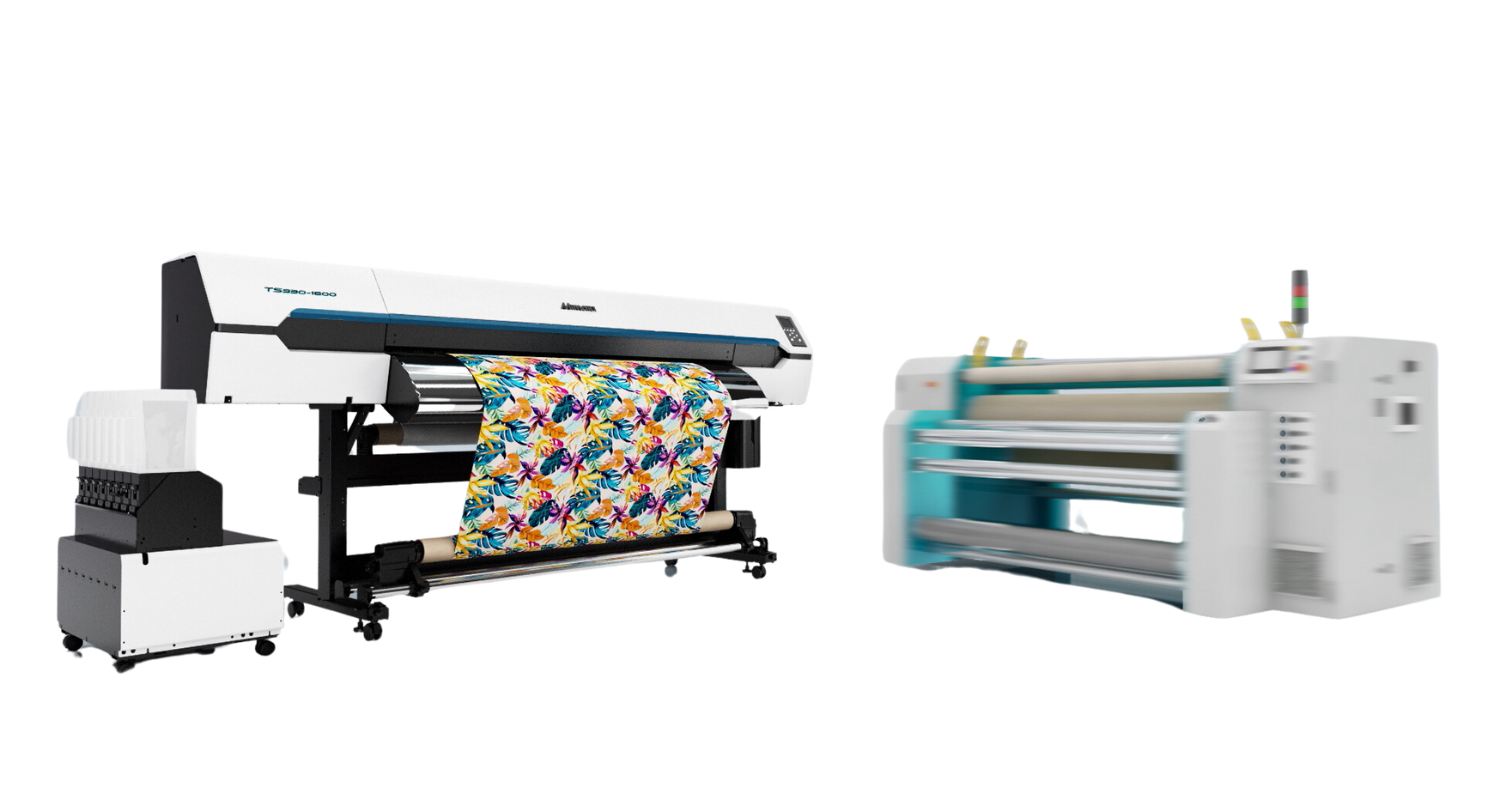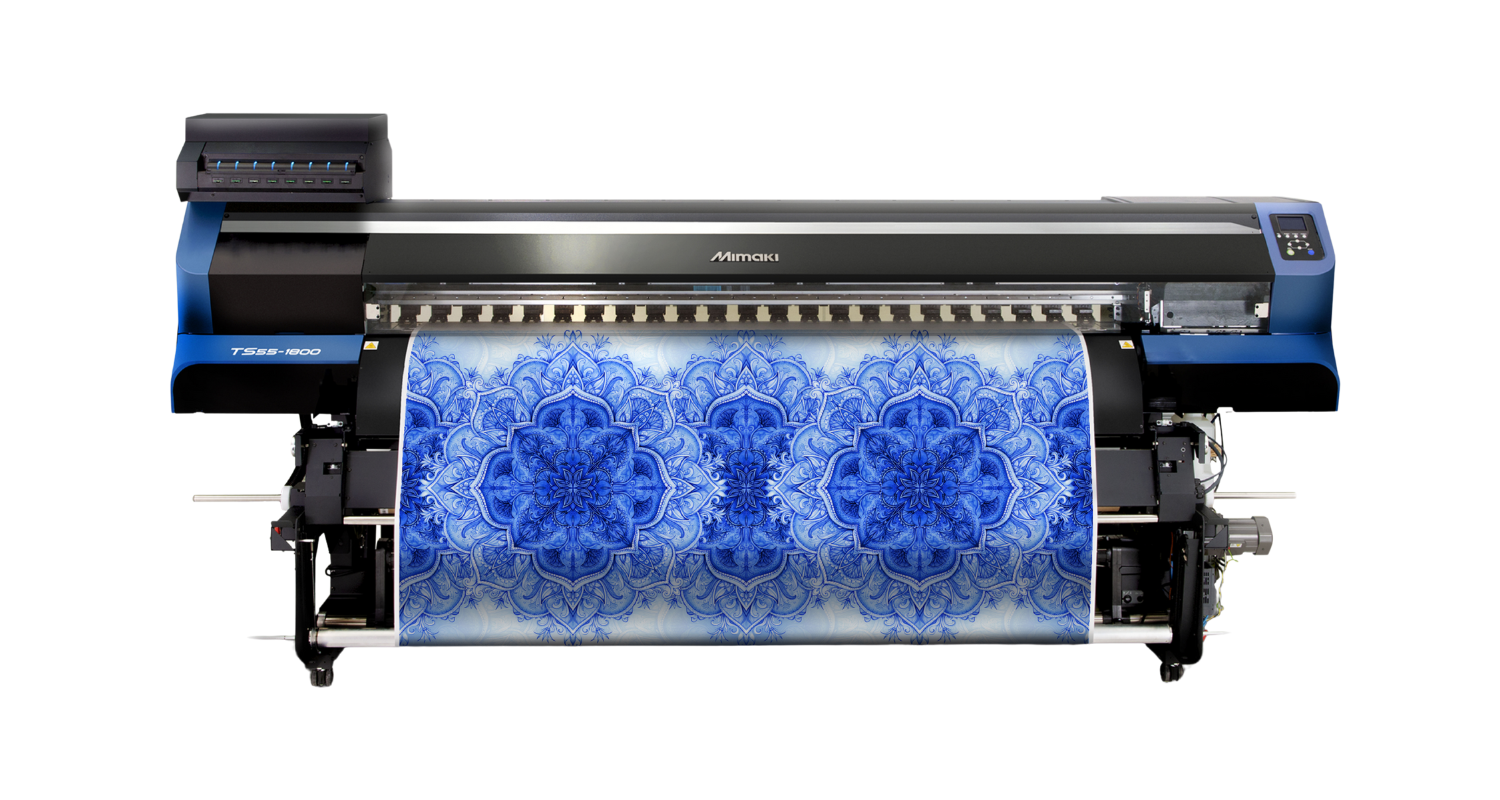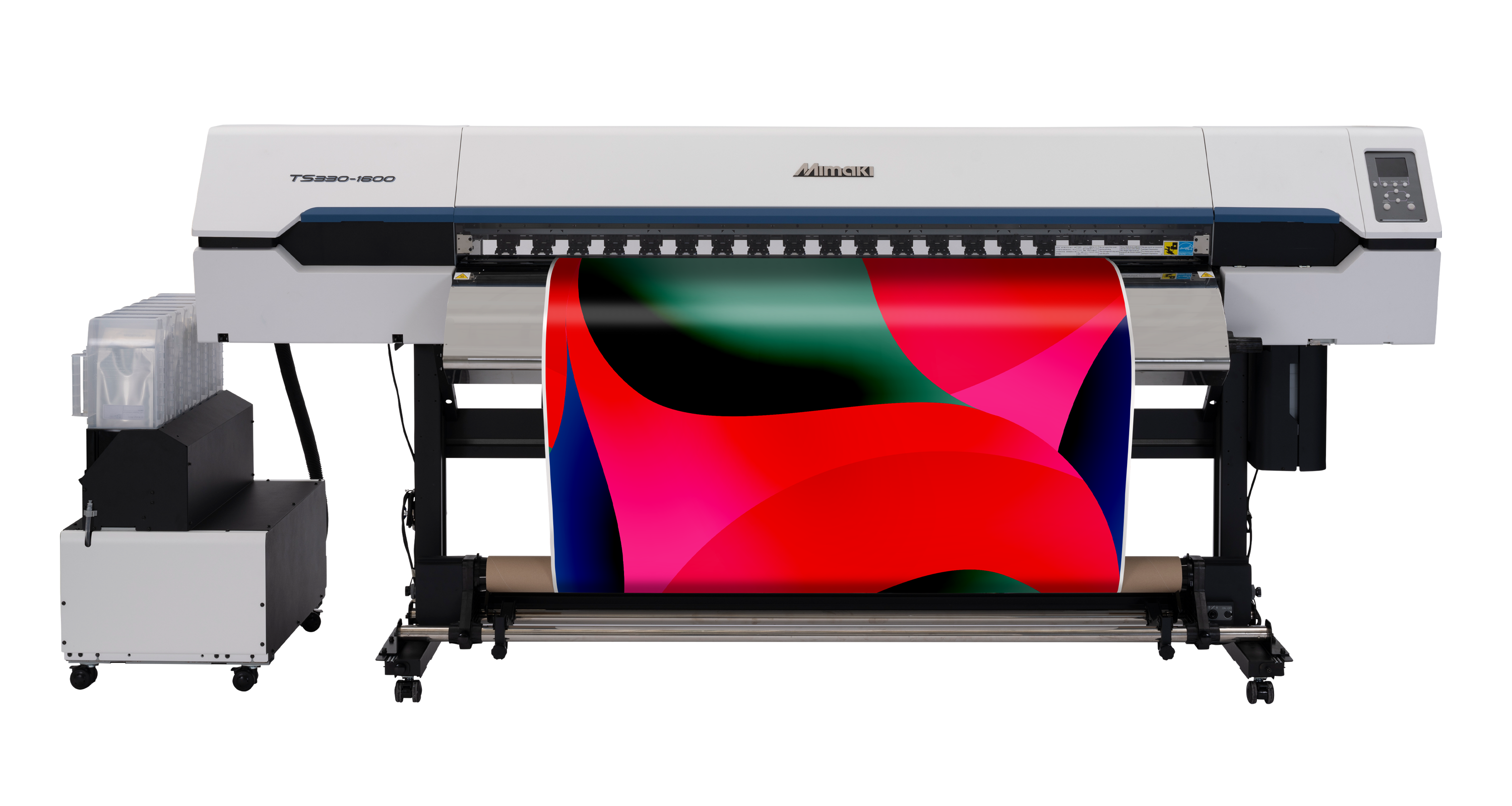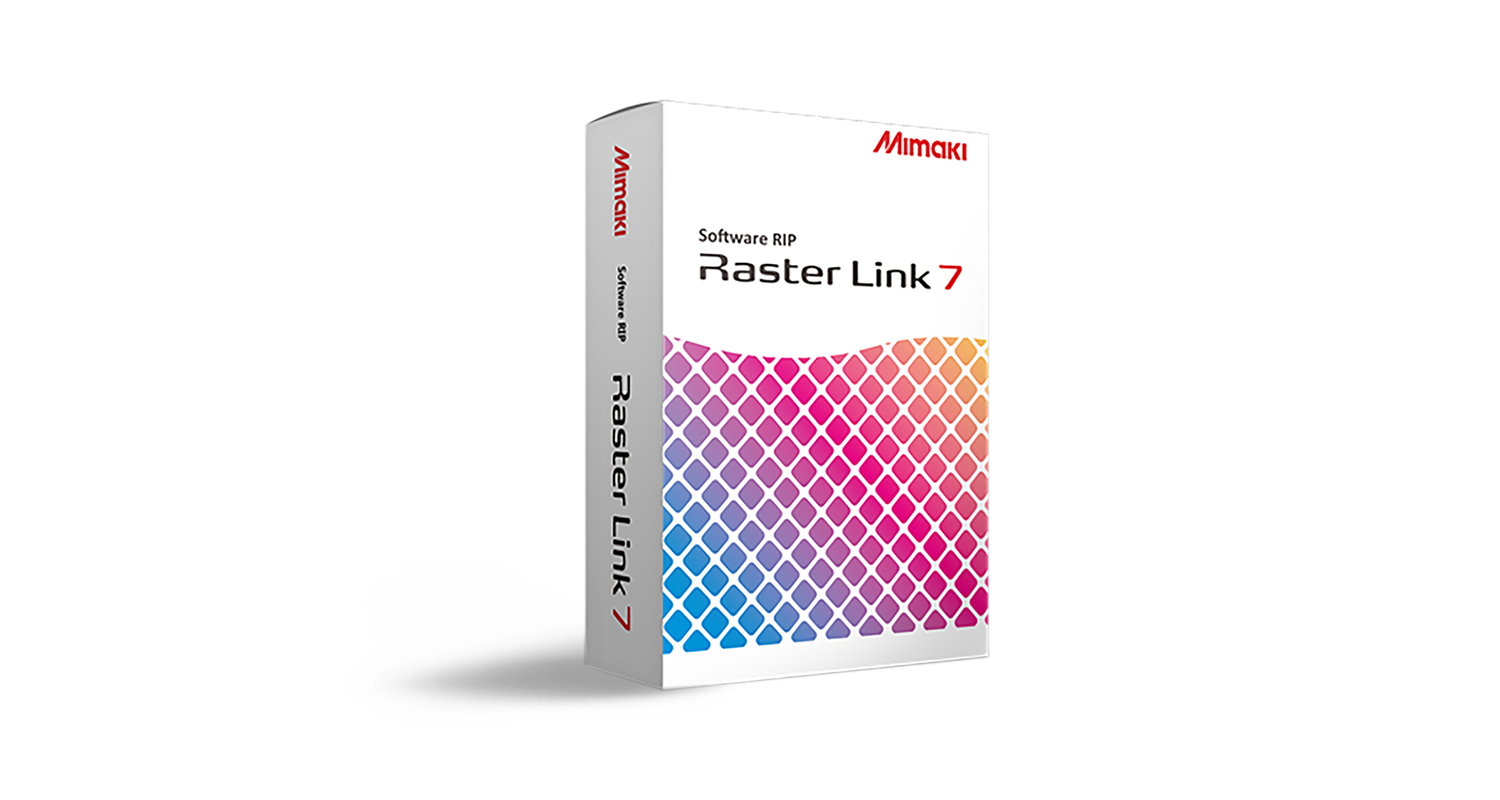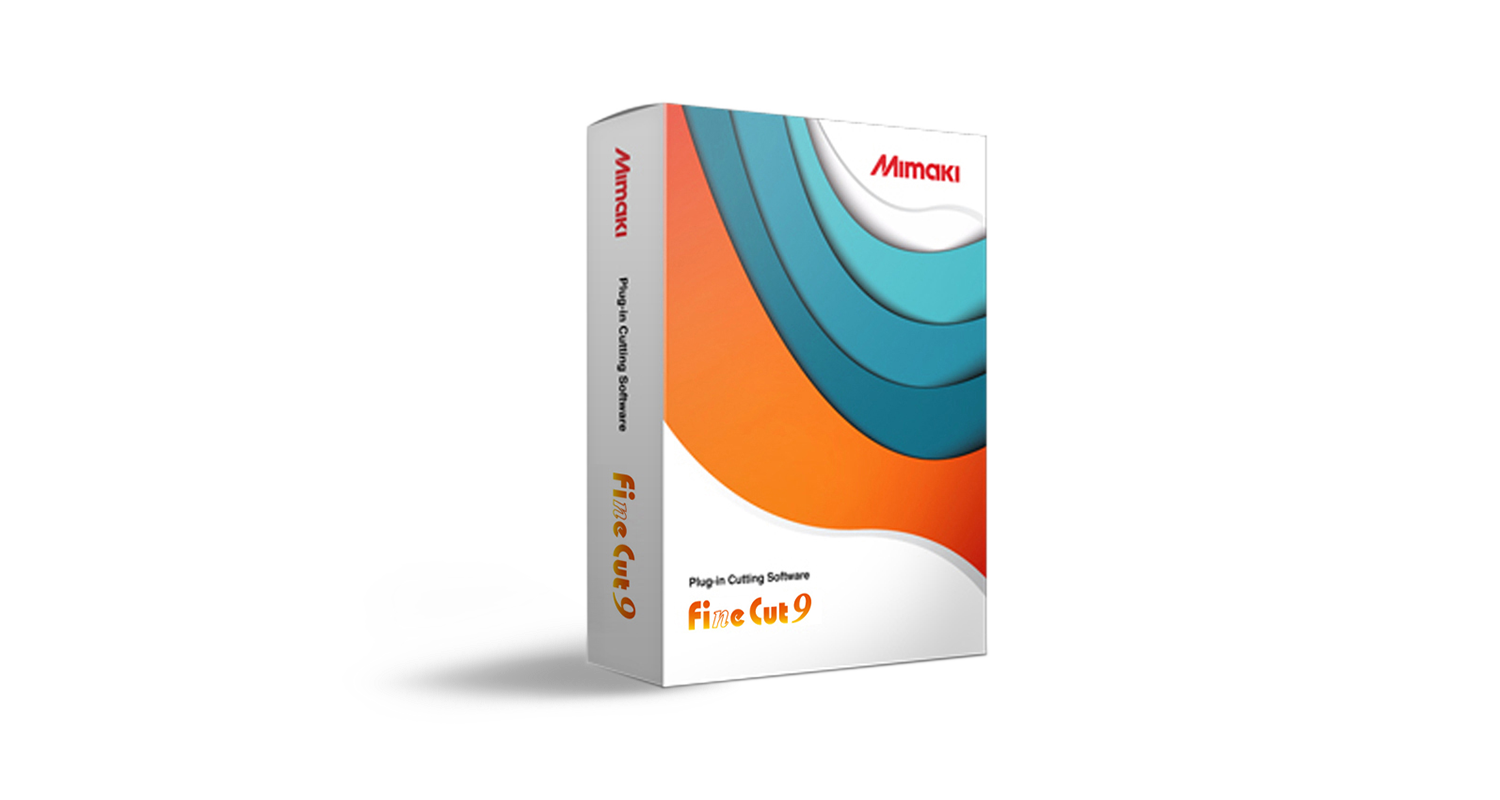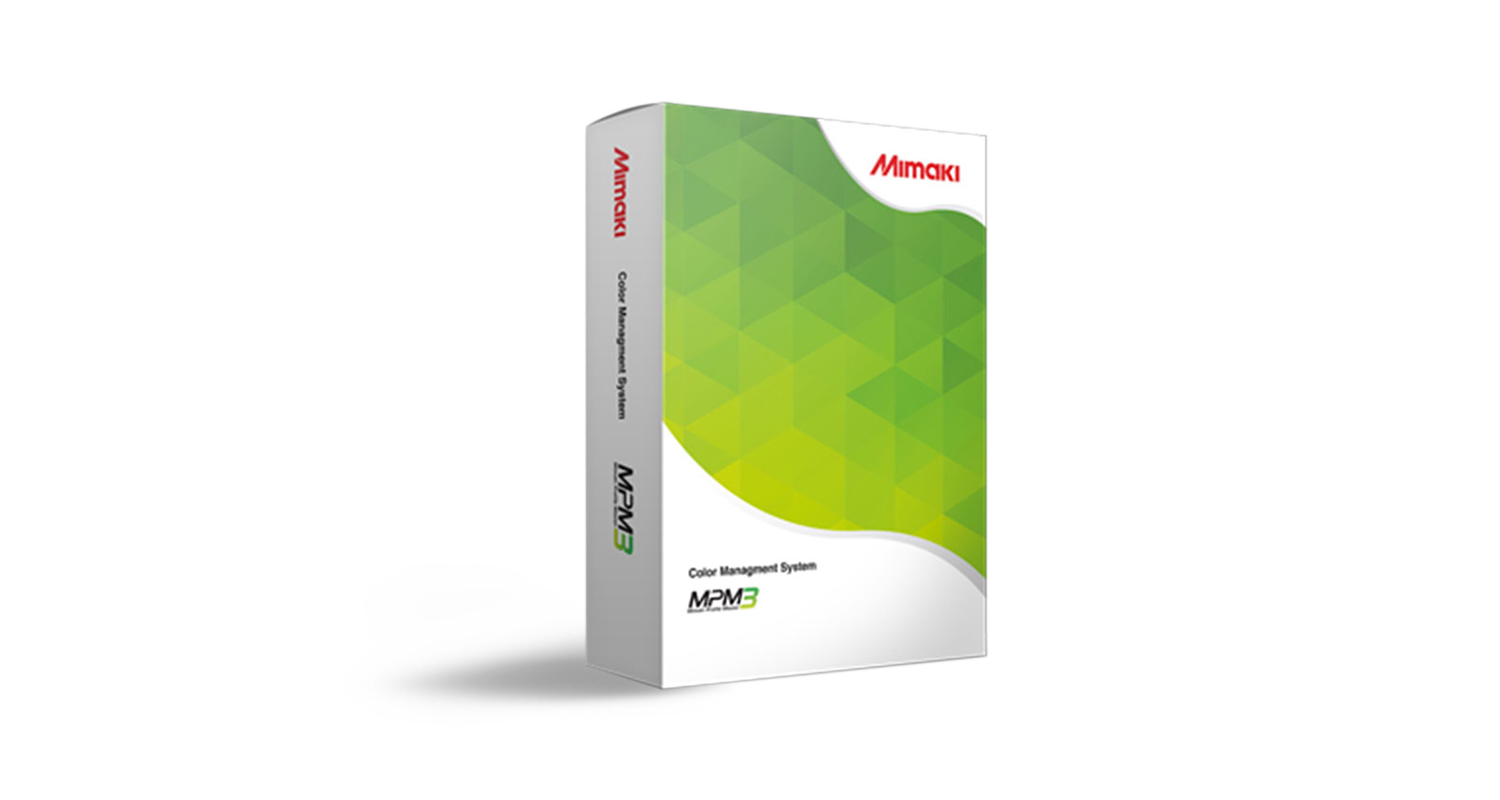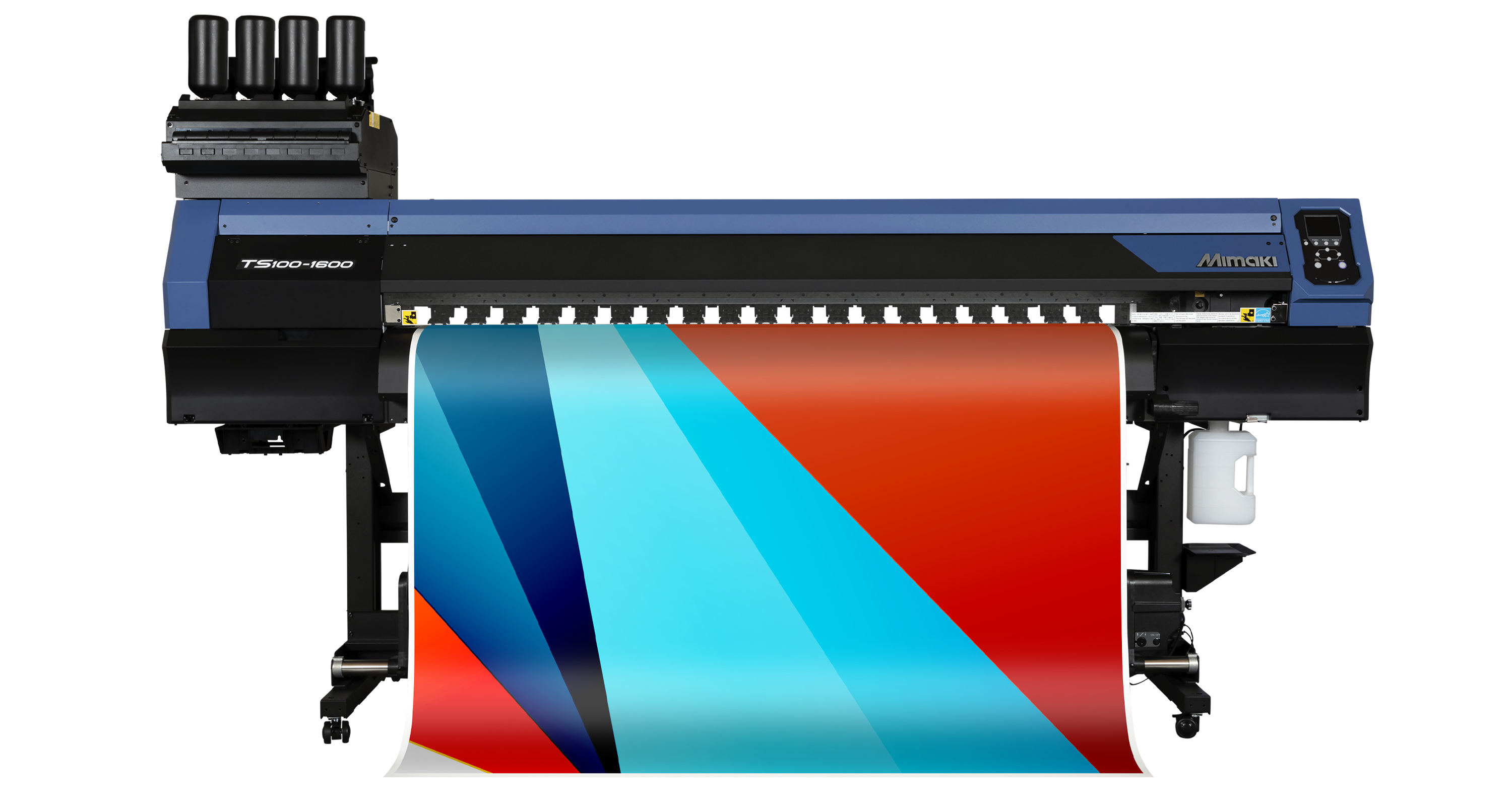Stay connected to your printers anytime, anywhere with PICT’s real-time monitoring capabilities. The platform provides frequent updates, delivering crucial information on printer status, ink levels and maintenance requirements.
User friendly solution
Accessible via PC or mobile browser, PICT ensures users can oversee and manage their Mimaki fleet remotely, whether they’re in the office, on-site, or on the move. With PICT’s visualised data and user-friendly interface, it’s easy to stay in control, enabling uninterrupted production to achieve maximum operational efficiency.