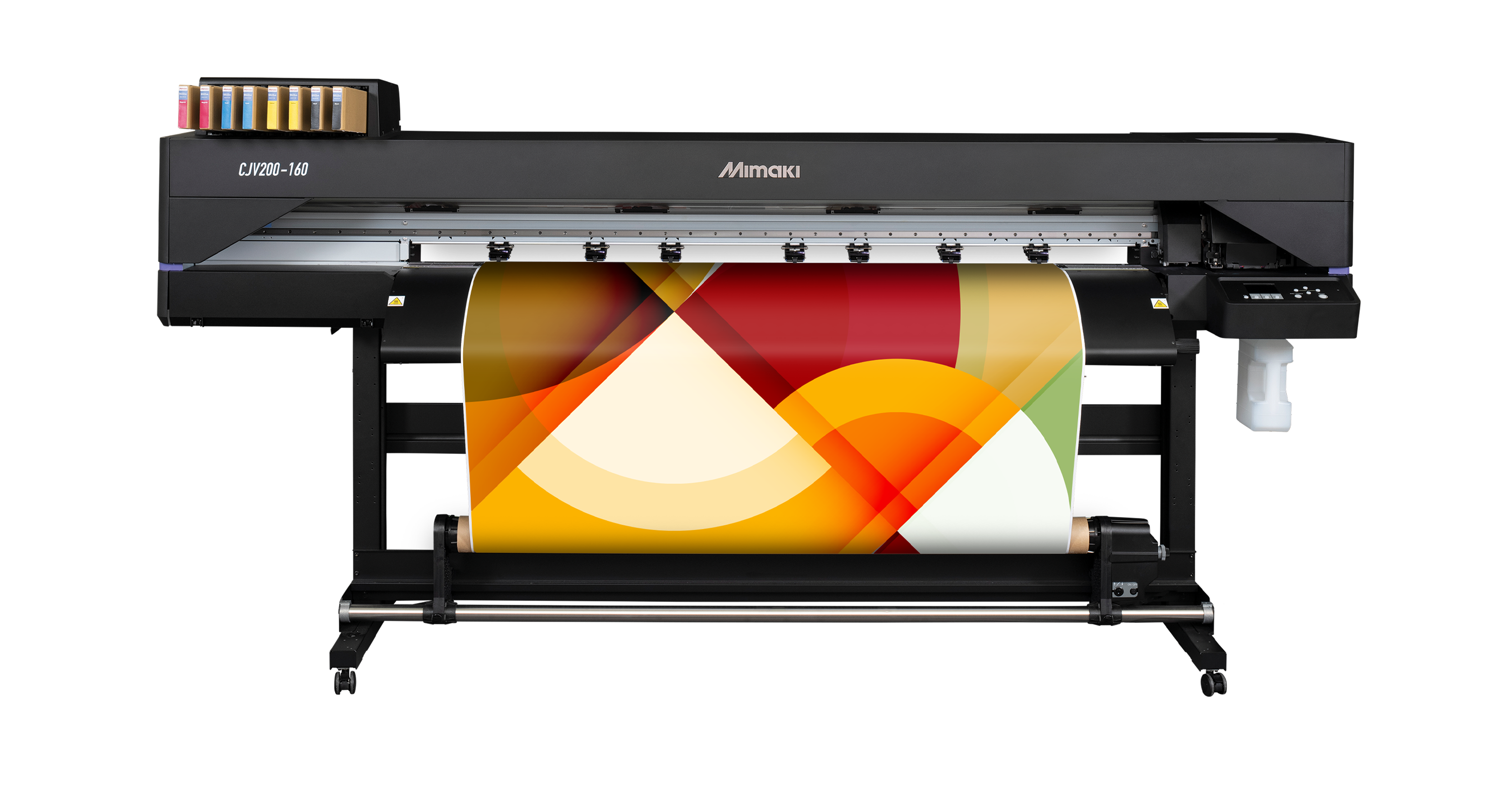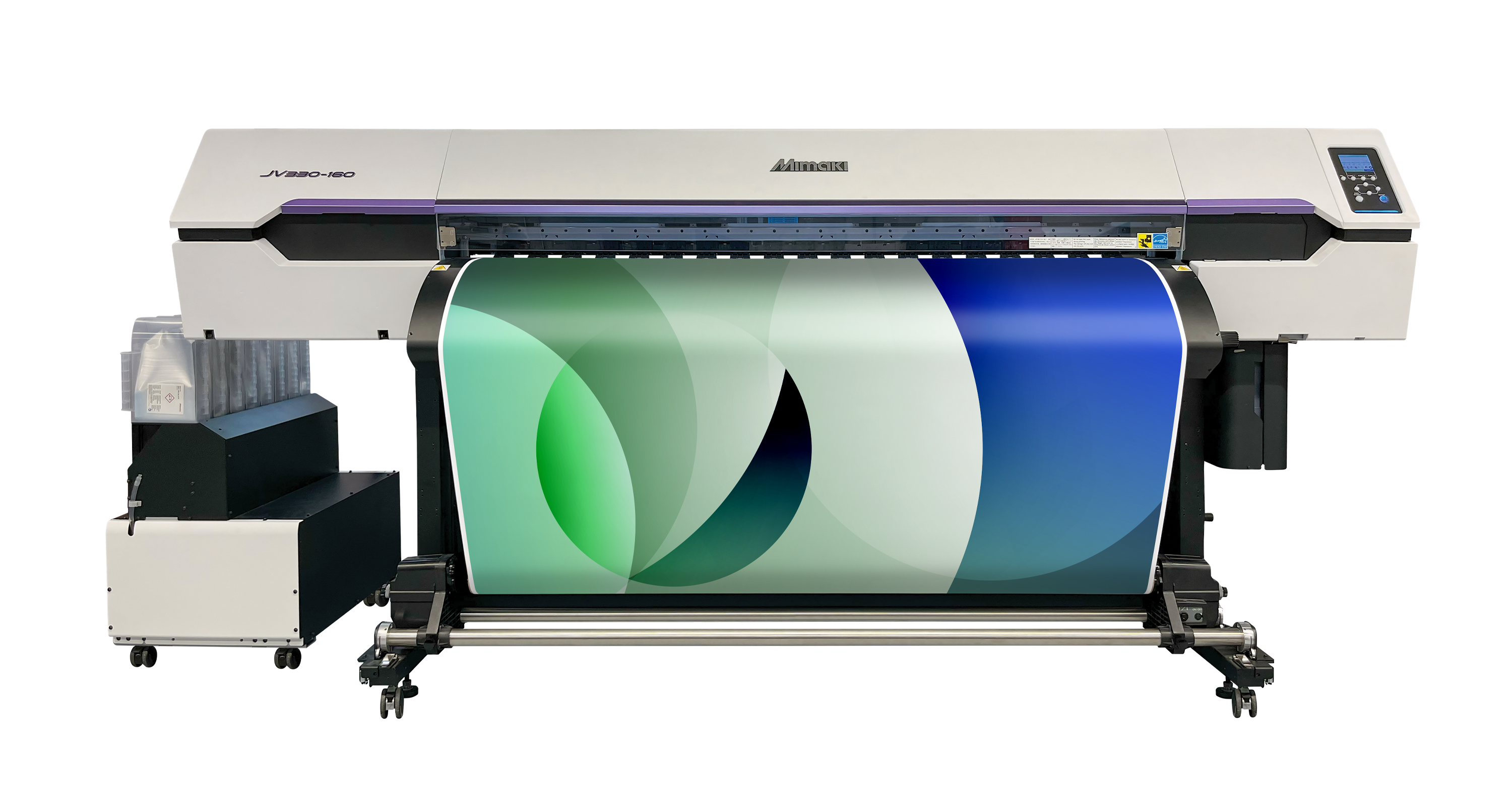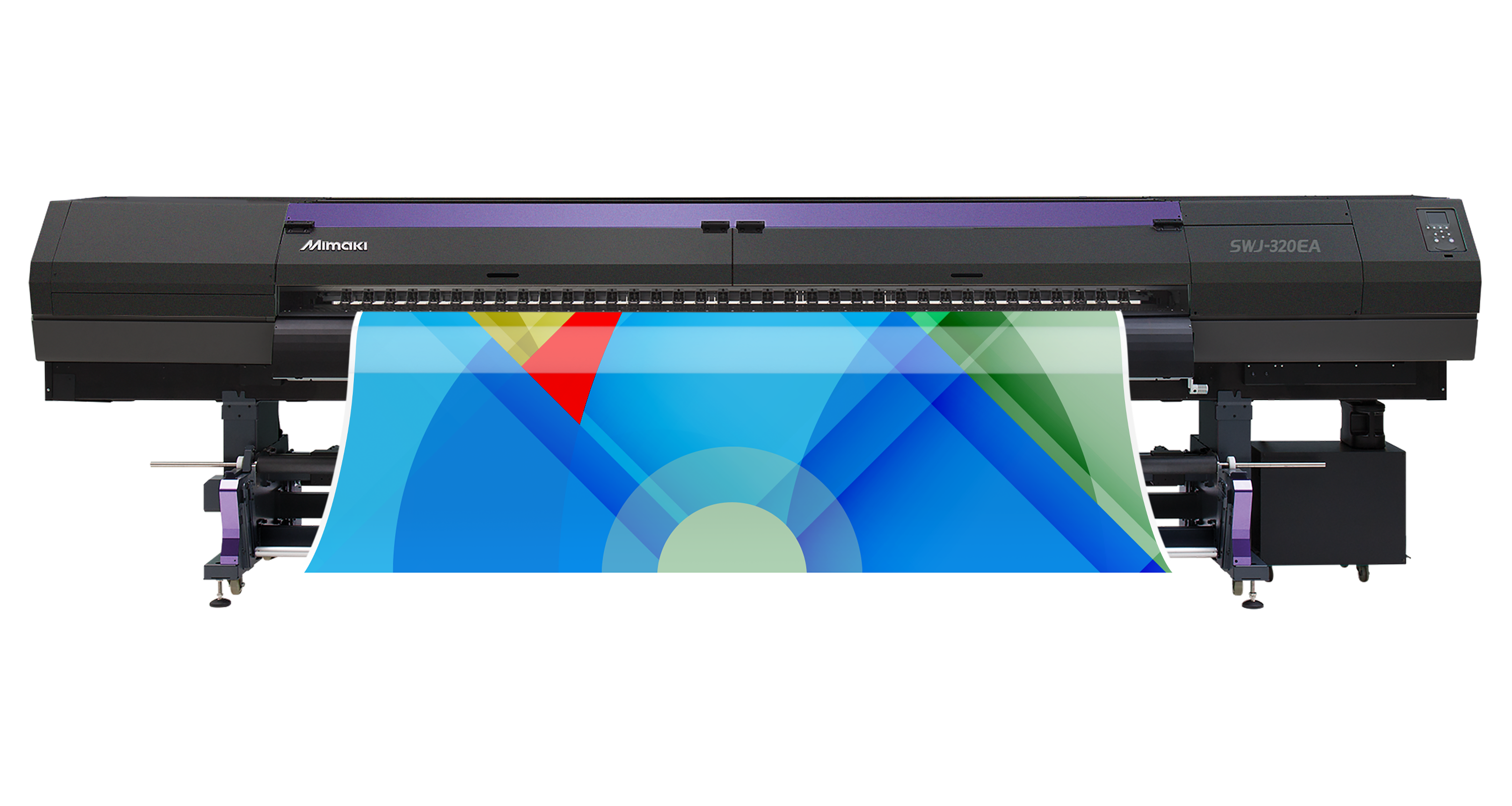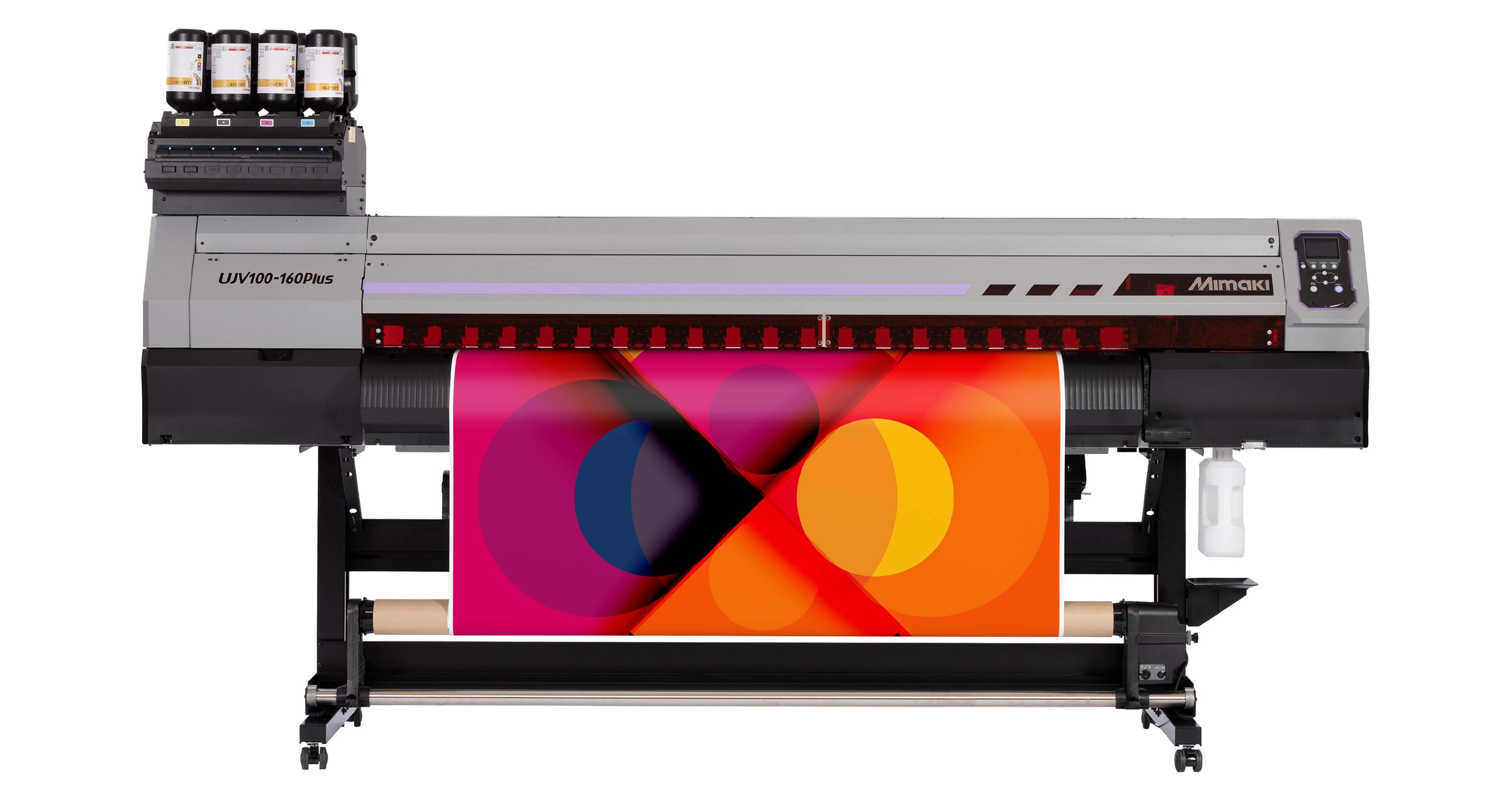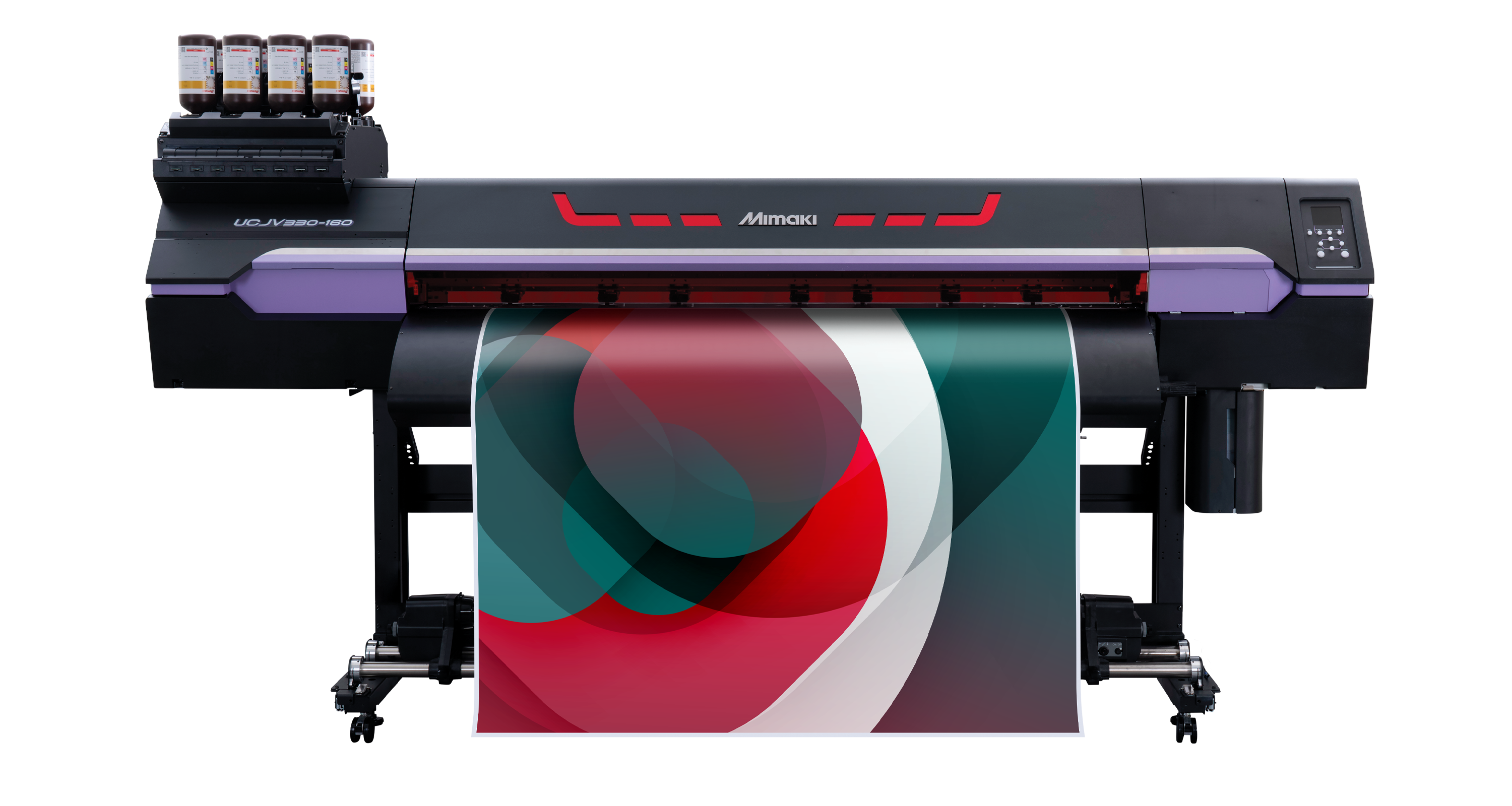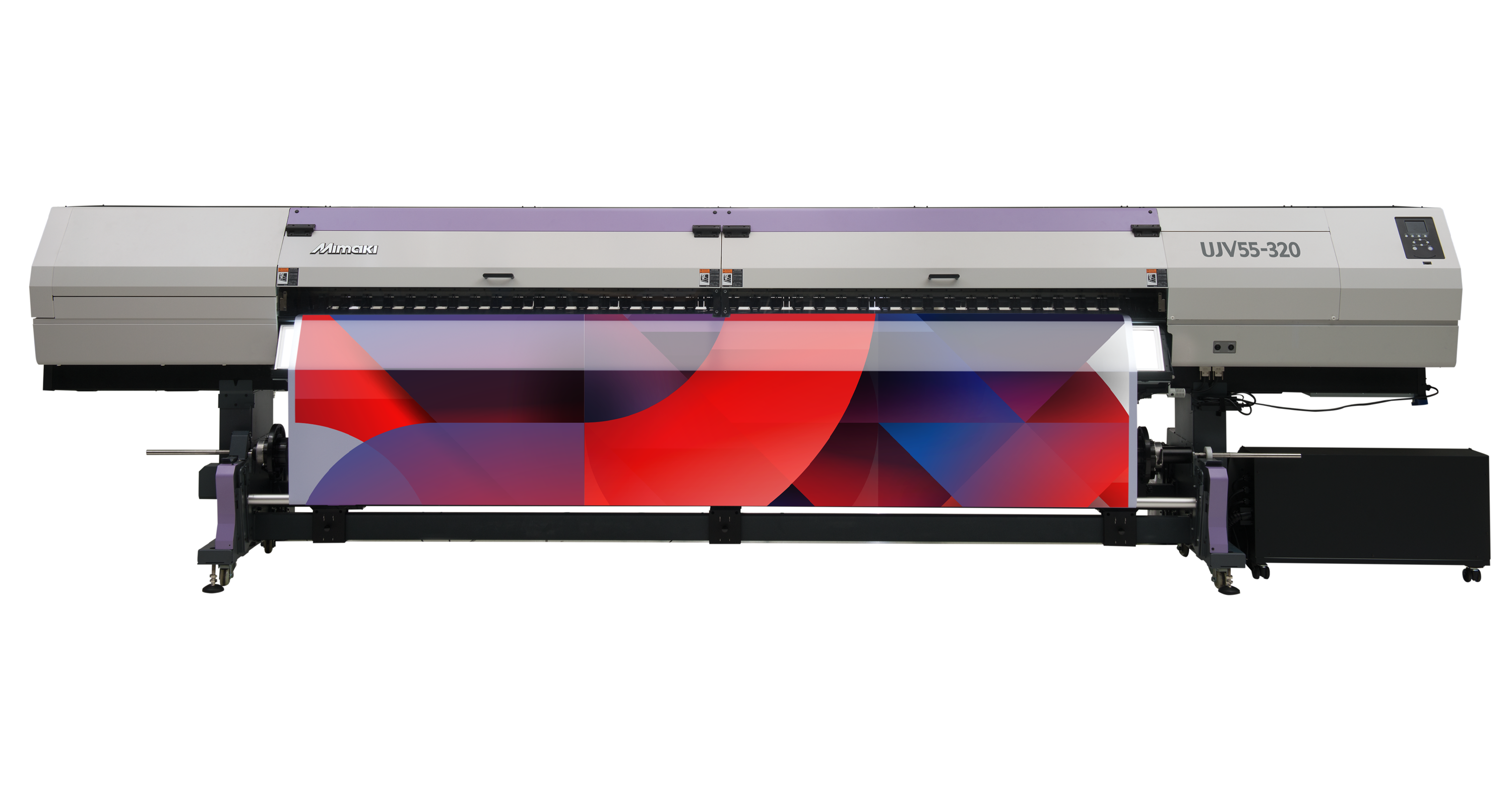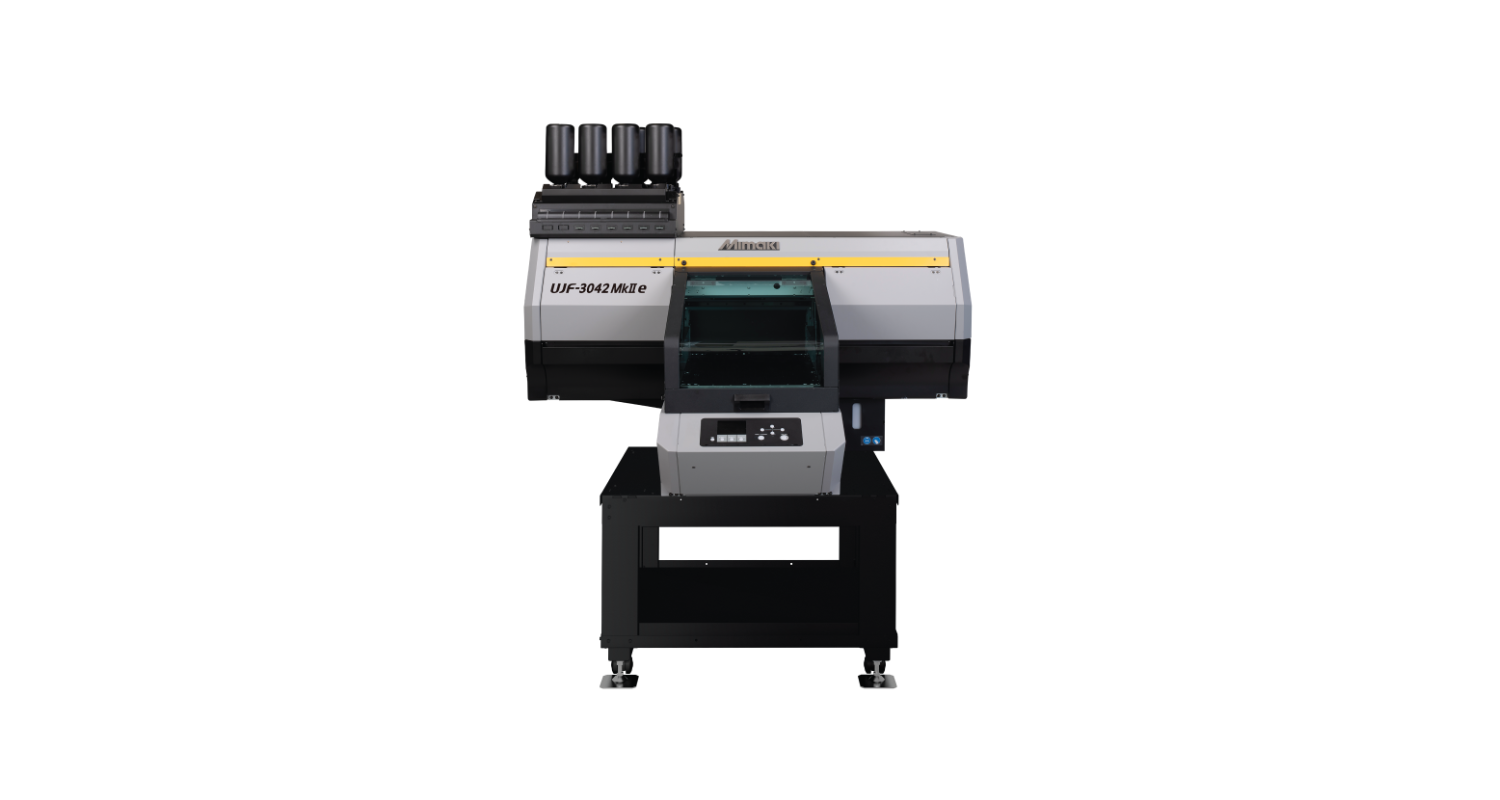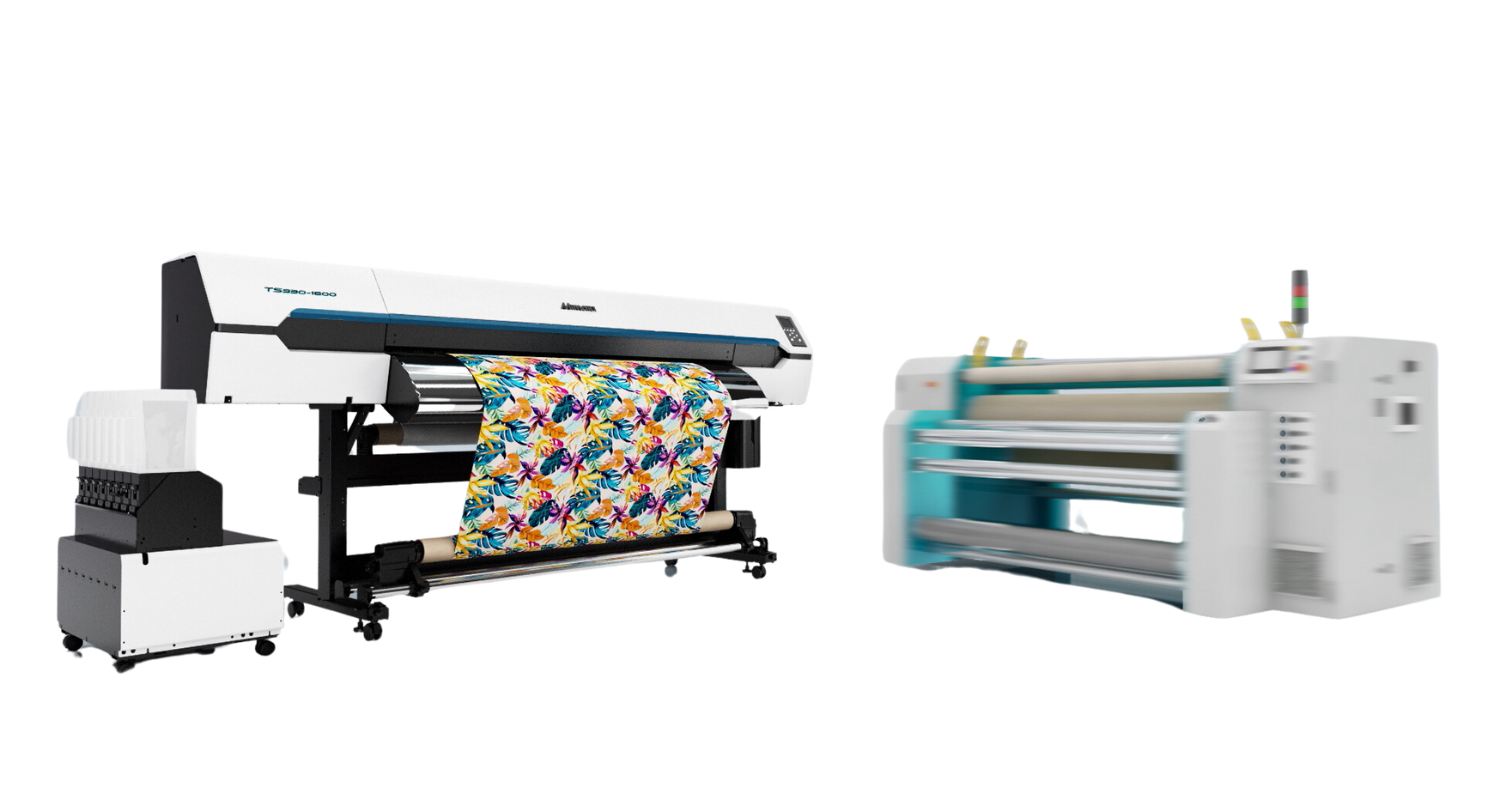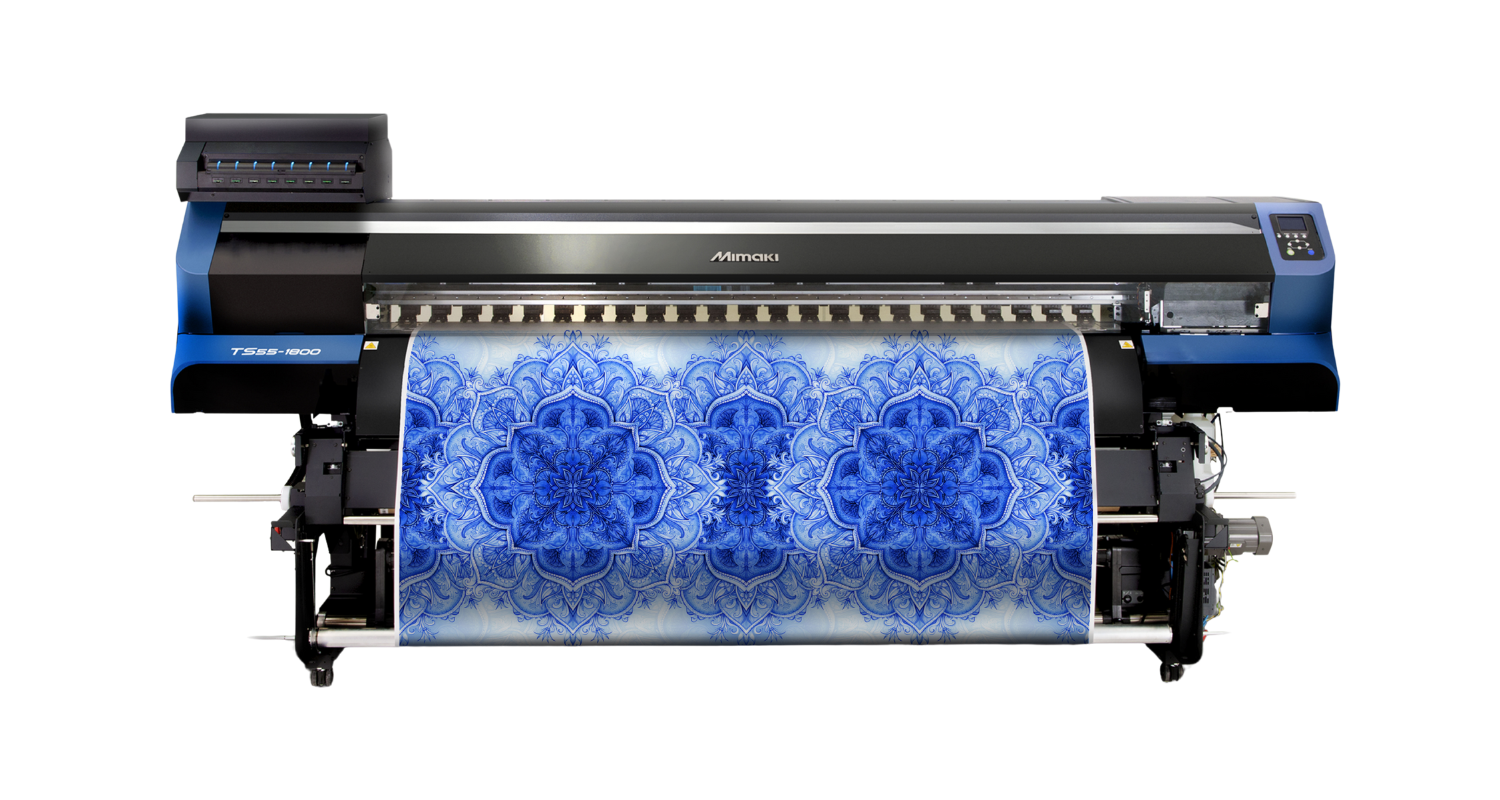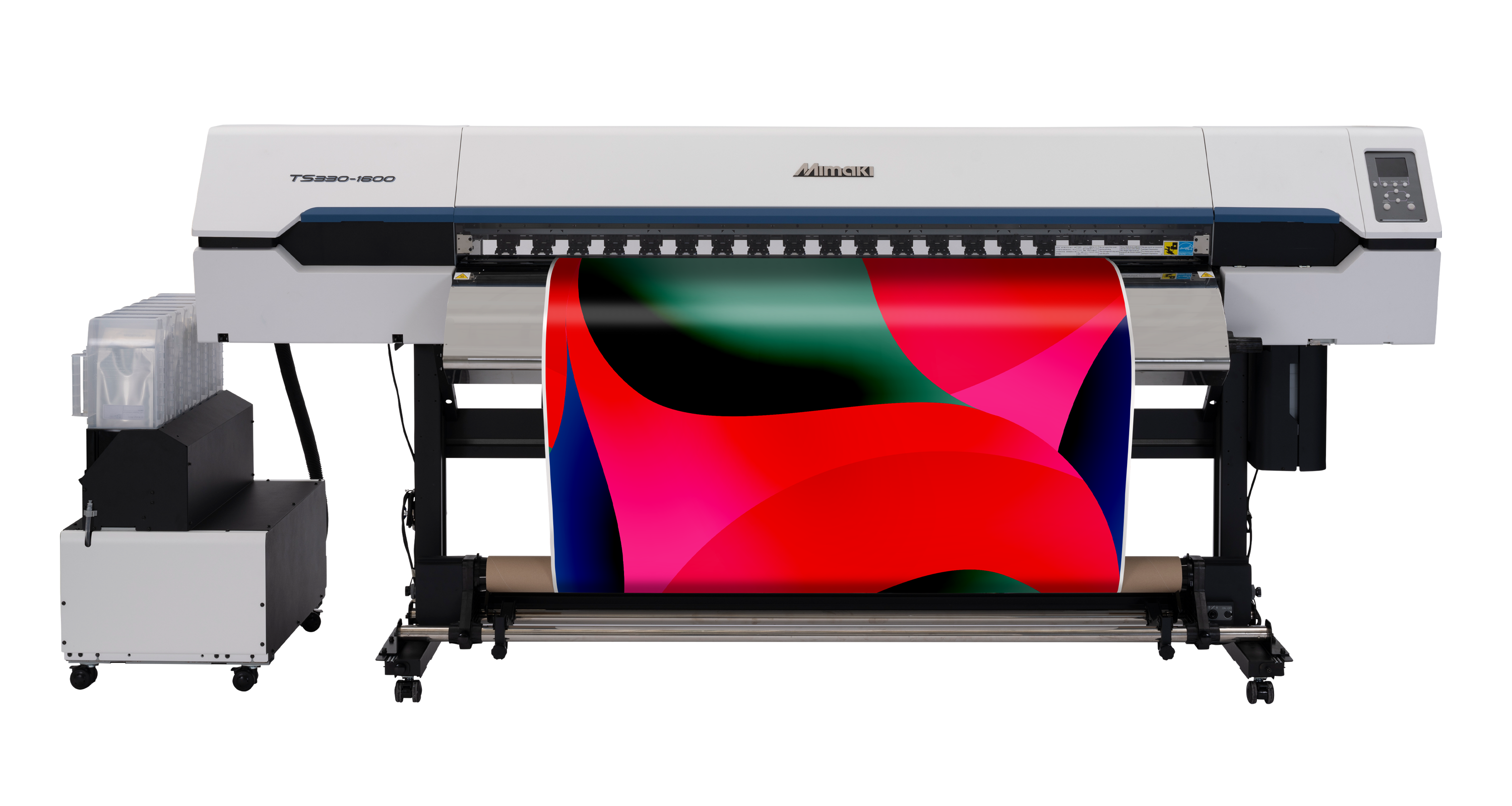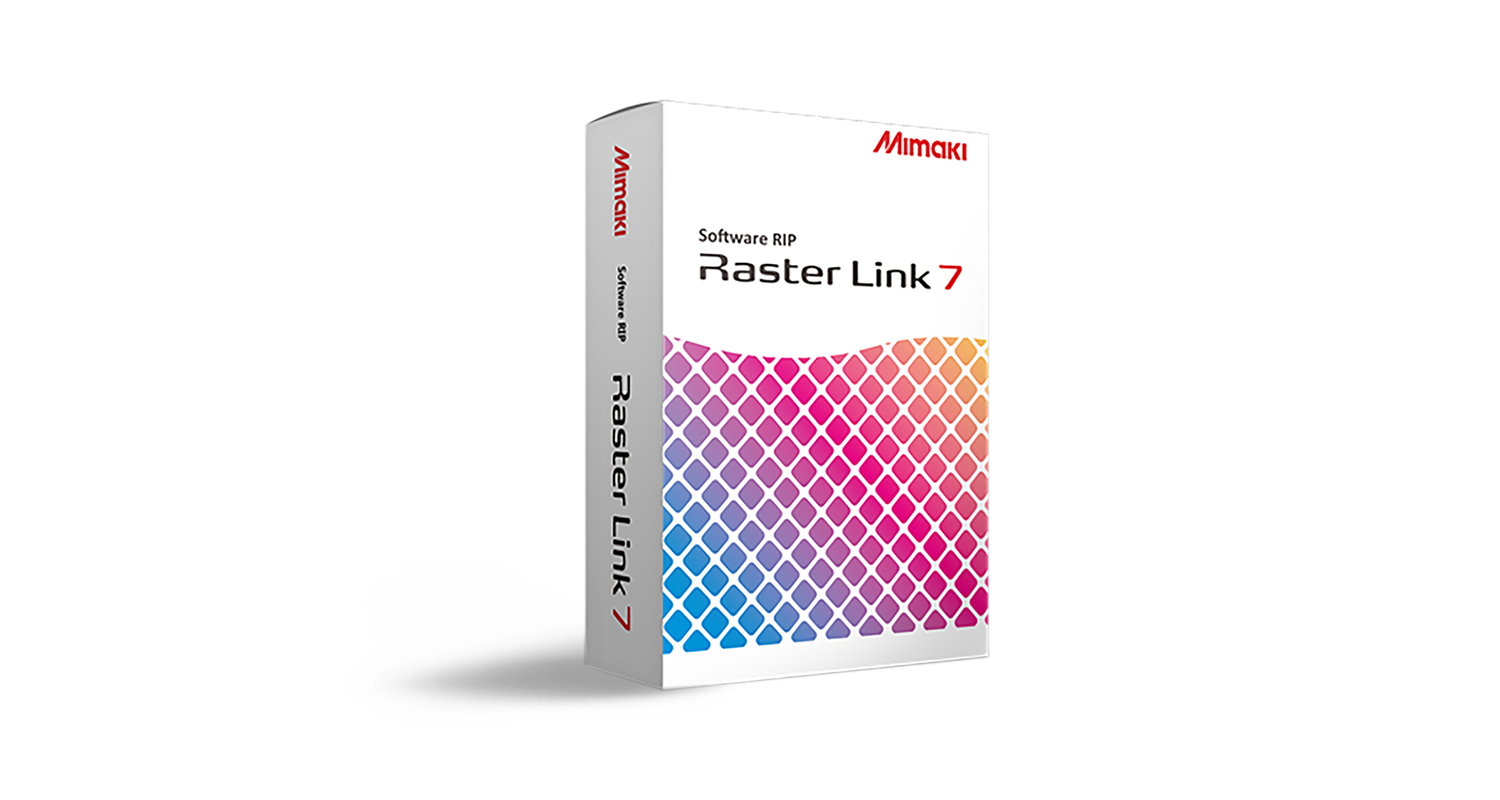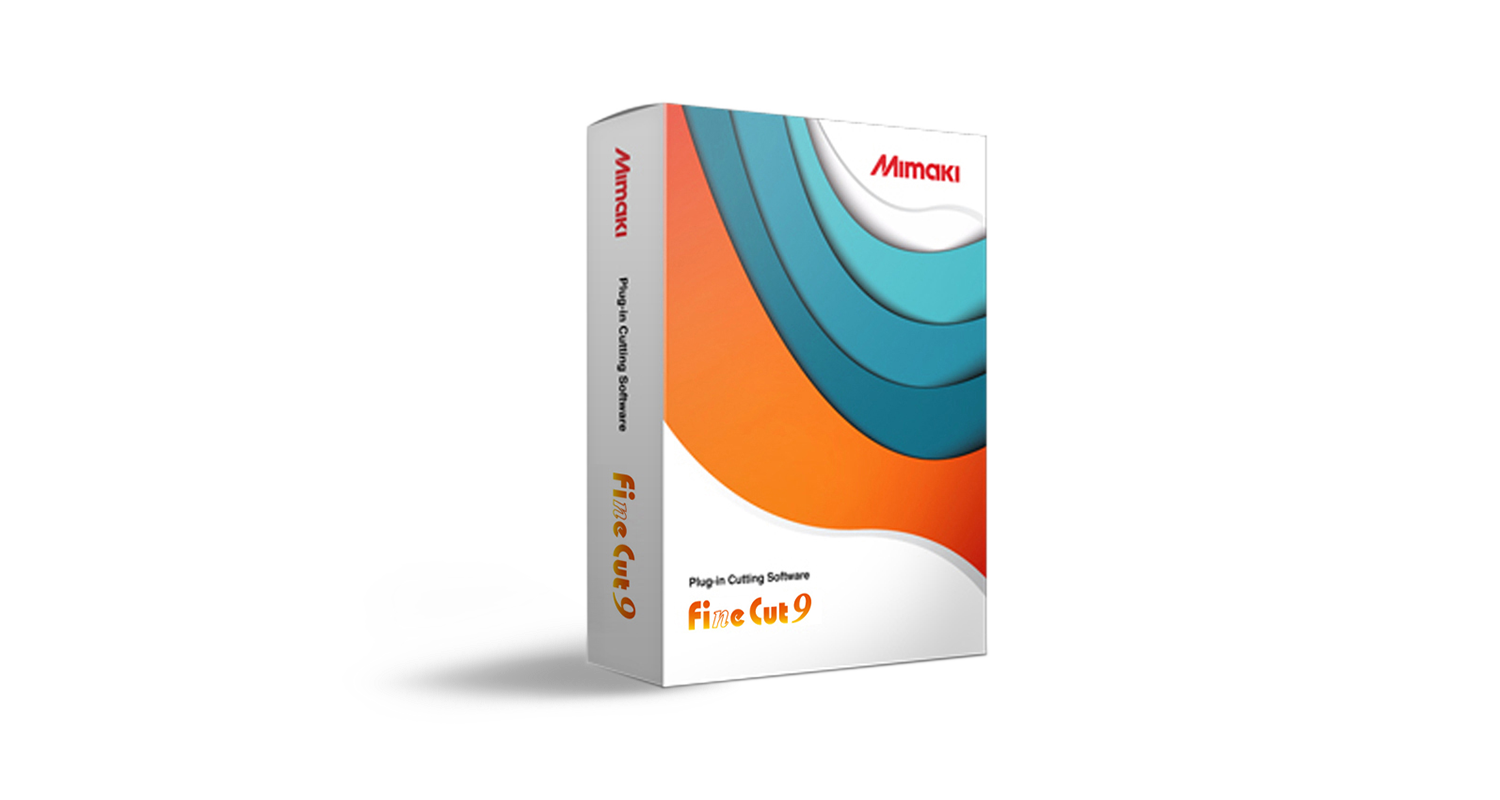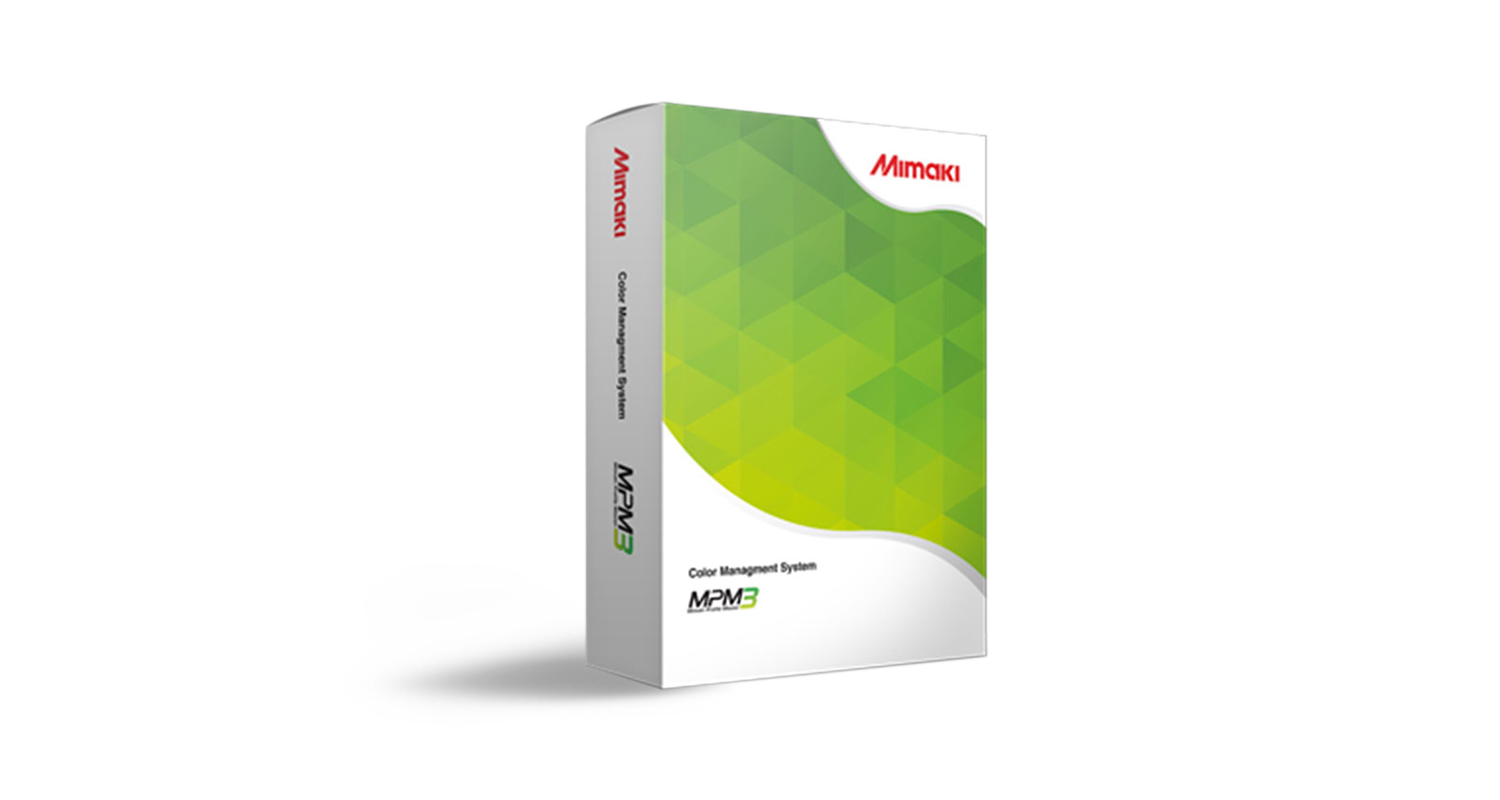Use the clever ID-Cut feature within FineCut9 to effortlessly integrate your Mimaki cutter with a wide format printer.
This handy workflow function produces cut data in the form of a bar code to automate continuous production for multiple jobs, removing the need to manually send data for each one.
Saving you time and avoiding potential material waste.