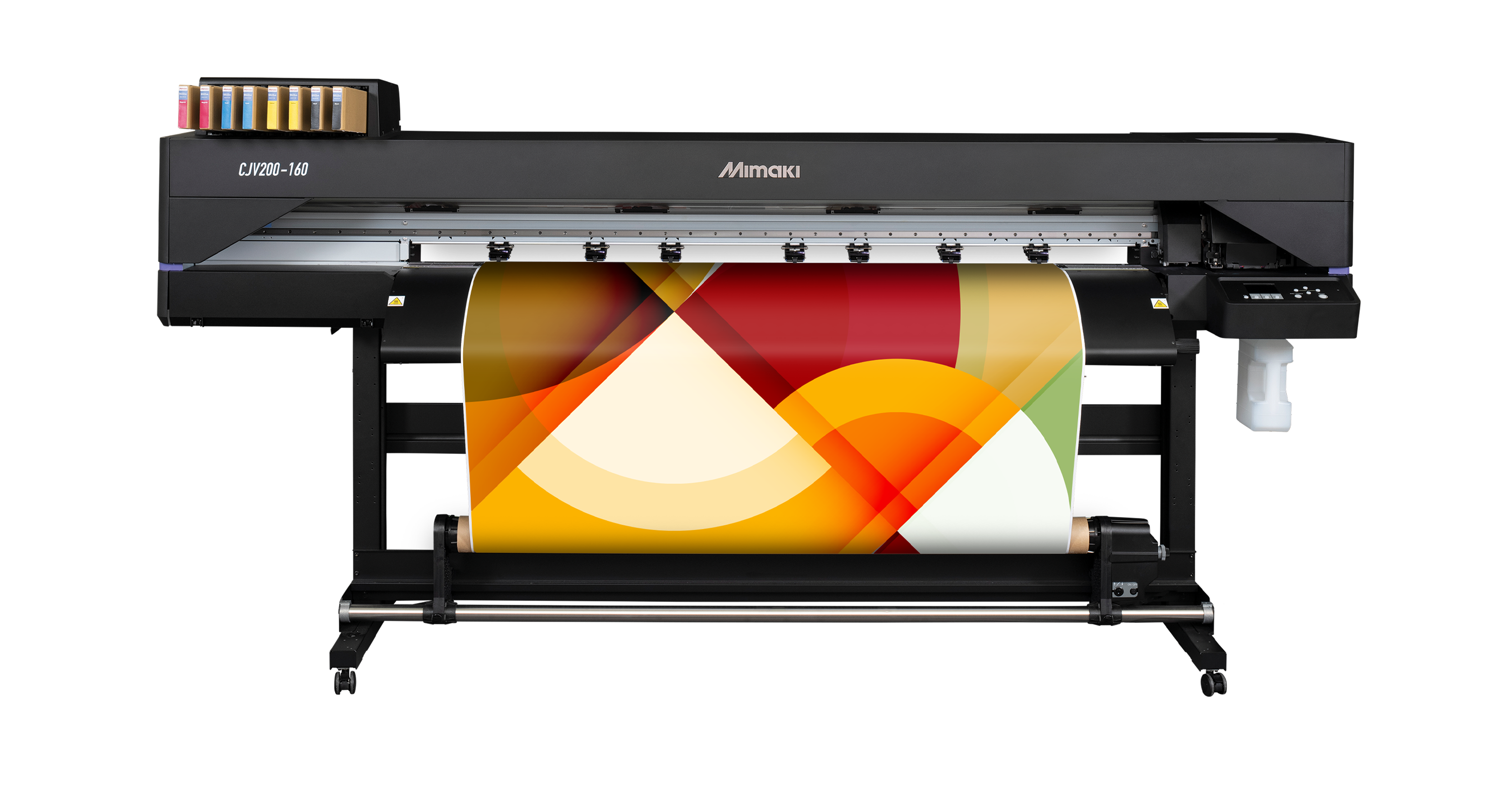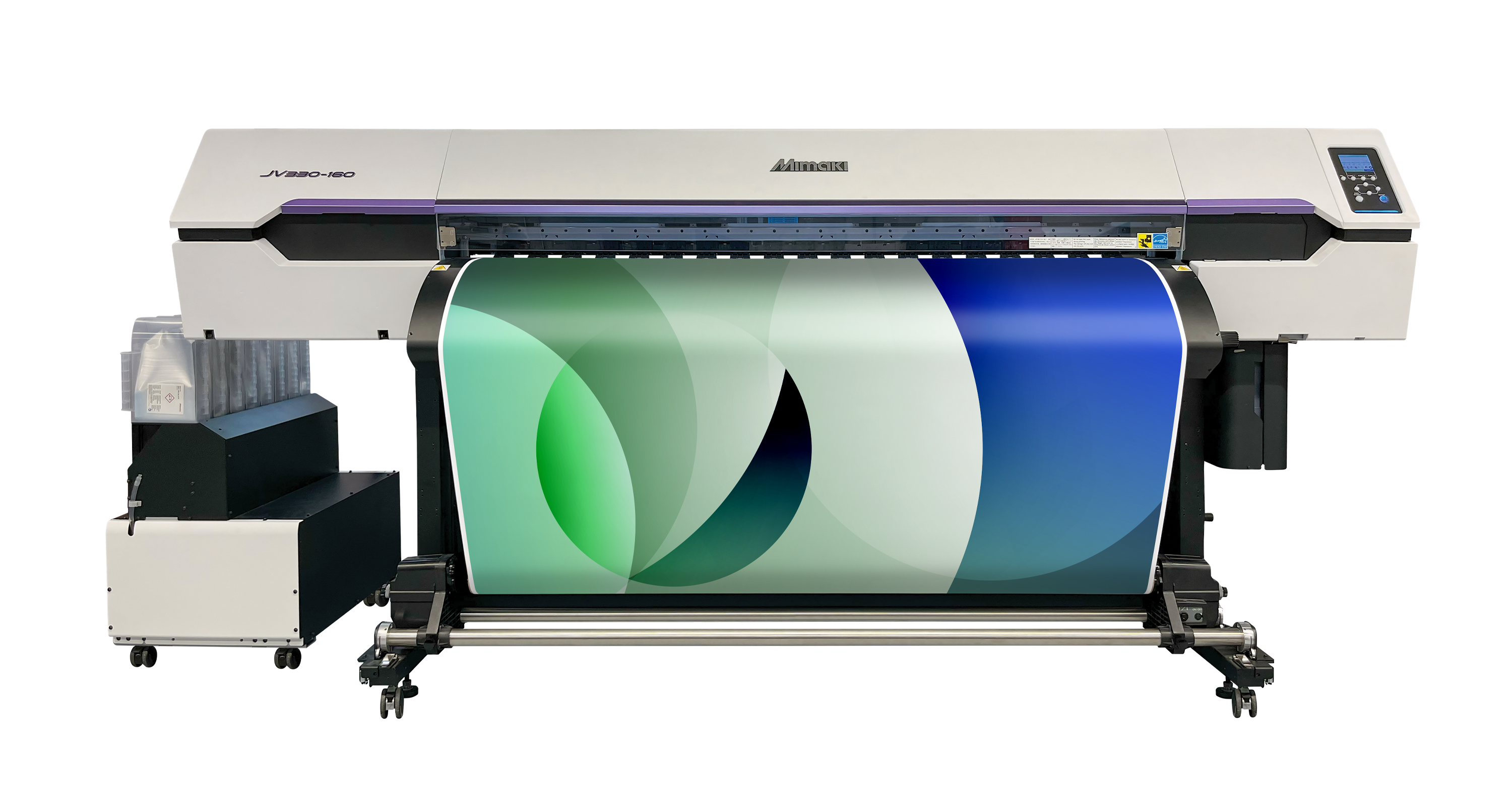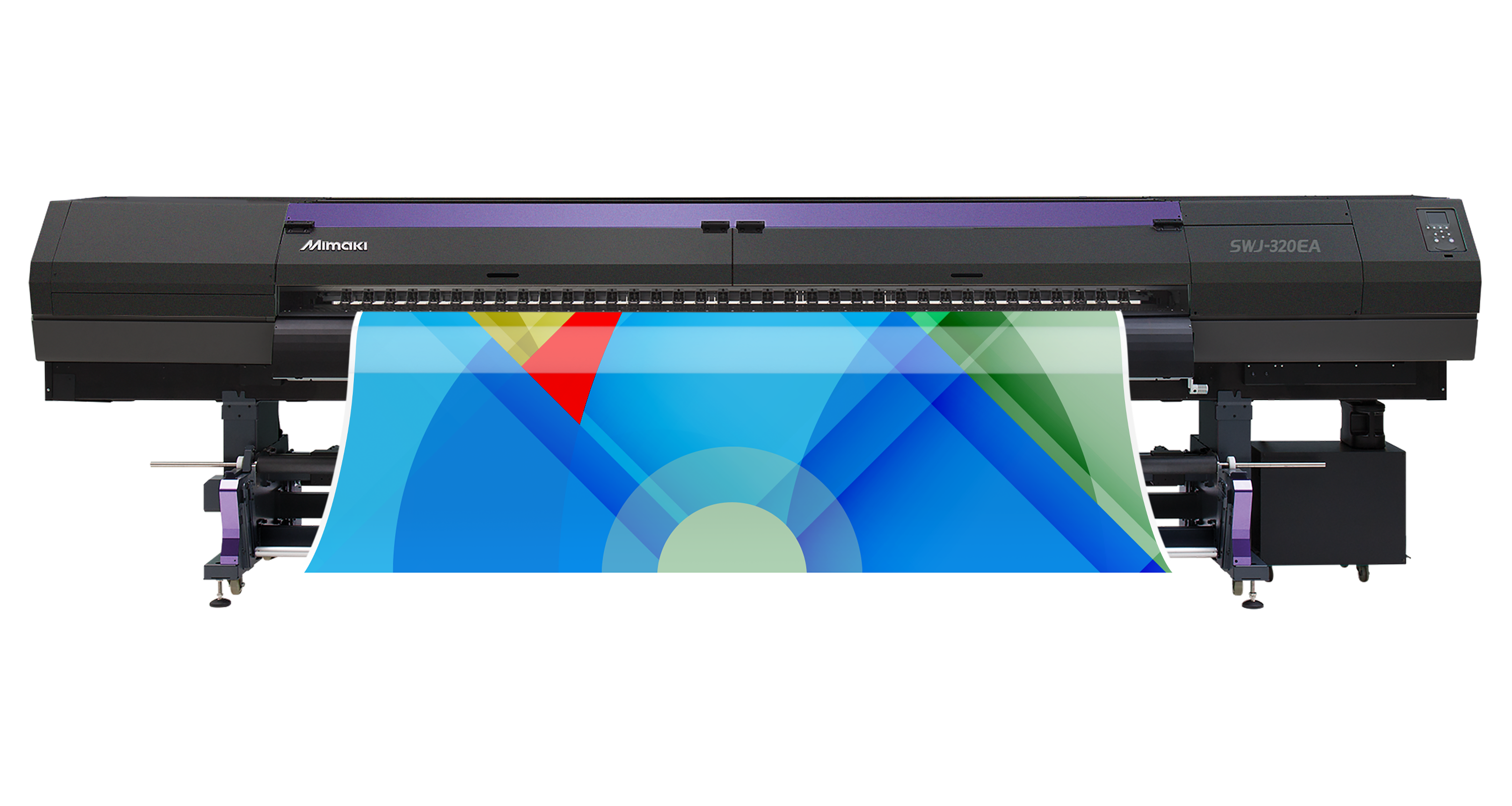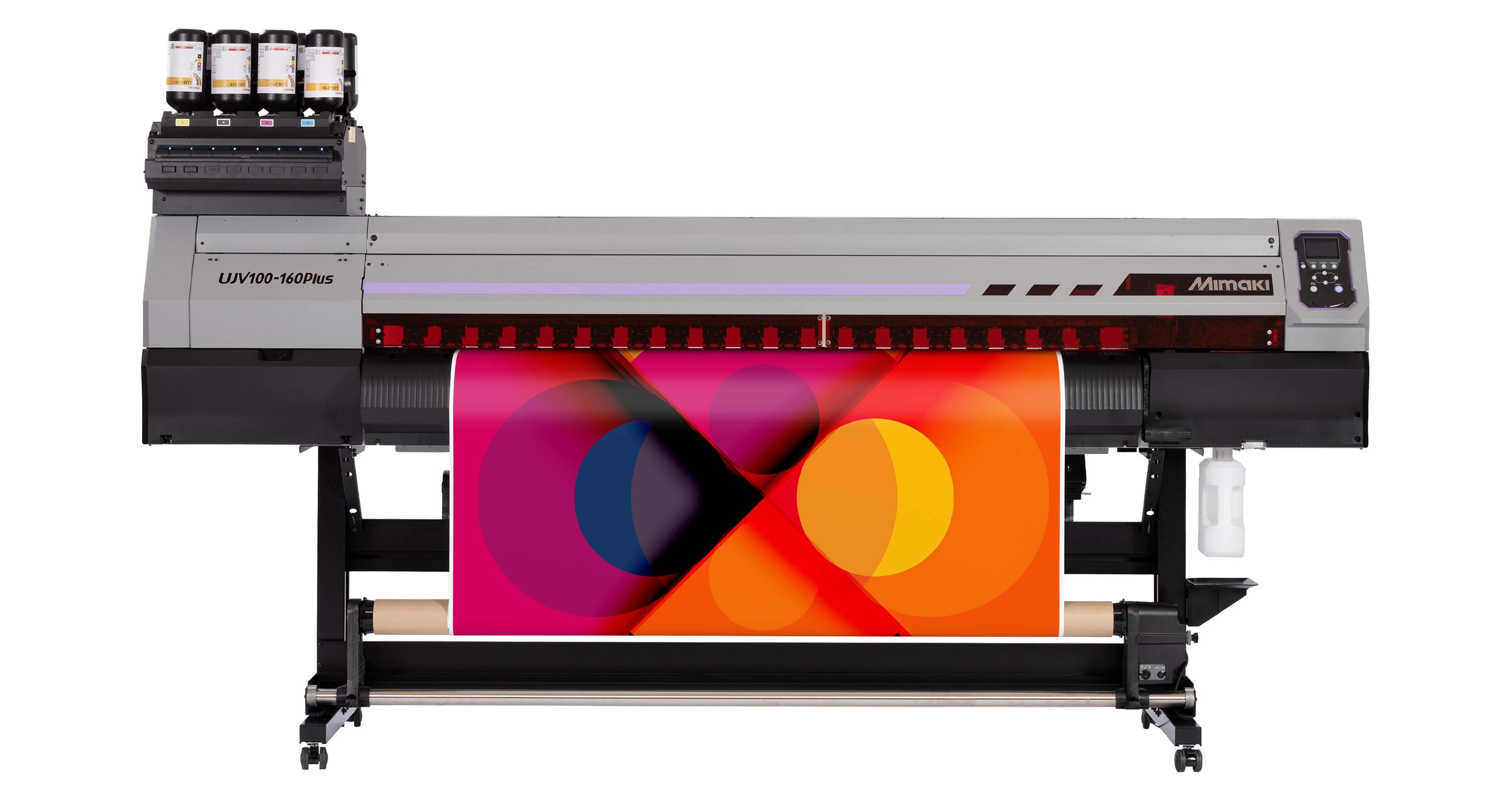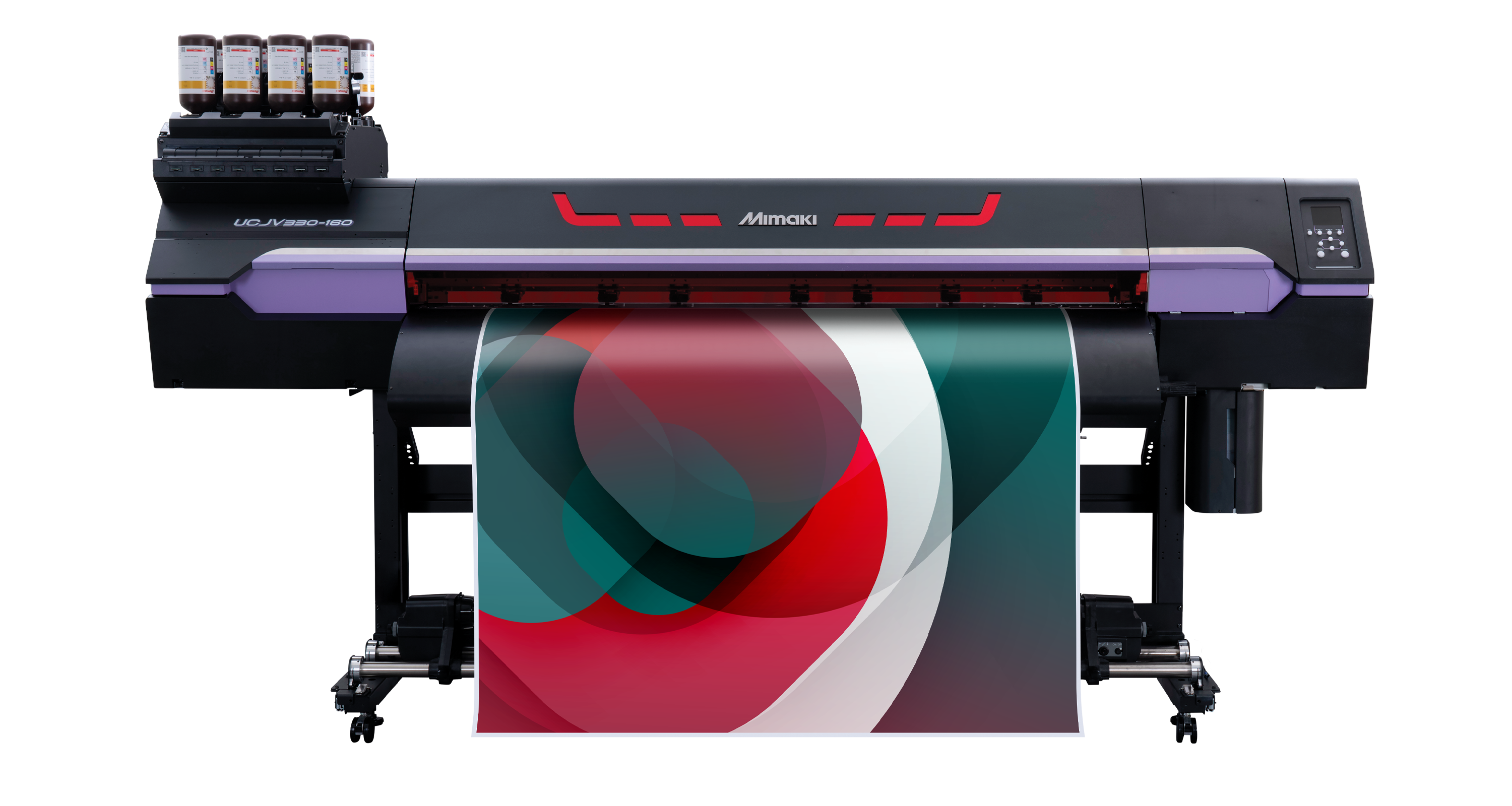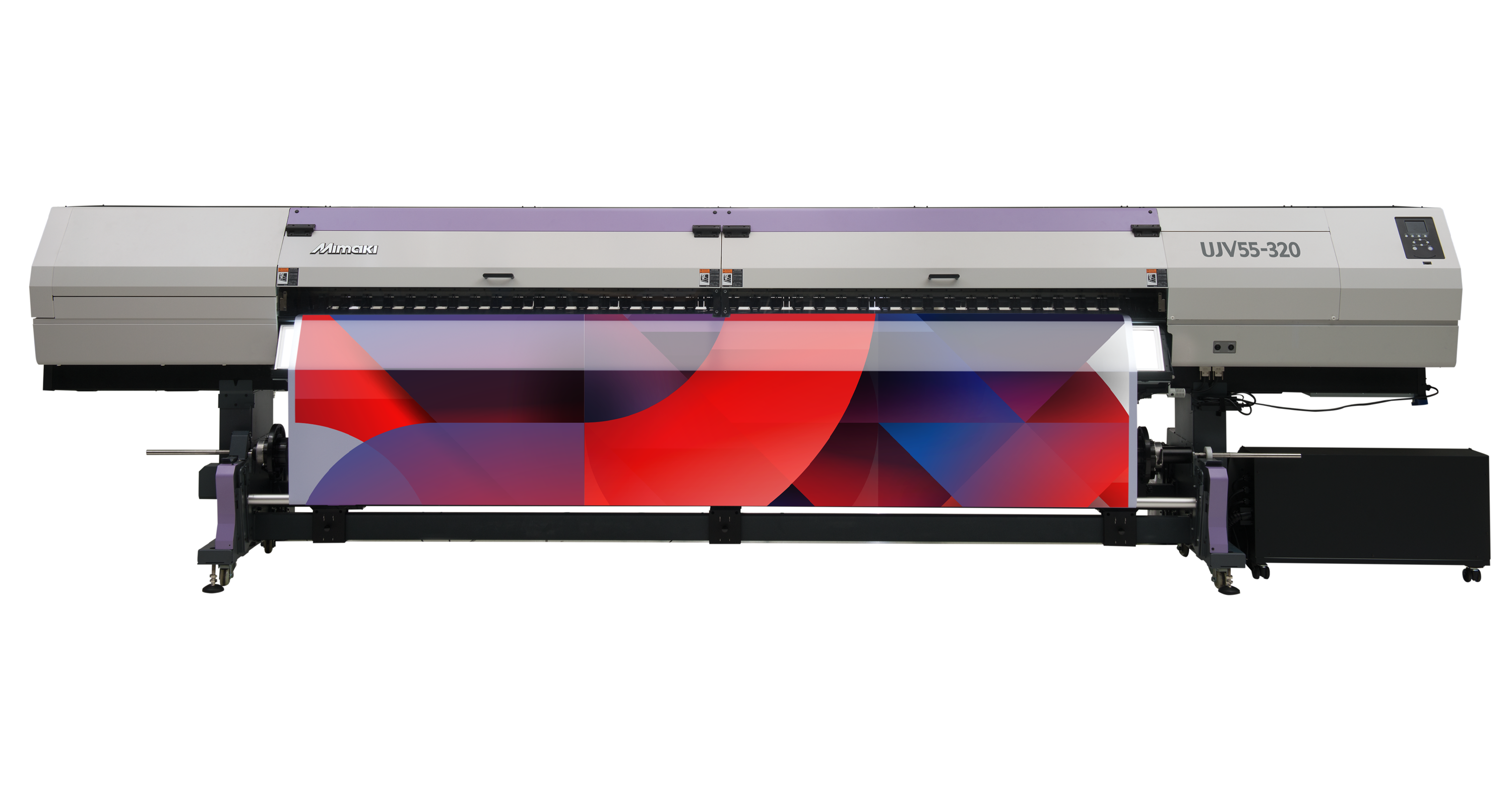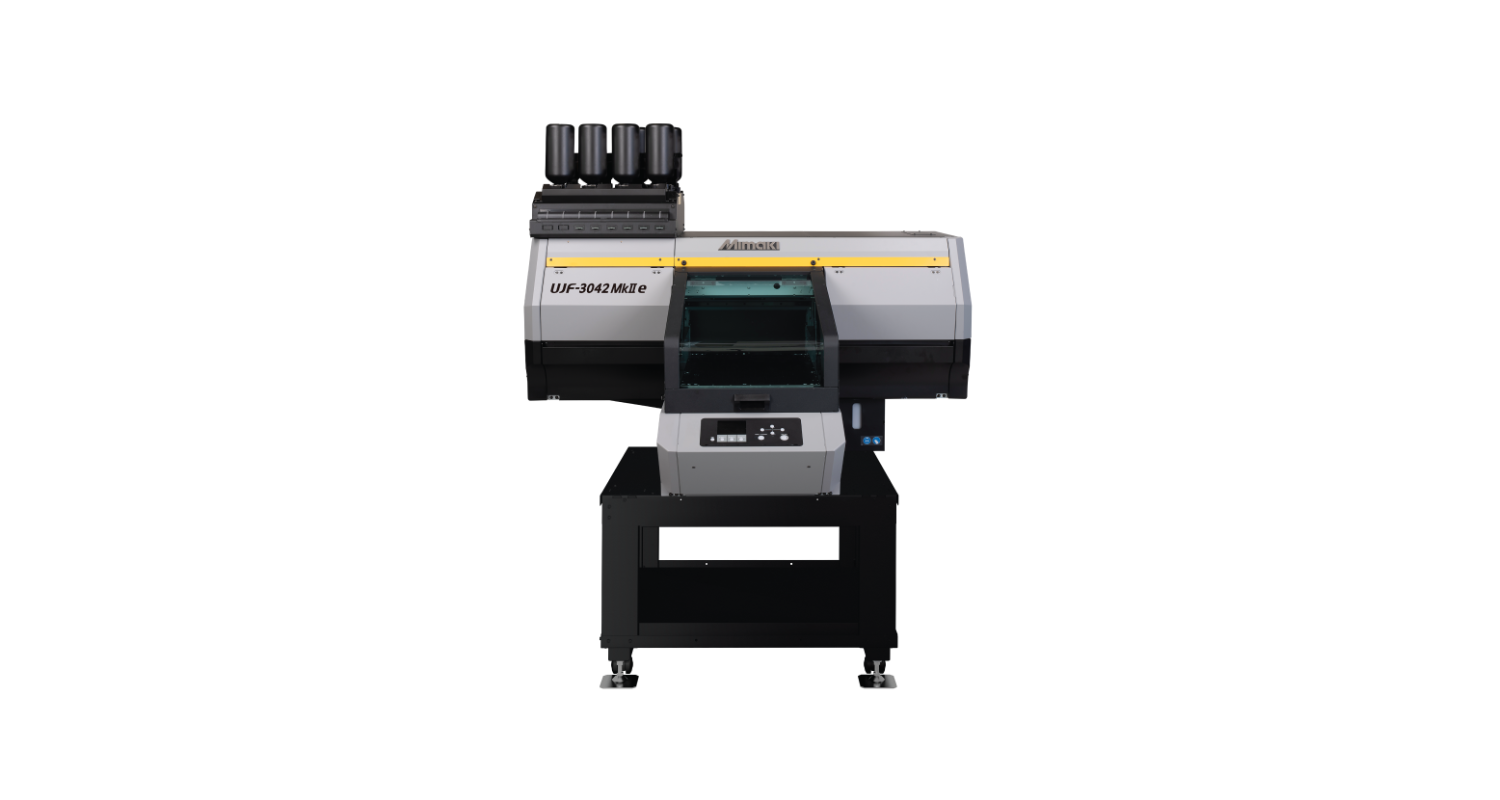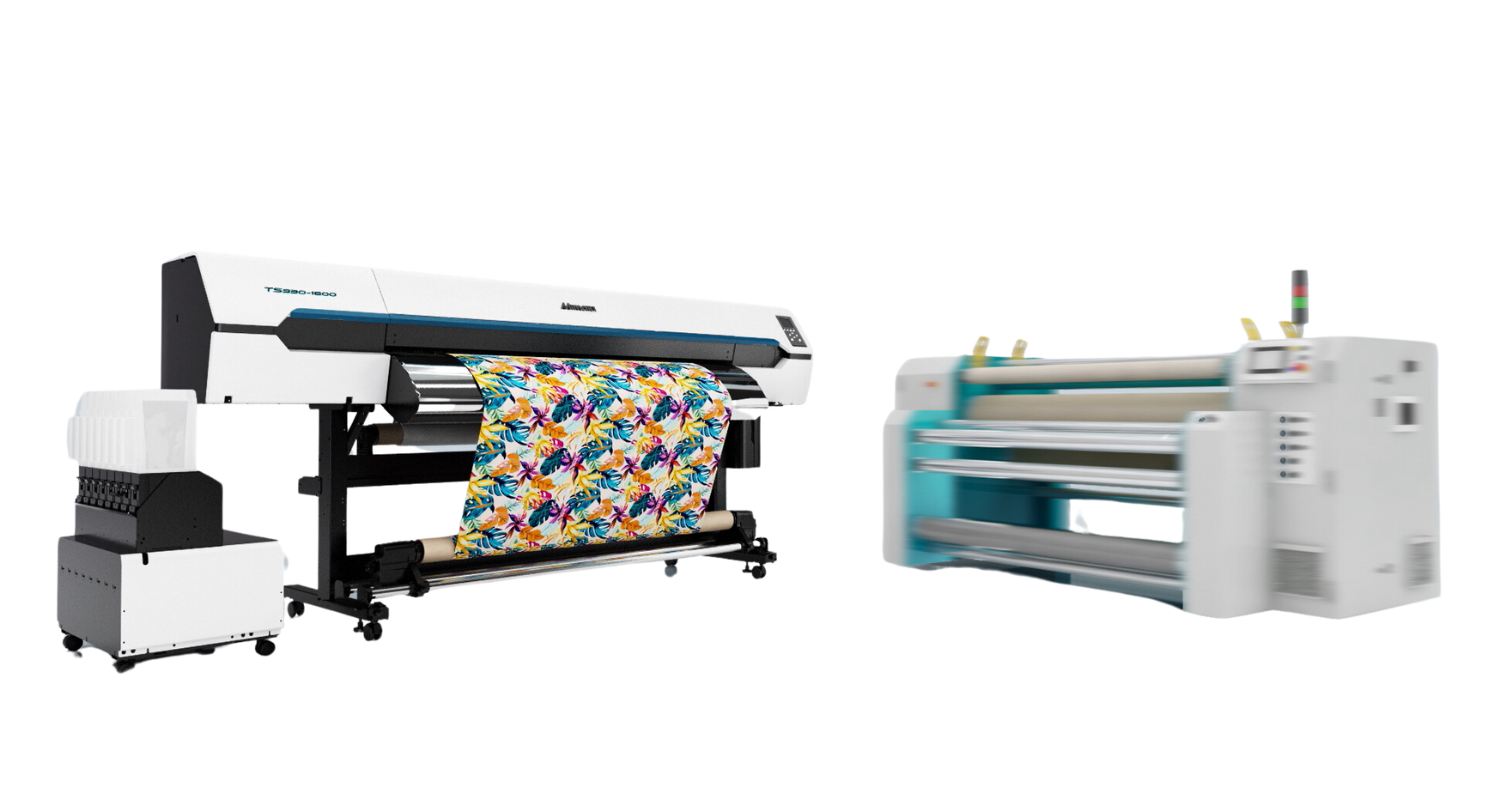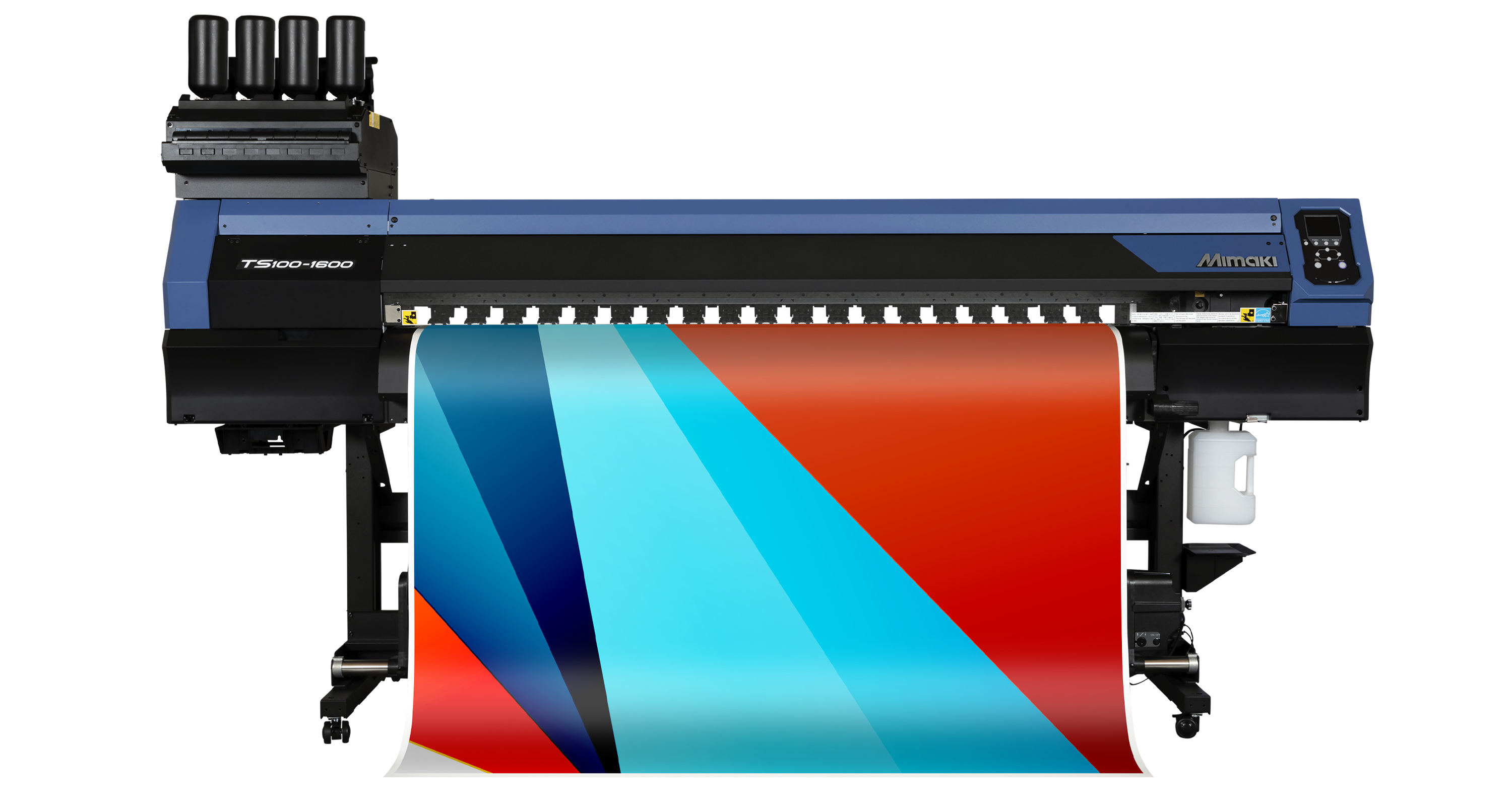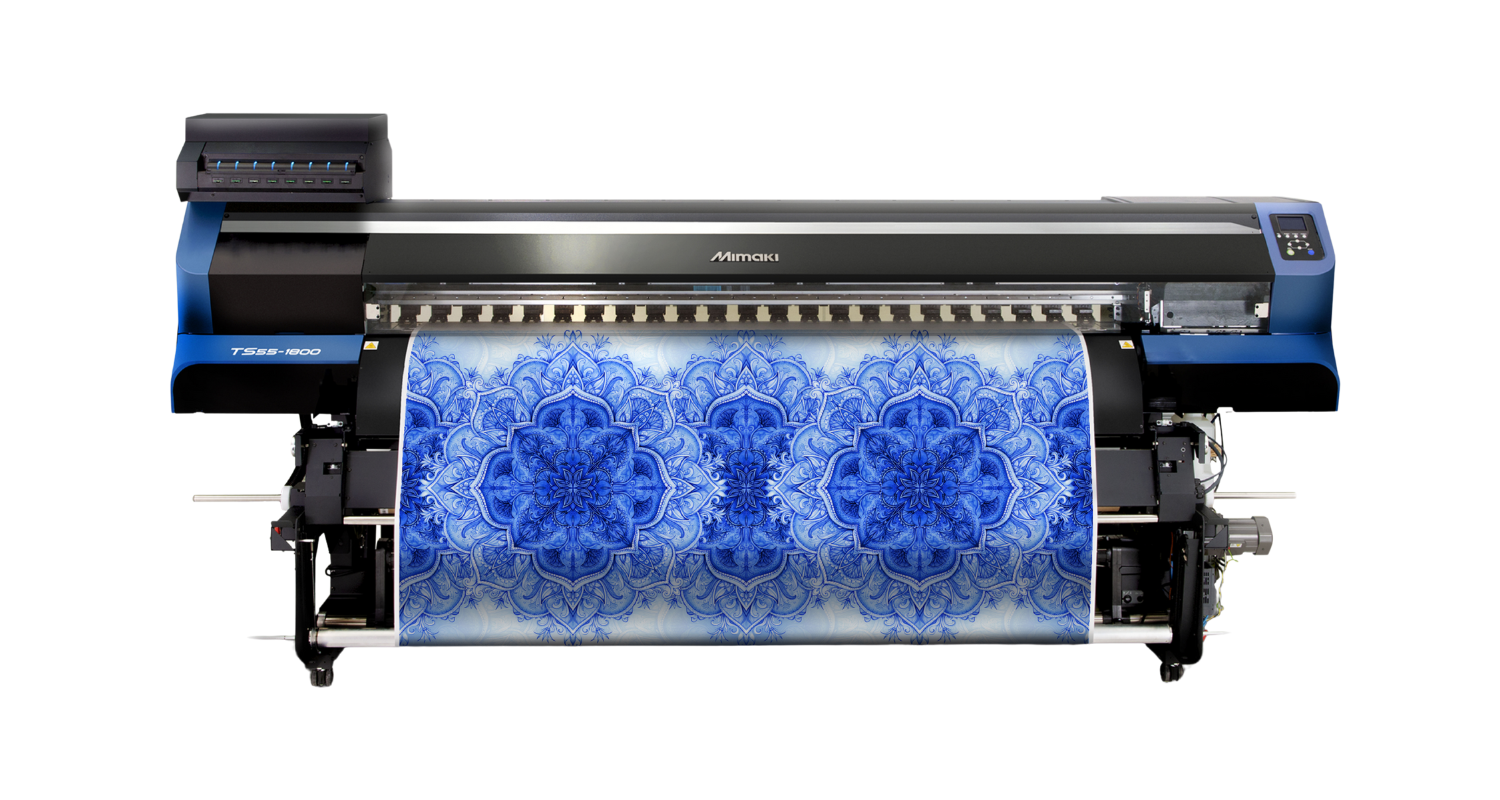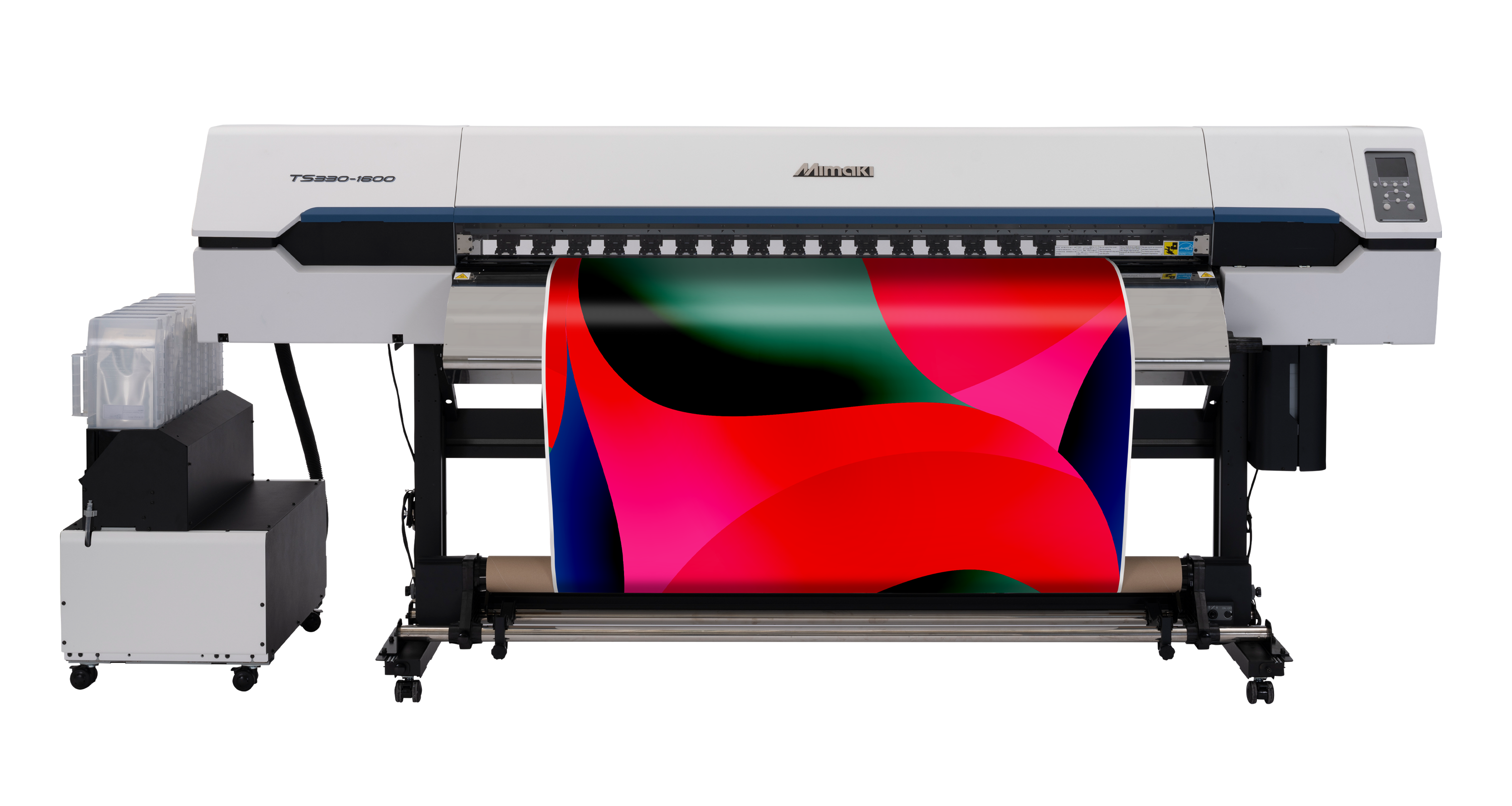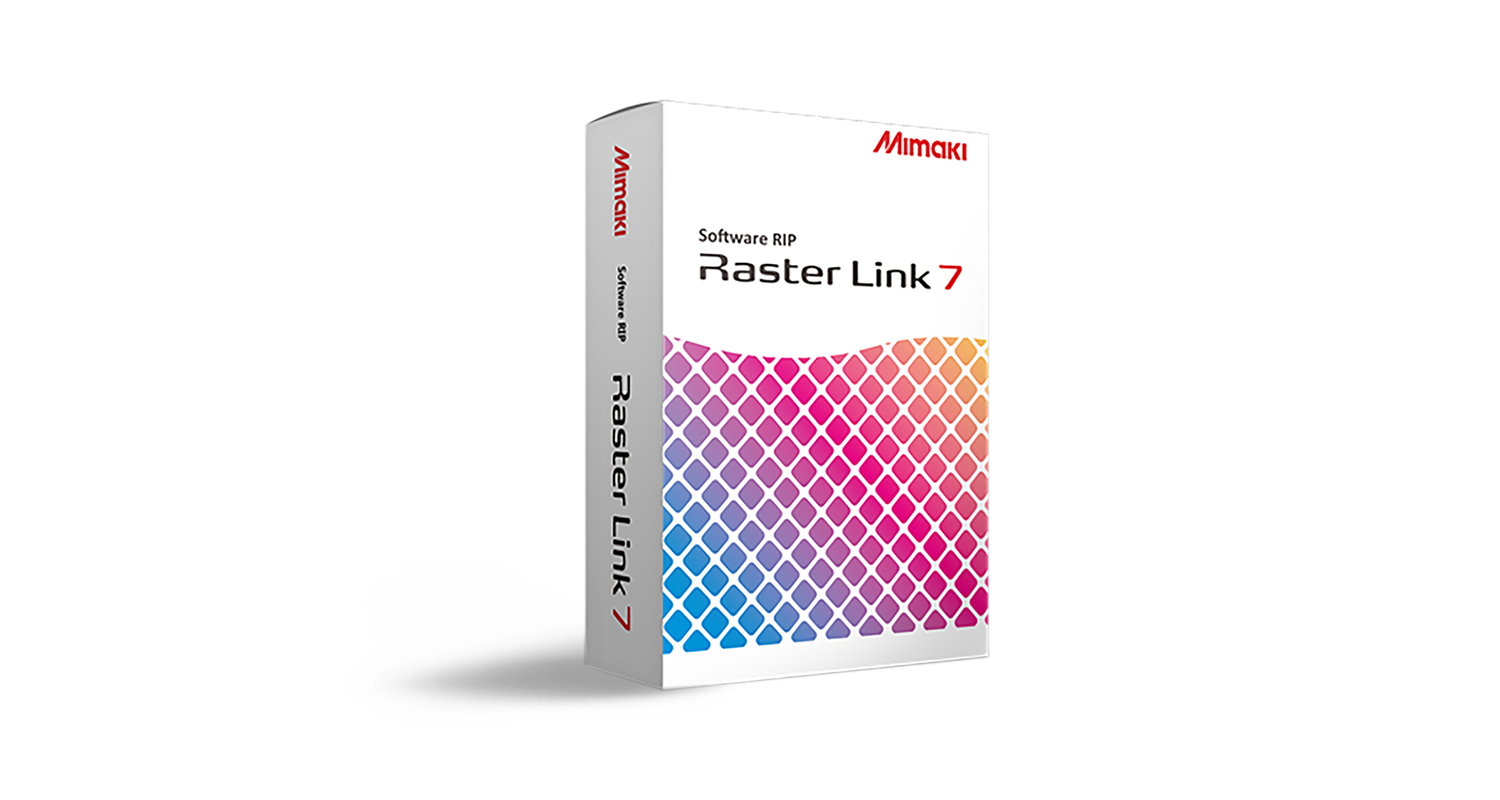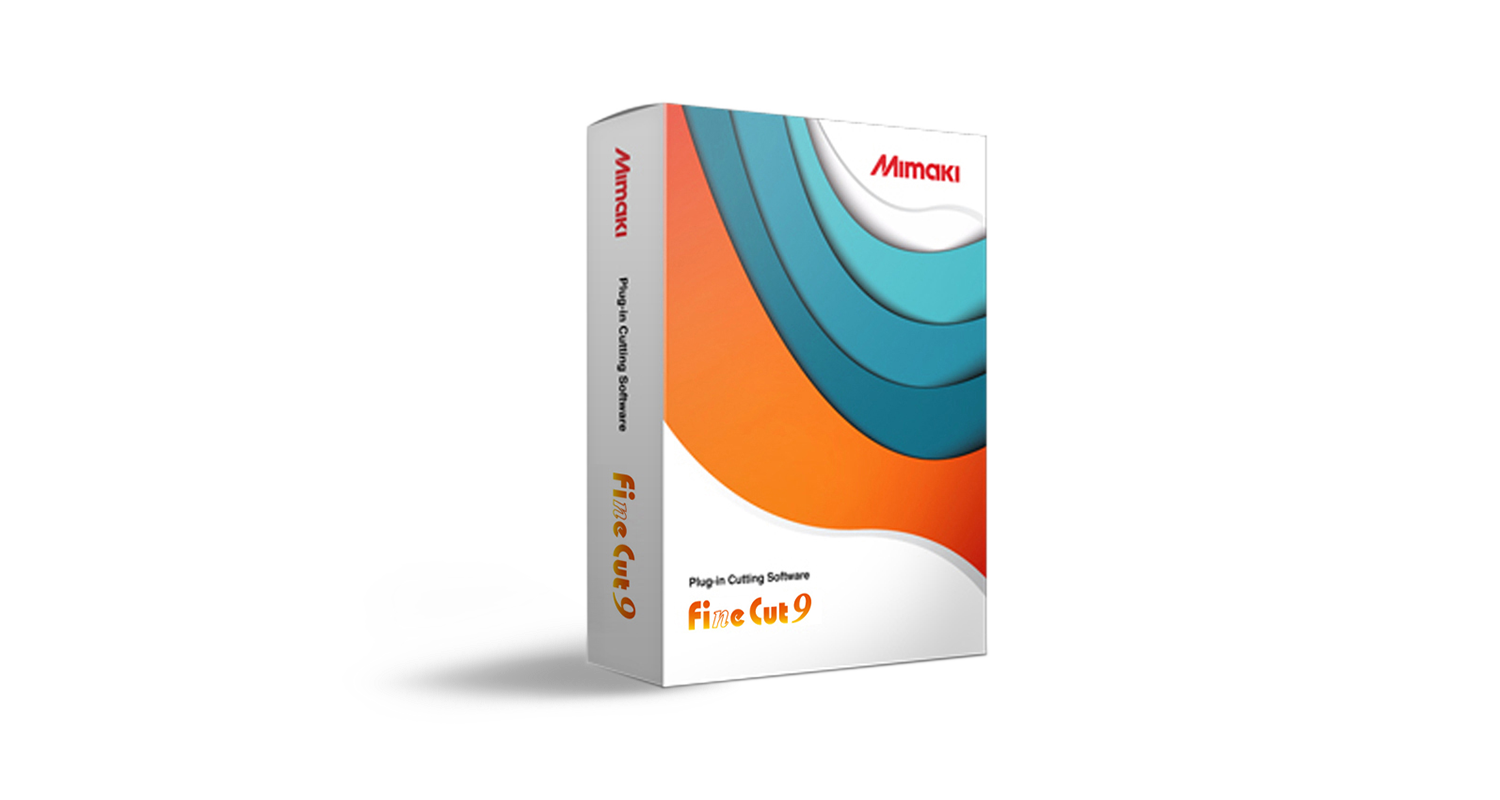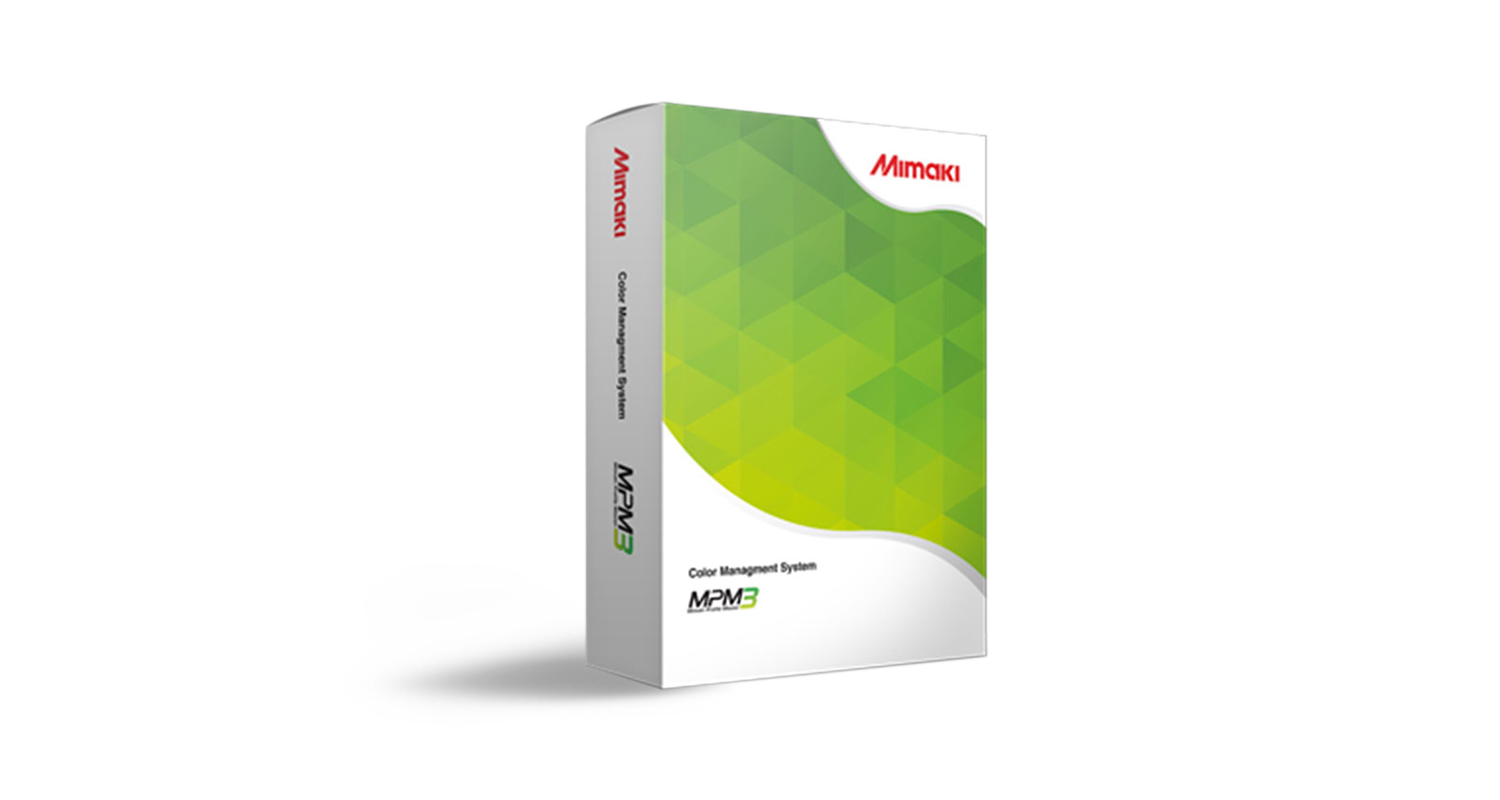Troubleshooting Sublimation Printing
The perception that sublimation printing is complicated is an easy one to refute – doing it successfully is really just about tying down processes and variables.
If you reduce or remove potential for error in any of the processes, the likelihood of a successful outcome is greatly increased!
One good example of a non-machine based variable that can greatly effect results is that of the environmental conditions in the area that the printing or transferring is taking place. Successful printing – of any type, not just dye sub – comes back to working with an accurate and consistent profile. This ties everything together – printer, paper, fabric, inks and press. A change in any of these will alter the final outcome but also a change in humidity or even room temperature will potentially start to have an effect on things.
Mimaki’s latest range of dye sublimation printers sport many unique features that have trickled down from the manufacturer’s high end industrial machines, facilitating workflows with automated diagnostics and production tools that sense problems before they impact upon the output. Features such as the NRS (Nozzle Replacement System) advise the operator if any of the thousands of tiny nozzles in the print head are functioning incorrectly and subsequently replaces them with ‘spare’ nozzles to ensure print quality and productivity are maintained.
Resolving problems that occur beyond simple management of the print quality usually comes back to controlling processes and tying down variables. Mistakes can be made when any aspect of the process is altered, so pressing fabric at a different temperature or for a longer or shorter time than the original profile was created at will understandably yield a different result. Equally, printing with a different ink set, or even just at a different speed or resolution can deliver differences in the final output, which could lead to wasted ink, media and time.
All this can be avoided by profiling for specific materials and setting simple workflows up to follow religiously. Mimaki’s easy to use RasterLink RIP software – which is bundled for free with all the printers – enables print conditions to be automatically applied to jobs. This is great where you might have a studio of designers sending multiple print jobs across a network to the RIP station – it ensures that the correct print parameters are applied and removes the need for any intervention. For dye sublimation print, it will even apply the necessary mirror effect to the artwork, ensuring a reverse print is produced, ready for transferring from paper to fabric in the right orientation. All this leads to efficient, error free working, which in turn should minimise wasted time and materials.