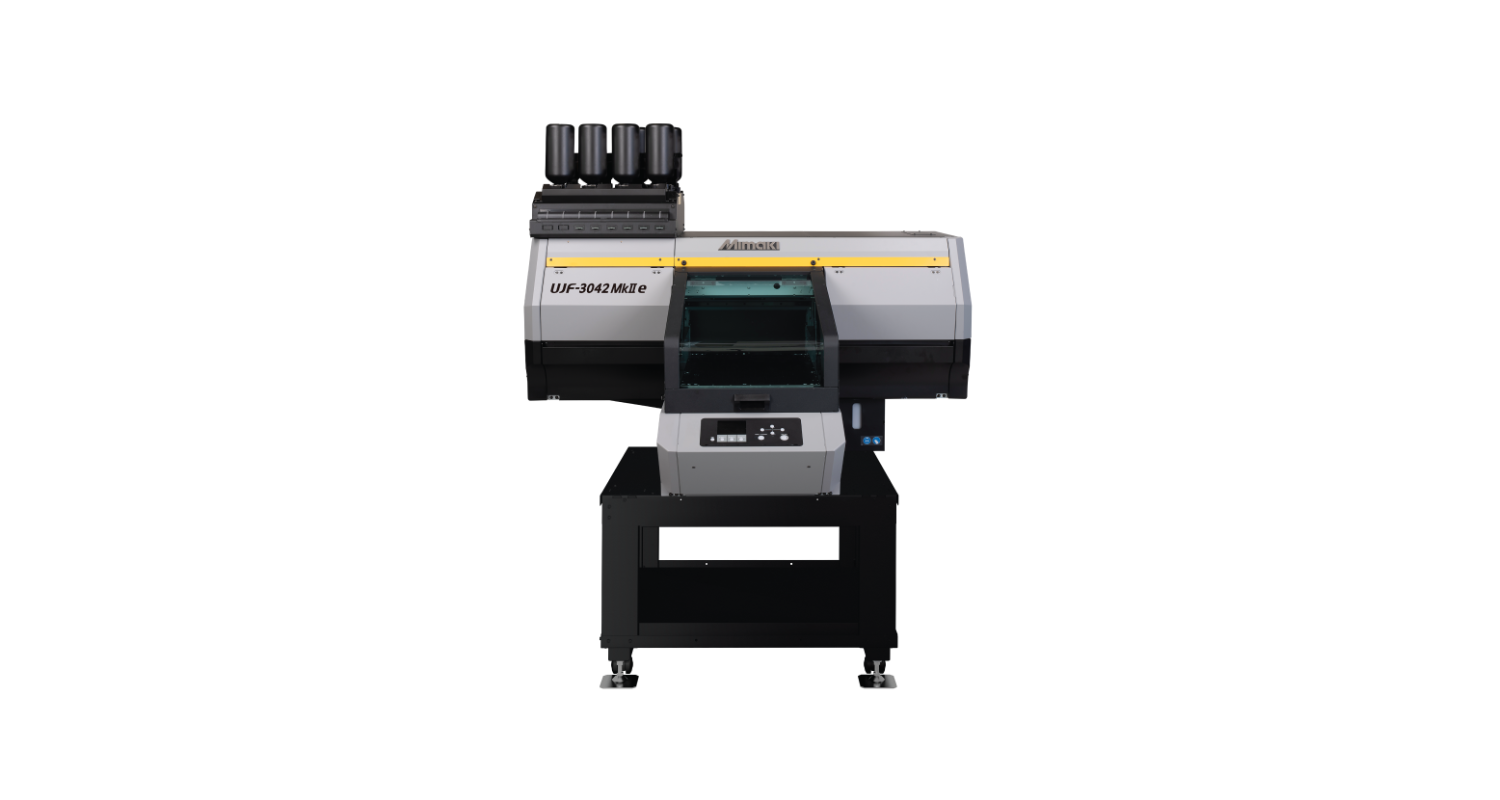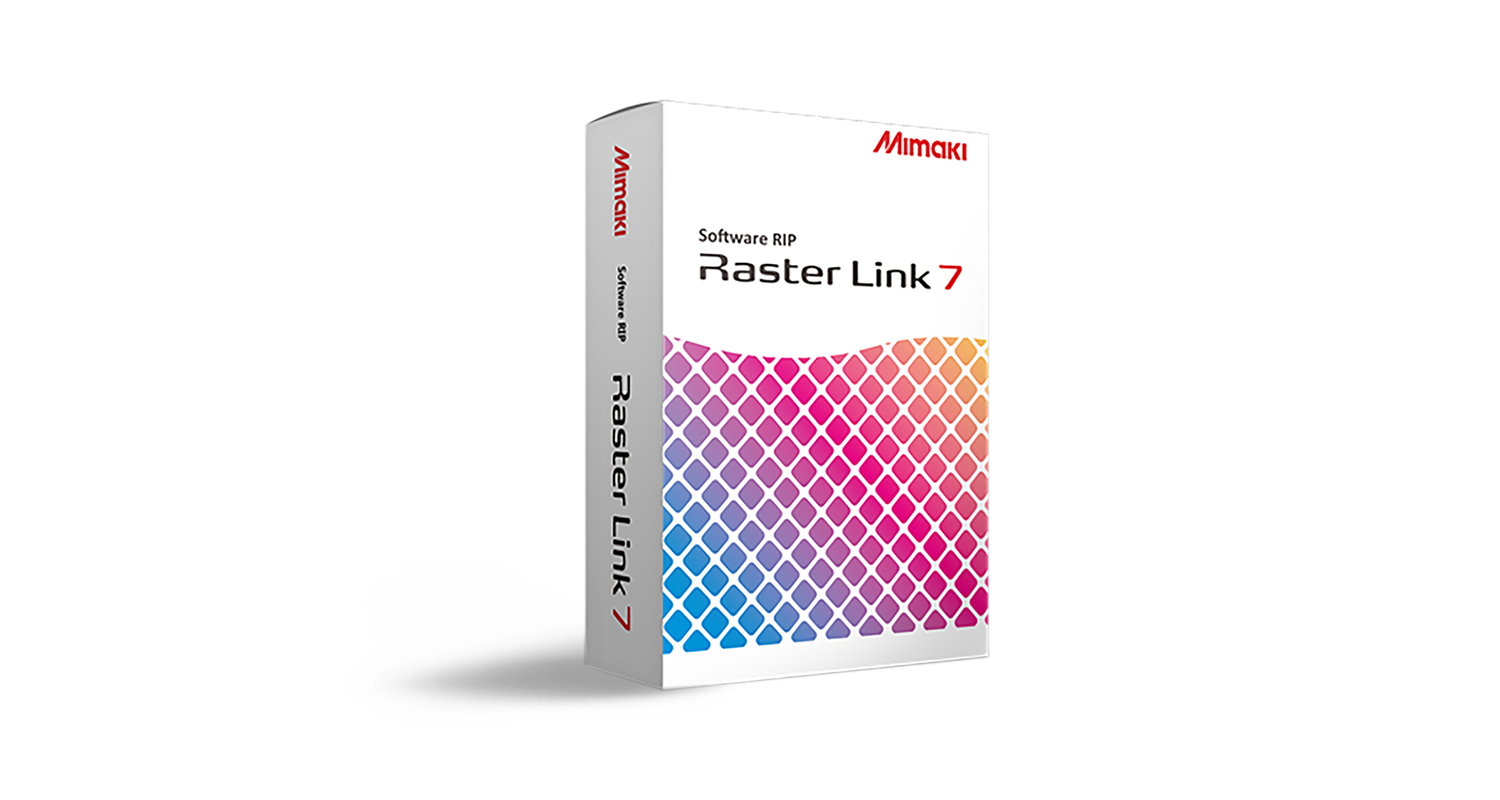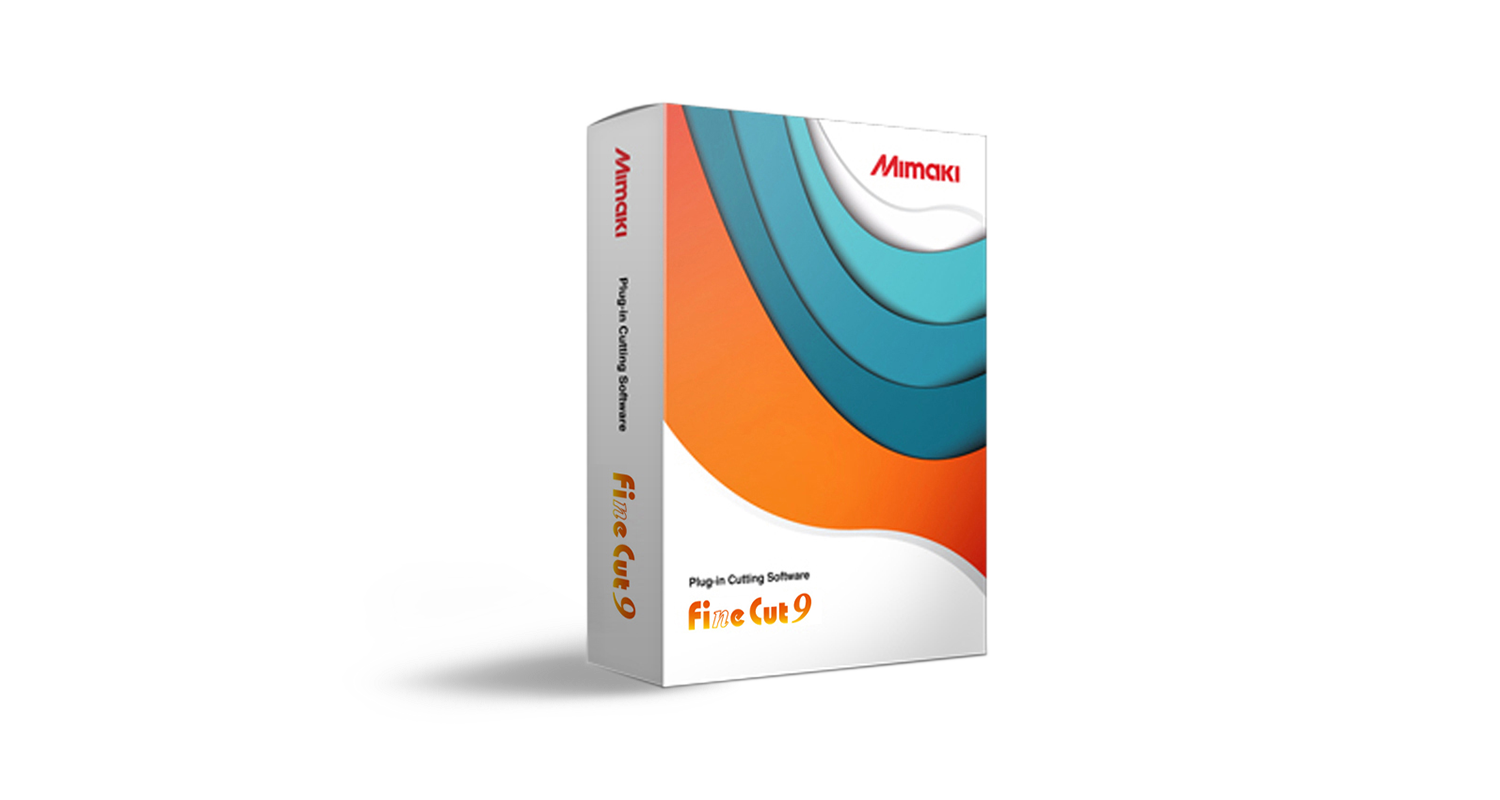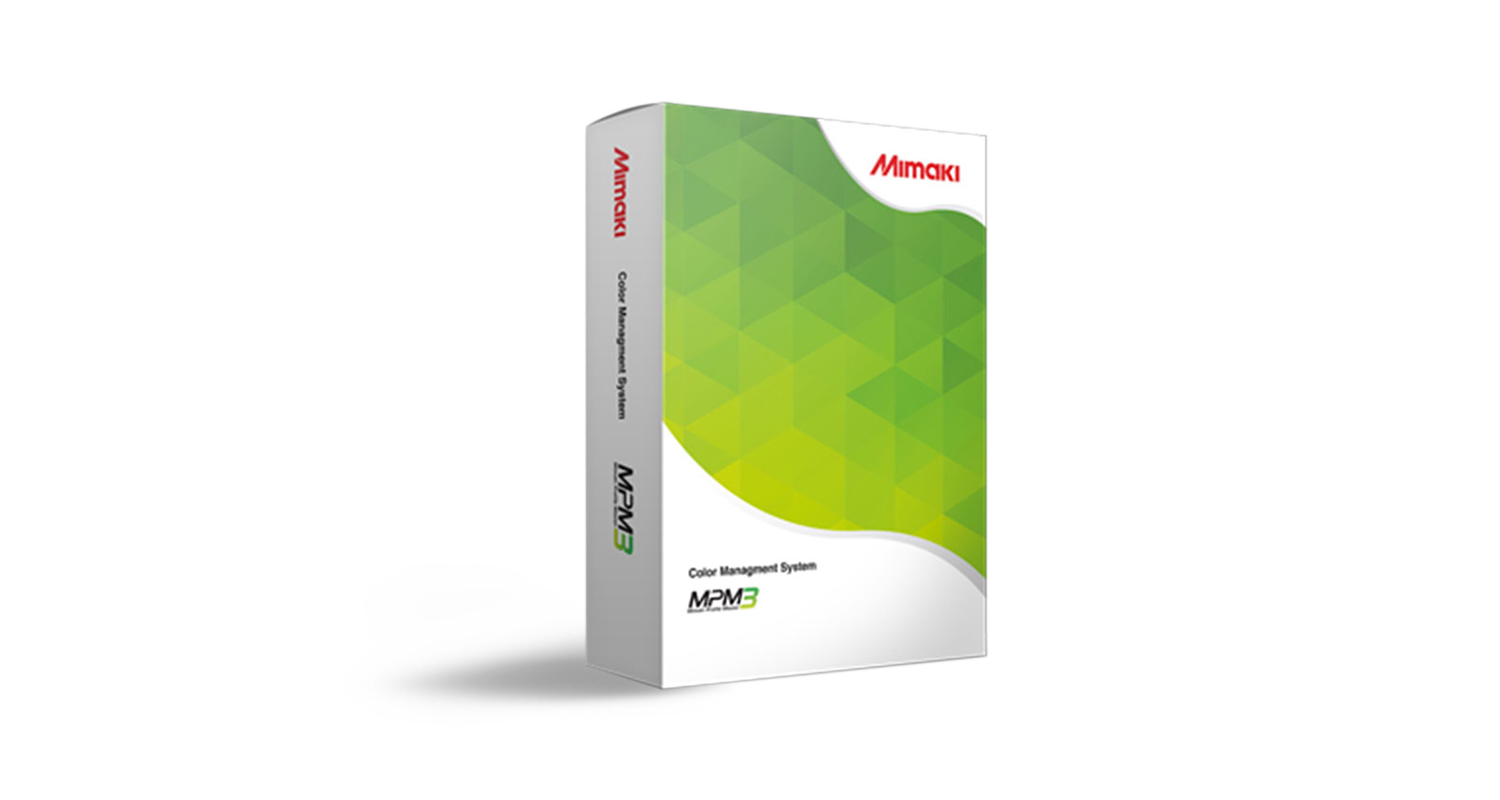Christmas 2024 at Hybrid
Christmas 2024 Opening Hours & Last Shipping Dates
Hybrid will be closing for the Christmas break at 5pm on Monday 23rd December 2024. The office will reopen at 9am on Thursday 2nd January 2025.
Therefore, Monday 23rd December will be the last day for placing standard delivery orders to be shipped by our courier for arrival before the holidays. Please be mindful of any potential delays in the delivery network and plan ahead wherever possible.
Charity information
This Christmas, Hybrid is again supporting Alder Hey Children’s Charity with a donation to help fund the vital work they carry out.
Technical Support
In the first instance, you should contact your reseller to receive technical support, however, Hybrid will be providing skeleton, telephone based support; available on our usual number. Field engineer support will recommence in the New Year.
Preparing your Mimaki for an extended break
With most companies expecting to shut down for an extended break over Christmas, Hybrid is keen to ensure your machines are properly prepared, so that come January, they don’t present technical problems as a result of incorrect procedures being carried out.
When not using a machine for an extended period of time you should do one of two things:
- Leave the machine on standby. Only turn off the machine at the front panel, leave the power switches at the side of the machine turned on as this is better for circulation. It is also advised to turn off any heaters (if available on machine), because they are unnecessary and could turn into a hazard without appropriate supervision.
or
- Perform Custody Wash as described in the operation manual. For all machines, there is a section in the operation manual “When the machine is not used for a long time (Custody Wash)” which can typically be found in Chapter 4 – Maintenance.
It is important to ensure there is plenty of ink in the machine to allow the cleanings to take place and that you empty the waste tank in advance.
Preparing your Mimaki after the holidays
If your Mimaki printer hasn’t been used for a week or more, please complete the following procedure:
- Wipe over printer covers, table/bed ensuring no dust or debris remains.
- Check condition of any consumable filters and replace if necessary.
- Empty the Waste Ink.
- Check Ink Dates – replace if required.
- Perform “Disway Wash” as described in the User Guide.
- Perform “Daily Maintenance” as described in the User Guide.
- Finish with a “Normal Clean”.
- Print a Test Draw. If any nozzles are missing, please carry out appropriate actions as outlined below.
| Step | Symptom | Clean Type | Action |
| 1 | 1 or 2 nozzles missing | Normal | Test Draw |
| 2 | More than 2 nozzles missing, or Step 1 failed to resolve | Hard followed by Soft | Test Draw |
| 3 | Many nozzles missing | Subtank / Overflow Maintenance followed by Normal Clean | Test Draw |
| 4 | Step 3 failed to resolve | Nozzle Wash 30min then repeat step 3 | Test Draw |
| 5 | Step 4 failed to resolve | Email your reseller and advise that you have completed these steps. Please attach a photo of the Nozzle Test. | |
Should you have any questions, you should contact your reseller in advance of the Christmas break, or Hybrid’s Technical Services team.